I just bought the SmartEverything FOX Board which is Arduino compatible http://www.smarteverything.it/wp-content/uploads/2015/10/SmartEverything-User-Guide-Ver-1.01.pdf and simply tried to get started with it.
My OS is Ubuntu 14.04, my laptop DELL XPS 13 bought in 2014
I cannot upload sketches on it, when I try, it gets stuck on uploading, whether it is a basic script (blinkRBG) or even the default one with empty setup and loop methods, my laptop processor keeps running at 100% and nothing happens. The board does not do anything, tx/rx leds do not flash. I can access to it with a Windows 7 laptop (UPDATE: and another UBUNTU laptop) from a friend, I could upload the basic blinkRGB sketch. If I try to upload from my Ubuntu laptop after, it does erase the contents and stop the blinking but nothing follows.
When I try to upload, I only get the compiling logs: Quote
Sketch uses 13,368 bytes (5%) of program storage space. Maximum is 262,144 bytes.
I could still upload sketches to another board from my Ubuntu laptop: to an Arduino micro.
I am connecting directly from my board to my laptop through USB 3.0, I don't have USB2.0 plugs on my laptop, and I currently don't have any programmer device.
I tried with different versions of arduino IDE (1.6.4 1.6.5 nightly), same issue every time. The IDE sees that my board is connected on /dev/ttyACM0
I tried to run in command line but it gets stuck as well Quote /home/jcharlet/.arduino15/packages/arduino/tools/bossac/1.6-arduino/bossac --port=ttyACM0
I've been googling the world but could not find anything, could anyone help me to troubleshoot it please?

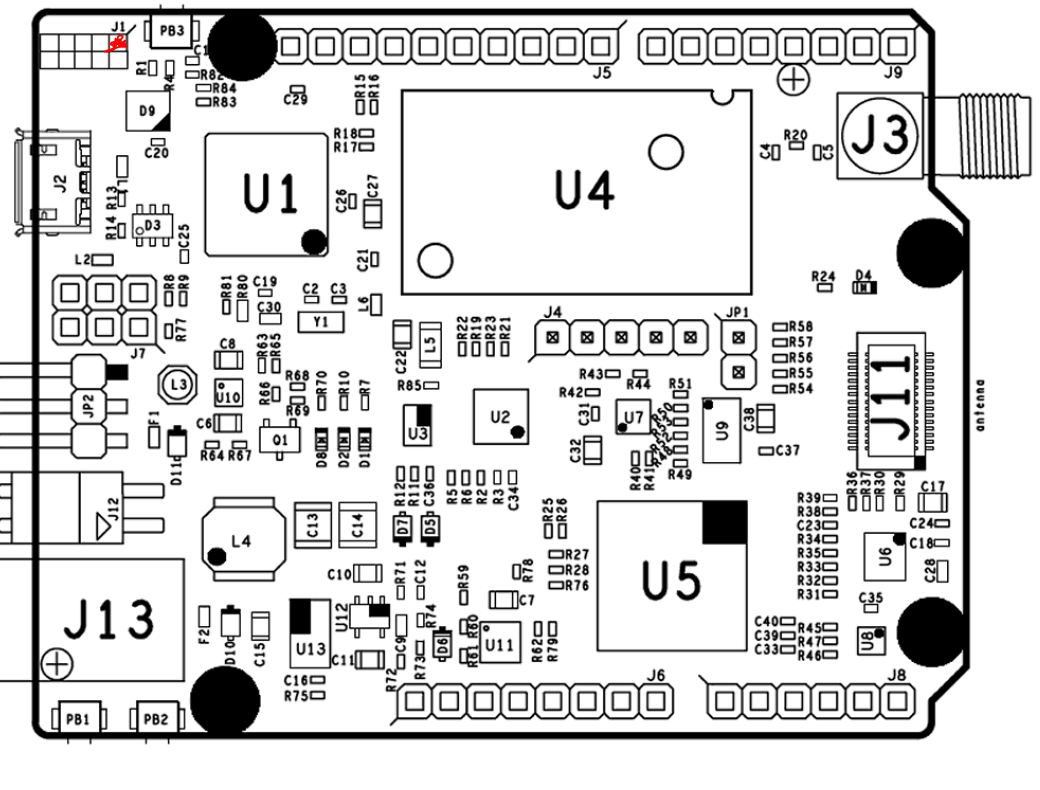
dialoutgroup?$ sudo usermod -a -G dialout jcharletthen log out and log in again or reboot.