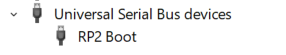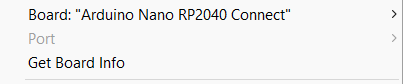My arduino cannot connect to any port of my computer. So far i tried the following, without any luck:
- Using another arduino to check the usb, and it worked. So no problem with usb cable.
- Resetting the arduino (double tap the reset-button)
- Inserting deleting and updating the drivers from the device manager
- Deleting the drivers, and then inserting the arduino while pressing the reset button.
- Connecting the arduino to a different pc and it still doesn't work.
- I followed everything listed here. (Resetting, uploading a uf2 blink file). I even compiled my blink uf2 file, with the newest version of mbed os for rp2040. And i even tried with older versions of the mbed os.
- I tried uploading a flash_nuke.uf2 file
Is there something else i can do? Or is it permenantly damaged?
When i connect to to the computer, this comes up:
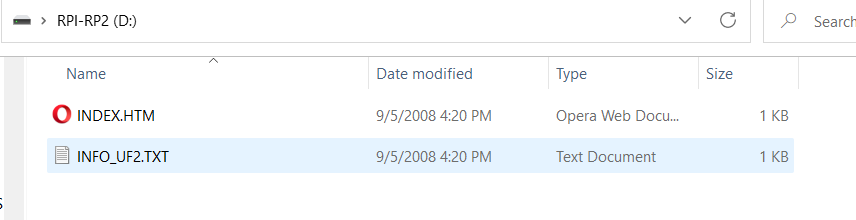
In my device manager, i see the following:
Also, in the IDE, i cannot select any port.
Extra info : I was trying to use Serial2 from another arduino to this, so i was changing some jumper wires while they were powered. So it is possible it is damaged. I also tried uploading some sketches to use a second serial with some modifications to the core of the OS. The changes were on the spirit of this post, but not necessairily the same.