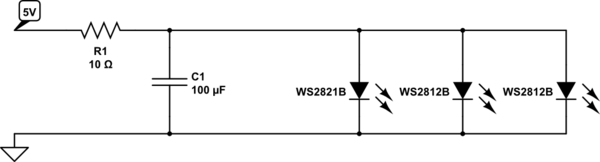I'm currently working with some WS2812B LEDs and tried out adding a capacitor to be safe from voltage spikes (was recommended by Adafruit). I noticed that a soon as I connect a capacitor between 5V and ground that the USB is disconnect from the PC (Windows Usb disconnect sound plays). I wondered why and tried another setup. This time just the capacitor between 5V and ground. Nothing else. According to my knownledge this isn't a short (capacitor is intact) and therefor this setup should be valid. Again the same thing happens: USB disconnects...
I really don't know why this happens but want to understand it. The capacitor I use is rated 16V 1000 mF (electrolytic in case this is relevant). The capacitor is also connected the right polarity. What forces the USB to disconnect (and let Windows play the USB disconnect sound). Am I may damaging the USB Port somehow and therefor a disconnect is forced as a security measurement?
Oh yeah... Using an Arduino Uno R3 made by Elegoo.
Hope you can help me out, Tmirror