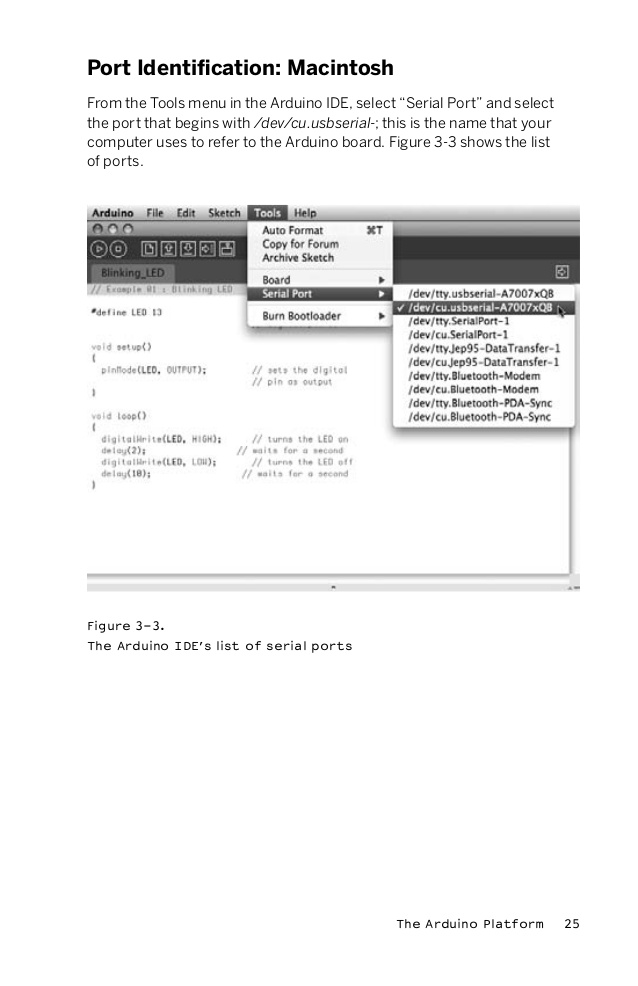I don't have a correct serial port from the resource I'm working from - Getting Started with Arduino by Massimo Banzi and Micheal Shiloh. I'm using the Arduino Uno. I'm a complete noob to Arduino. In this image below, from the resource I'm working from, it specifies to use either of the ports: /dev/cu.usbmodemfa141 or /dev/tty.usbmodem.
Getting started with Arduino by Massimo Banzi and Michael Shiloh - Figure 3-2 shows a list of available serial ports.
I only have two available: /dev/cu.SSDC and /dev/cu.Bluetooth-Incoming-port.
How do I get the 'correct' serial port? Correct being: /dev/cu.usbmodemfa141 or /dev/tty.usbmodem.
Here's some possibly useful information:
I'm using Mac OS - which I'm new to - Sierra version 10.13.2.
I only have two ports on the computer a USB type - C and a headphone jack. So I have an 'adapter' that allows me to 'daisy chain' the USB - B and USB - A for the Arduino cable into the port of my computer. If any additional information is required, feel free to ask for it and I'll try and get back to you ASAP. Thanks.