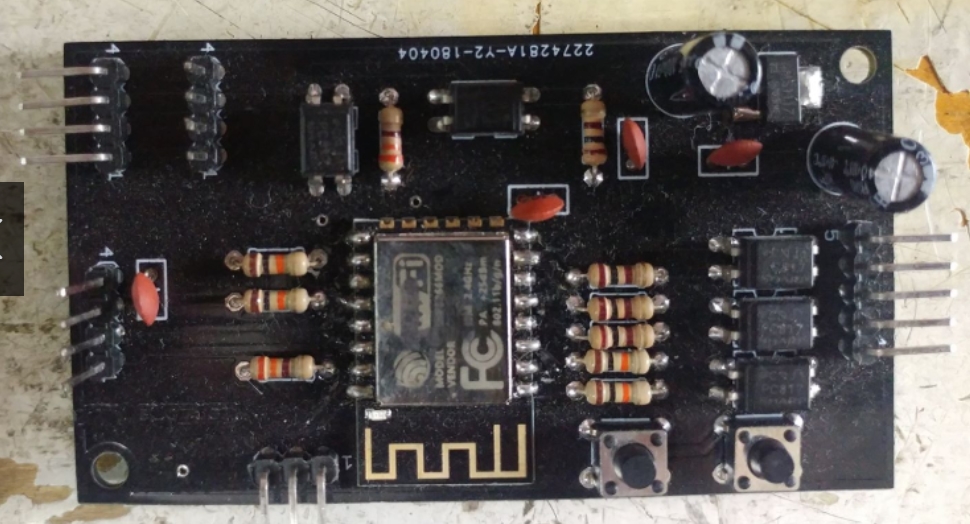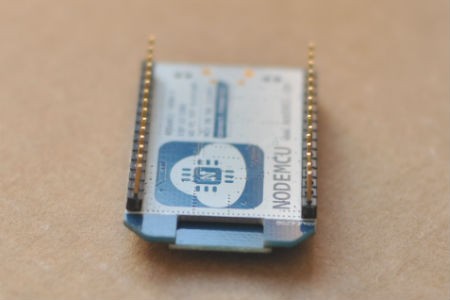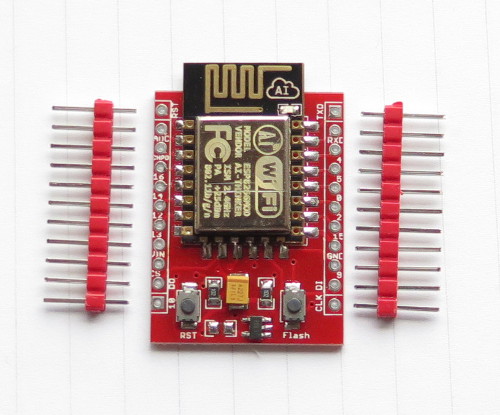ESP8266 - does it really have terrible WiFi range by default??
First time to try this module out and we're disappointed with the range.. as per our testing we can only get max 5m WiFi range line of sight (LOS) to our regular WiFi router (TPlink and other routers we tried)
LOS Distance (Test results based on RSSI):
- at 6 meters NO CONNECTION
- at 5 meters -77
- at 4 meters -70
- at 1 meter -56
- at 3 meters -59
We also tried using different WiFi Channel from 1-11
We also tried removing wifi password (no password) and WEP password
We tried also using different modes B G N
NO change ..
Are we doing something wrong here? Or is this module just that bad?
Any solution not requiring hardware change? (because we already bought a lot)
Interestingly, I saw these guys test the module and it seemed to work well .. Could we have a fake chip?
https://www.youtube.com/watch?v=7BYdZ_24yg0
We have really hit a stumbling block. hope you guys can help