When I upload the code, the DC motor makes a humming noise, but doesn't turn.
//2-Way motor control
int motorPin1 = 5; // One motor wire connected to digital pin 5
int motorPin2 = 6; // One motor wire connected to digital pin 6
// The setup() method runs once, when the sketch starts
void setup() {
// initialize the digital pins as an output:
pinMode(motorPin1, OUTPUT);
pinMode(motorPin2, OUTPUT);
}
// the loop() method runs over and over again,
// as long as the Arduino has power
void loop()
{
rotateLeft(150, 500);
rotateRight(50, 1000);
rotateRight(150, 1000);
rotateRight(200, 1000);
rotateLeft(255, 500);
rotateRight(10, 1500);
}
void rotateLeft(int speedOfRotate, int length){
analogWrite(motorPin1, speedOfRotate); //rotates motor
digitalWrite(motorPin2, LOW); // set the Pin motorPin2 LOW
delay(length); //waits
digitalWrite(motorPin1, LOW); // set the Pin motorPin1 LOW
}
void rotateRight(int speedOfRotate, int length){
analogWrite(motorPin2, speedOfRotate); //rotates motor
digitalWrite(motorPin1, LOW); // set the Pin motorPin1 LOW
delay(length); //waits
digitalWrite(motorPin2, LOW); // set the Pin motorPin2 LOW
}
void rotateLeftFull(int length){
digitalWrite(motorPin1, HIGH); //rotates motor
digitalWrite(motorPin2, LOW); // set the Pin motorPin2 LOW
delay(length); //waits
digitalWrite(motorPin1, LOW); // set the Pin motorPin1 LOW
}
void rotateRightFull(int length){
digitalWrite(motorPin2, HIGH); //rotates motor
digitalWrite(motorPin1, LOW); // set the Pin motorPin1 LOW
delay(length); //waits
digitalWrite(motorPin2, LOW); // set the Pin motorPin2 LOW
}
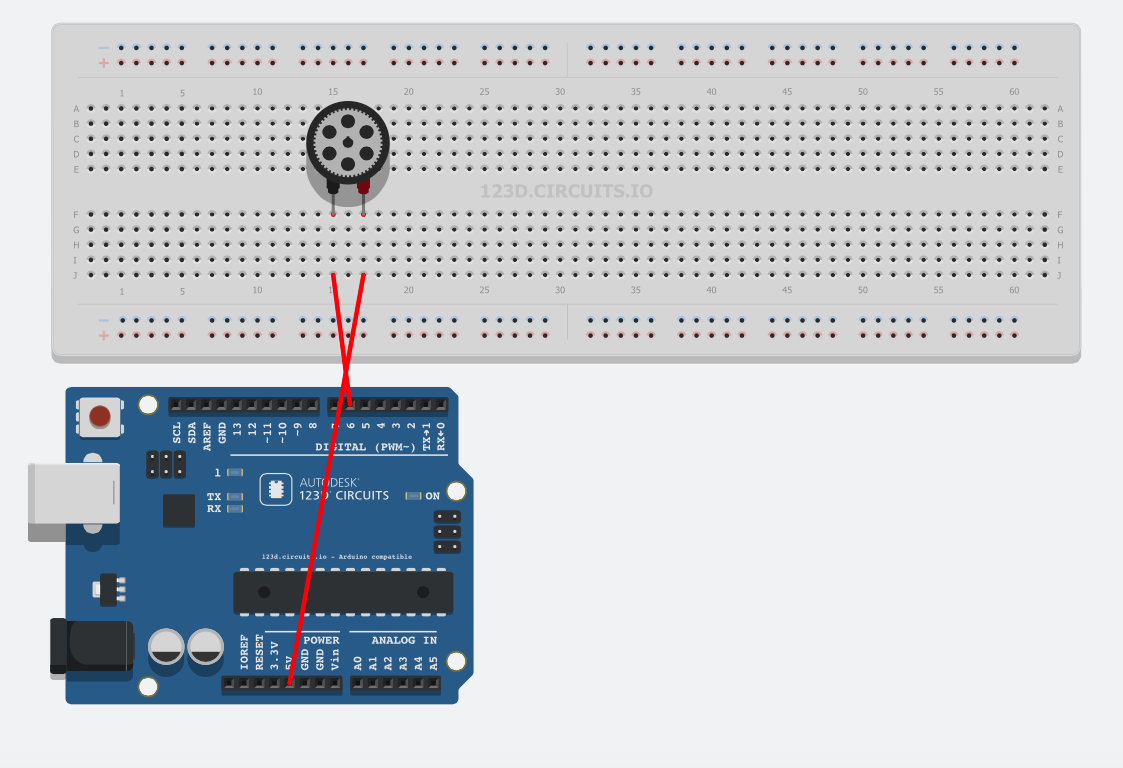
Why doesn't this work?
Update:
I plugged it into a different port (5v) as it is a 5v motor, but now it only turns left, not right. It just hums when it goes right.
