I have the following code, it works (most of the time) - yet it's not 100% reliable and now and then will send through a double message on one line or 2 subsequent alpha characters:
const byte interruptPin0 = CONTROLLINO_IN0;
const byte interruptPin1 = CONTROLLINO_IN1;
int counter1 = 0;
int counter2 = 0;
unsigned long previousMillis = 0;
unsigned long interval = 2000;
int a = 60;
char buffer1[256];
char buffer2[256];
void setup()
{
pinMode(interruptPin0, INPUT_PULLUP);
pinMode(interruptPin1, INPUT_PULLUP);
attachInterrupt(digitalPinToInterrupt(interruptPin0), pin1Fired, RISING);
attachInterrupt(digitalPinToInterrupt(interruptPin1), pin2Fired, RISING);
Serial.begin(9600);
}
void loop()
{
unsigned long currentMillis = millis();
if (currentMillis - previousMillis > interval) {
previousMillis = currentMillis;
sprintf(buffer1,"A%d",counter1);
Serial.println(buffer1);
sprintf(buffer2,"D%d",counter2);
Serial.println(buffer2);
counter1 = 0;
counter2 = 0;
}
}
void pin1Fired()
{
counter1 = counter1 + 1;
}
void pin2Fired()
{
counter2 = counter2 + 1;
}
Result:
This later causes a problem when my code on the other end of the serial comms expects [LETTER][NUMBER].
What have I missed here? I'm relatively new to C for Arduino so quite possibly took a bad approach here?
I've tried to avoid sending serial comms from the interrupt, I read that was risky - hence me tracking the interrupt counts separately.
Can also confirm baud rate matches.
EDIT
To confirm MCU resets I have printed in setup - note: no interrupts firing, still the same issue:

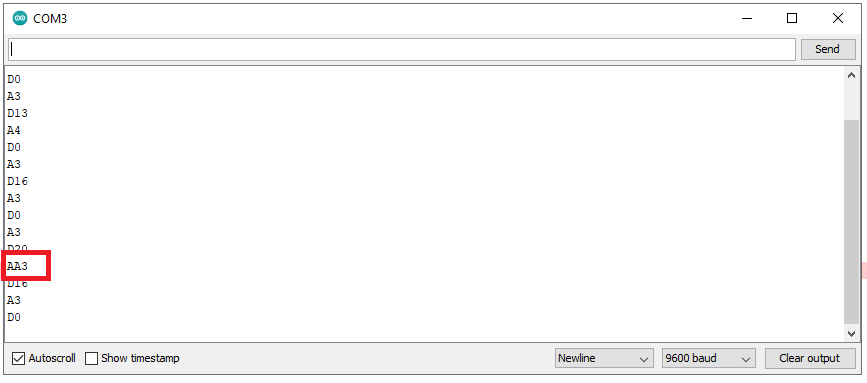
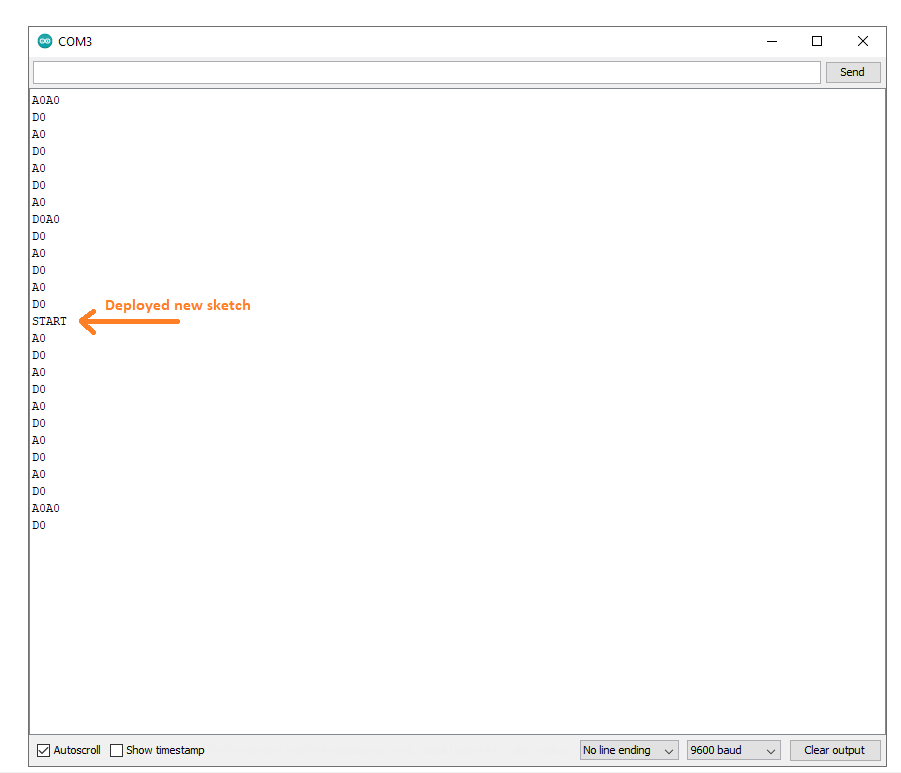
Serial.println("START");to see if the MCU doesn't reset for some reason.