I have been using Tinkercad's Circuits web application to create my Arduino circuits and apply my Arduino code (c++) for testing.
Despite the amazing product they have and the fact it's free, I find myself very disappointed at times. Don't get me wrong, Tinkercad has a bunch of great products that I use all the time (like "3d Designs"). I just feel like "Circuits" needs work or maybe even a different dirrection.
I have been dealing with some of the following issues...
An extremely slow interface creating my circuit:
I have seen it do a bunch of random things that could use some TLC in the interface. Sometimes objects get stuck and you have to disconnect them from everything before you can move them. Sometimes using a breadboard, objects that seem connected to a pinhole does not make a connection and need to be connected to the breadboard using a wire. There are a bunch of little quarks I see. None are a show stopper and I can work around them but the slow interface makes me hate dealing with a web app. It makes me really want a PC app instead.
The lack of support updating the Arduino compiler:
It's a very old version and they are not in a hurry to upgrade it. I have contacted support a bunch about issues with the compiler not compiling code that works perfectly fine in the Arduino IDE. Classes need to be defined in a specific way, enums need to be defined in an old way that makes the source look ugly etc. Also, I have let them know when debugging it's about impossible to find out where your bug is because it does not tell you a line number it had a problem on. It tries to highlight the line with little success in my tests. I have suggested to them that maybe they could introduce a new option to choose the compiler version to use for each project this way old designs do not break etc. I didn't get any feedback on the feedback I submitted. So I guess that is a no go.
The simulation time:
This is the worst offender by far! This is the main reason I want to look for different software to replace Tinkercad Circuits. When simulating code on my circuit design the simulation runs in milliseconds (NOT real-time). I have my code set to do something in 15 seconds. Seems like it will happen in no time... NOPE! I have to wait about 15 minutes to see the results!!
So back to my original question... Is there a PC application out there that does the same thing as Tinkercad Circuits? I want to be able to design an Andrino circuit and then test code with it.

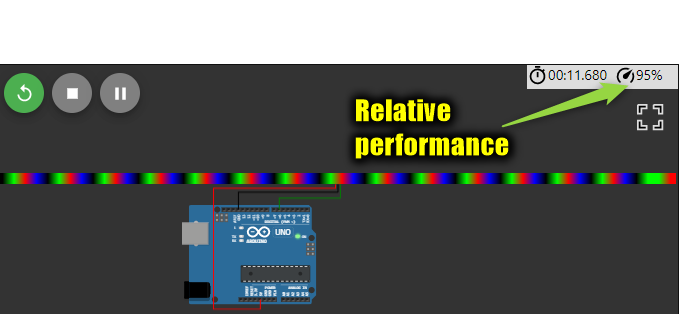


bool resetButtonIsPressed = (digitalRead(PB_BUTTON) == HIGH ? true : false);works fine in c++ (also TinkerCad). But the only way to get it to work on the ATtiny85 is to usebool resetButtonIsPressed; if (digitalRead(PB_BUTTON) == LOW) { resetButtonIsPressed = false; } else { resetButtonIsPressed = true; }.