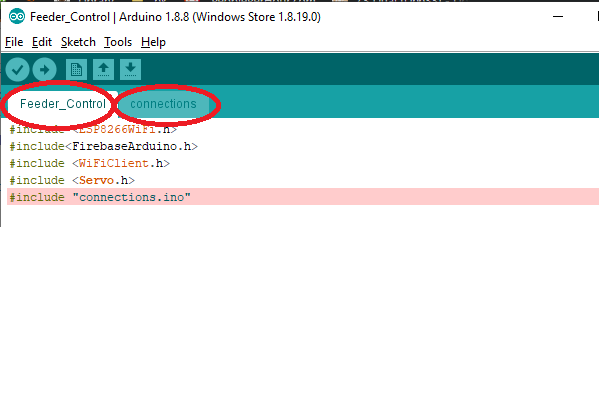I am working on a very long code that requires multiple functions defined. I want to split the code into two files as main code ("Feeder_Control" in the screenshot) and functions ("connections" in the screenshot) How to import the second file into main code to use its functions?
PS: In C/C++ same thing is done with #include "connections.h". How is it done in Arduino IDE.