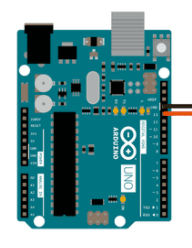I would like to document some of the experiments I have been doing with the arduino. In many of the internet posts on Arduino projects, they have a similar diagram of the Uno or Mega with breadboards and resistors. Some with more detail than others. I've been looking at many of these articles to see if they mention what drawing package they are using but nobody seems to do so.
I could take one of them and just colour out the wires but I can't get the right shade of grey or green.
- What diagramming tool can be used for drawing these diagrams?
- Where can I get hold of a blank Arduino Mega/Uno/Nano template.