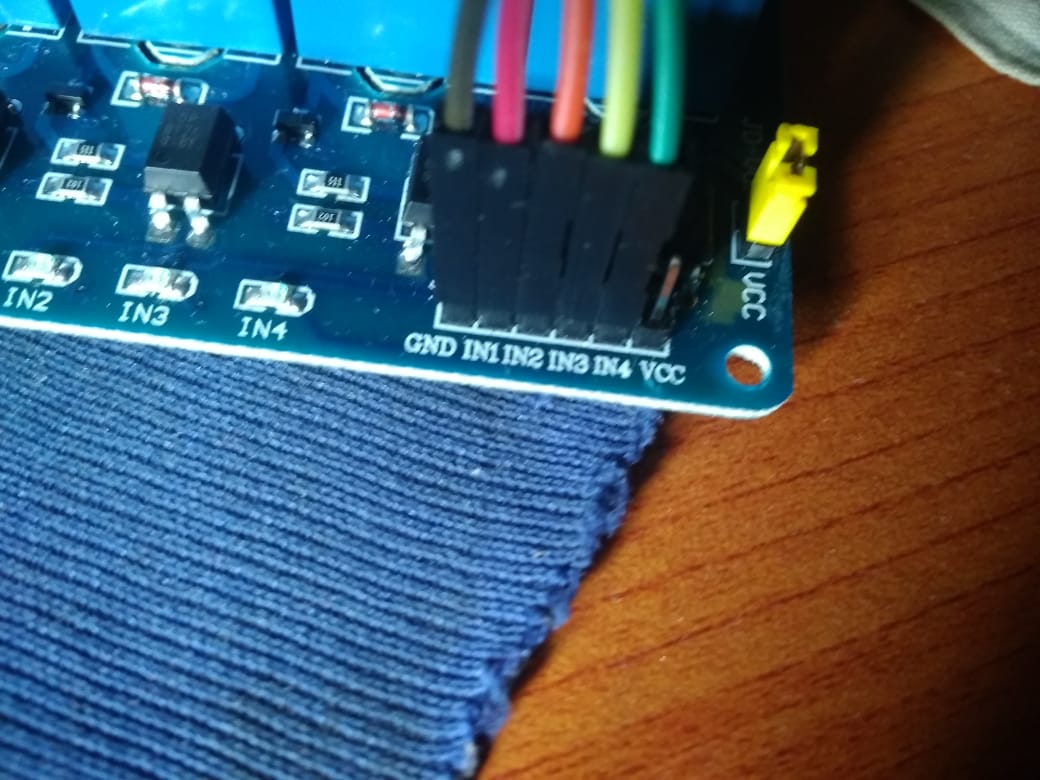
This is the relay board
I am using nodemcu to make a home automation project which is controlled by google assistant. This is the code i am using is this one
#include <ESP8266WiFi.h>
#include "Adafruit_MQTT.h"
#include "Adafruit_MQTT_Client.h"
#define Relay1 D0
#define Relay2 D1
#define Relay3 D2
#define Relay4 D3
#define WLAN_SSID "Subhodip" // Your SSID
#define WLAN_PASS "09003244135" // Your password
/************************* Adafruit.io Setup *********************************/
#define AIO_SERVER "io.adafruit.com"
#define AIO_SERVERPORT 1883 // use 8883 for SSL
#define AIO_USERNAME "SubhodipRoy" // Replace it with your username
#define AIO_KEY "50a98bb44f6b48b69e645badadf8fb577894" // Replace with your Project Auth Key
/************ Global State (you don't need to change this!) ******************/
// Create an ESP8266 WiFiClient class to connect to the MQTT server.
WiFiClient client;
// or... use WiFiFlientSecure for SSL
//WiFiClientSecure client;
// Setup the MQTT client class by passing in the WiFi client and MQTT server and login details.
Adafruit_MQTT_Client mqtt(&client, AIO_SERVER, AIO_SERVERPORT, AIO_USERNAME, AIO_KEY);
/****************************** Feeds ***************************************/
// Setup a feed called 'onoff' for subscribing to changes.
Adafruit_MQTT_Subscribe Light1 = Adafruit_MQTT_Subscribe(&mqtt, AIO_USERNAME"/feeds/Relay1"); // FeedName
Adafruit_MQTT_Subscribe Light2 = Adafruit_MQTT_Subscribe(&mqtt, AIO_USERNAME "/feeds/Relay2");
Adafruit_MQTT_Subscribe Light3 = Adafruit_MQTT_Subscribe(&mqtt, AIO_USERNAME "/feeds/Relay3");
Adafruit_MQTT_Subscribe Light4 = Adafruit_MQTT_Subscribe(&mqtt, AIO_USERNAME "/feeds/Relay4");
void MQTT_connect();
void setup() {
Serial.begin(115200);
pinMode(Relay1, OUTPUT);
pinMode(Relay2, OUTPUT);
pinMode(Relay3, OUTPUT);
pinMode(Relay4, OUTPUT);
// Connect to WiFi access point.
Serial.println(); Serial.println();
Serial.print("Connecting to ");
Serial.println(WLAN_SSID);
WiFi.begin(WLAN_SSID, WLAN_PASS);
while (WiFi.status() != WL_CONNECTED) {
delay(500);
Serial.print(".");
}
Serial.println();
Serial.println("WiFi connected");
Serial.println("IP address: ");
Serial.println(WiFi.localIP());
// Setup MQTT subscription for onoff feed.
mqtt.subscribe(&Light1);
mqtt.subscribe(&Light3);
mqtt.subscribe(&Light2);
mqtt.subscribe(&Light4);
}
void loop() {
MQTT_connect();
Adafruit_MQTT_Subscribe *subscription;
while ((subscription = mqtt.readSubscription(20000))) {
if (subscription == &Light1) {
Serial.print(F("Got: "));
Serial.println((char *)Light1.lastread);
int Light1_State = atoi((char *)Light1.lastread);
digitalWrite(Relay1, Light1_State);
}
if (subscription == &Light2) {
Serial.print(F("Got: "));
Serial.println((char *)Light2.lastread);
int Light2_State = atoi((char *)Light2.lastread);
digitalWrite(Relay2, Light2_State);
}
if (subscription == &Light3) {
Serial.print(F("Got: "));
Serial.println((char *)Light3.lastread);
int Light3_State = atoi((char *)Light3.lastread);
digitalWrite(Relay3, Light3_State);
}
if (subscription == &Light4) {
Serial.print(F("Got: "));
Serial.println((char *)Light4.lastread);
int Light4_State = atoi((char *)Light4.lastread);
digitalWrite(Relay4, Light4_State);
}
}
}
void MQTT_connect() {
int8_t ret;
// Stop if already connected.
if (mqtt.connected()) {
return;
}
Serial.print("Connecting to MQTT... ");
uint8_t retries = 3;
while ((ret = mqtt.connect()) != 0) { // connect will return 0 for connected
Serial.println(mqtt.connectErrorString(ret));
Serial.println("Retrying MQTT connection in 5 seconds...");
mqtt.disconnect();
delay(5000); // wait 5 seconds
retries--;
if (retries == 0) {
// basically die and wait for WDT to reset me
while (1);
}
}
Serial.println("MQTT Connected!");
}
Connecting the pins as stated below
VIN-->VCC D0--> IN1 D1--> IN2 D2-->IN3 D3-->IN4 Gnd-->Gnd
But only IN2,IN3 and IN4 led of relay board are only glowing the IN1 is not glowing and the relays are not switching on/off...
Anyone please help....
Please give any solution... Why the relays are not switch-on?
Please reply as soon as possible... I am very disturbed... Even cant sleep at night....
