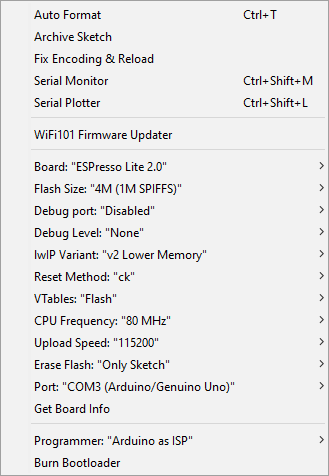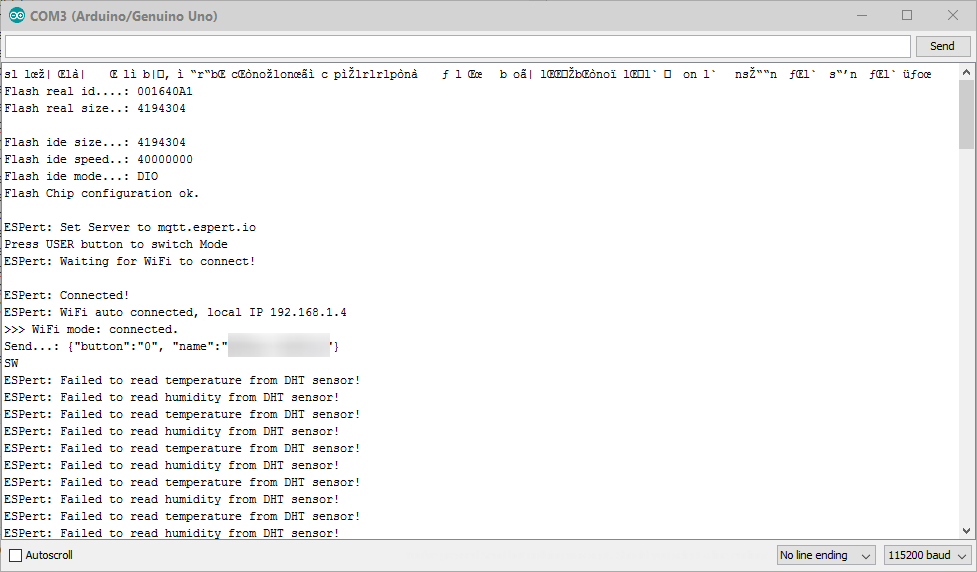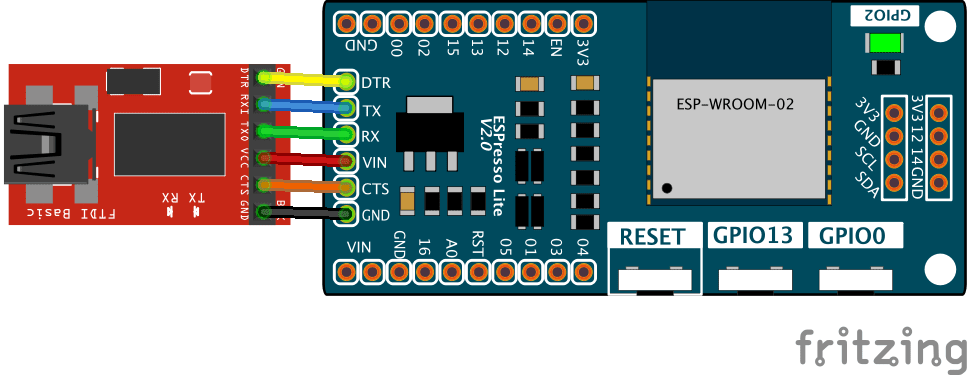I am trying to use my Arduino UNO as a programming interface to load sketches on the Espresso Lite v2.
I followed the instructions to setup the Wifi network (long press gpio13 and the AP thing), but now I want to run code on it.
I uploaded this sketch to the UNO, in order to allow for serial communication(i chose method 3):
void setup(){
pinMode(0,INPUT);
pinMode(1,INPUT);
}
void loop(){
}
Afterwards I configured the Arduino IDE with the necessary libraries and device manager plugins for the Espresso, so I selected "Espresso Lite 2.0" as the target board and for programmer "Arduino as ISP".
This is what my tools menu looks like:
I connected the 3.3V, GND, TX (to TX) and RX (to RX) and RESET (to RST) headers from the Arduino UNO to the Espresso Lite holes. If I open the Serial Monitor I can see serial output so I think the connections are correct.
I tried to upload an empty sketch and i got these errors (verbose upload):
Sketch uses 246096 bytes (23%) of program storage space. Maximum is 1044464 bytes.
Global variables use 27588 bytes (33%) of dynamic memory, leaving 54332 bytes for local variables. Maximum is 81920 bytes.
C:\Users\Administrator\AppData\Local\Arduino15\packages\esp8266\tools\esptool\0.4.13/esptool.exe -vv -cd ck -cb 115200 -cp COM3 -ca 0x0 -cz 0x400000 -ca 0x00000 -cf C:\Users\ADMINI~1\AppData\Local\Temp\arduino_build_89/sketch_oct08a.ino.bin
esptool v0.4.13 - (c) 2014 Ch. Klippel <[email protected]>
setting board to ck
setting baudrate from 115200 to 115200
setting port from COM1 to COM3
setting address from 0x00000000 to 0x00000000
setting erase size to 0x00400000
setting serial port timeouts to 1000 ms
opening bootloader
resetting board
trying to connect
flush start
setting serial port timeouts to 1 ms
setting serial port timeouts to 1000 ms
An error occurred while uploading the sketch
flush complete
espcomm_send_command: sending command header
espcomm_send_command: sending command payload
read 0, requested 1
trying to connect
flush start
setting serial port timeouts to 1 ms
setting serial port timeouts to 1000 ms
flush complete
espcomm_send_command: sending command header
espcomm_send_command: sending command payload
serialport_receive_C0: 0D instead of C0
trying to connect
flush start
setting serial port timeouts to 1 ms
setting serial port timeouts to 1000 ms
flush complete
espcomm_send_command: sending command header
espcomm_send_command: sending command payload
serialport_receive_C0: 45 instead of C0
resetting board
trying to connect
flush start
setting serial port timeouts to 1 ms
setting serial port timeouts to 1000 ms
flush complete
espcomm_send_command: sending command header
espcomm_send_command: sending command payload
read 0, requested 1
trying to connect
flush start
setting serial port timeouts to 1 ms
setting serial port timeouts to 1000 ms
flush complete
espcomm_send_command: sending command header
espcomm_send_command: sending command payload
serialport_receive_C0: 0D instead of C0
trying to connect
flush start
setting serial port timeouts to 1 ms
setting serial port timeouts to 1000 ms
flush complete
espcomm_send_command: sending command header
espcomm_send_command: sending command payload
serialport_receive_C0: 74 instead of C0
resetting board
trying to connect
flush start
setting serial port timeouts to 1 ms
setting serial port timeouts to 1000 ms
flush complete
espcomm_send_command: sending command header
espcomm_send_command: sending command payload
read 0, requested 1
trying to connect
flush start
setting serial port timeouts to 1 ms
setting serial port timeouts to 1000 ms
flush complete
espcomm_send_command: sending command header
espcomm_send_command: sending command payload
serialport_receive_C0: 0D instead of C0
trying to connect
flush start
setting serial port timeouts to 1 ms
setting serial port timeouts to 1000 ms
flush complete
espcomm_send_command: sending command header
espcomm_send_command: sending command payload
serialport_receive_C0: 45 instead of C0
warning: espcomm_sync failed
error: espcomm_open failed
This is the serial output after i tried to upload:
What am I doing wrong?