I bought a kit of 37 sensors for Arduino, and downloaded all the example sketches. Now, when I try to start up the Arduino IDE I get a lot of frustrating messages like this:
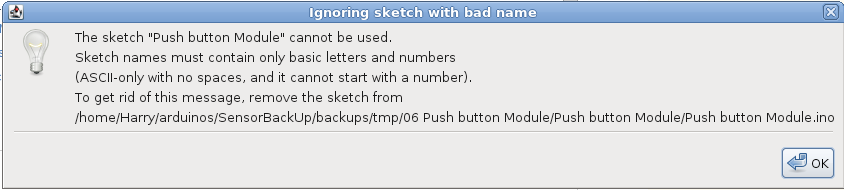
... and I have to click "OK" on every one in turn before the IDE will start up.
Obviously I do not want to delete the sketches and their accompaniments, so I have tried to rename all the files and directories, with a shell script, to remove non-alphanumerical characters, but my understanding of shell programming is not good enough, so I have had no success.
I have made backups of the files in case things went awry with my scripting, and now see that these messages are repeated, as in the image, for the backup copies as well. I cannot find out how the Arduino IDE finds them, they are not in my Sketchbook folder.
I would be grateful for advice on either how to avoid these messages, or to edit the names so that they do not occur: I would be happy to edit the names of each sketch as I come to try it out, but I baulk at doing the lot at once.
I am using Linux Fedora 20.
