When buying a barometer for my current project at work, I chose the MikroElektronika click 3 barometer. However, as it turns out, the library for it doesn't exist for Arduino. I know it uses I2C communication, so I tried connecting the board to my Arduino UNO R3 as follows:
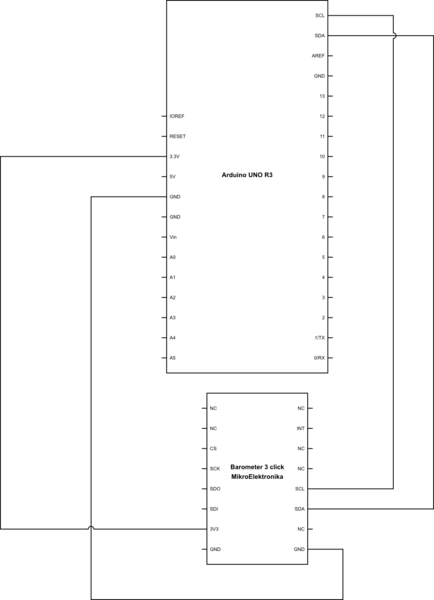
simulate this circuit – Schematic created using CircuitLab
However, I do not know how to use the output of the sensor. Is there a way to access the raw data measured by the sensor and post-process it myself, or is a library needed?
Thanks for your help

wirelibrary to read the i2c data from it. There are also some information on Mikroe about the board configuration and some c snippets.