I was trying for one month to make multiple RC522 rfid readers work together on SPI on an arduino yun, one works fine, but if I plug 4, each with a specific slave select, only one, sometimes 2, sometimes none are working.
The library i use is RFID.h (i think the miguelbalboa one) , but I had the same results with MFRC522.h wich have a specific readUidMultiReader so I dont think my code is at fault.
Searching for this issue, I found this question wich is basically my issue, as I suspect the readers I bought are not supporting multidrop. These readers dont work either.
I read about solutions using multiplexers for SPI lines, tristate buffers on miso lines and/or diodes but these are workarounds, and there should be a more straightforward solution.
Also I tested with no resistors most of the time, but tried putting 10kΩ from all MISO to 3v3, no change, as i really dont understand what their use are, even if I feel they could be mandatory.
I am using a yun for the builtin ethernet, because I tried nanos with ethernet shields and again the shields are ignoring the Slave select and thus not working with spi multidrop, so each time I plugged the shield on nano, even not using it, rfid stopped working.

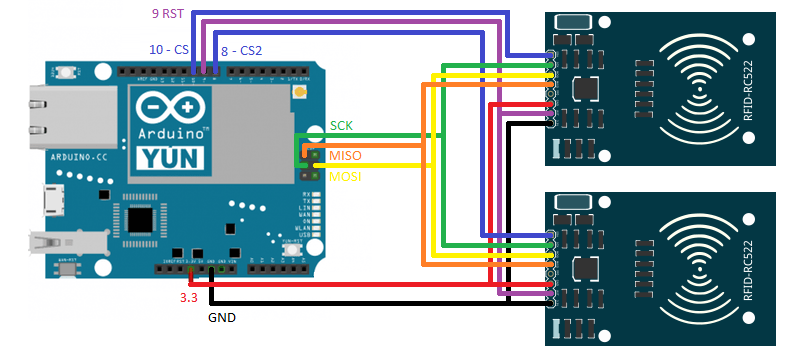
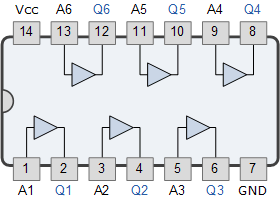
begin()the individual devices insetup()