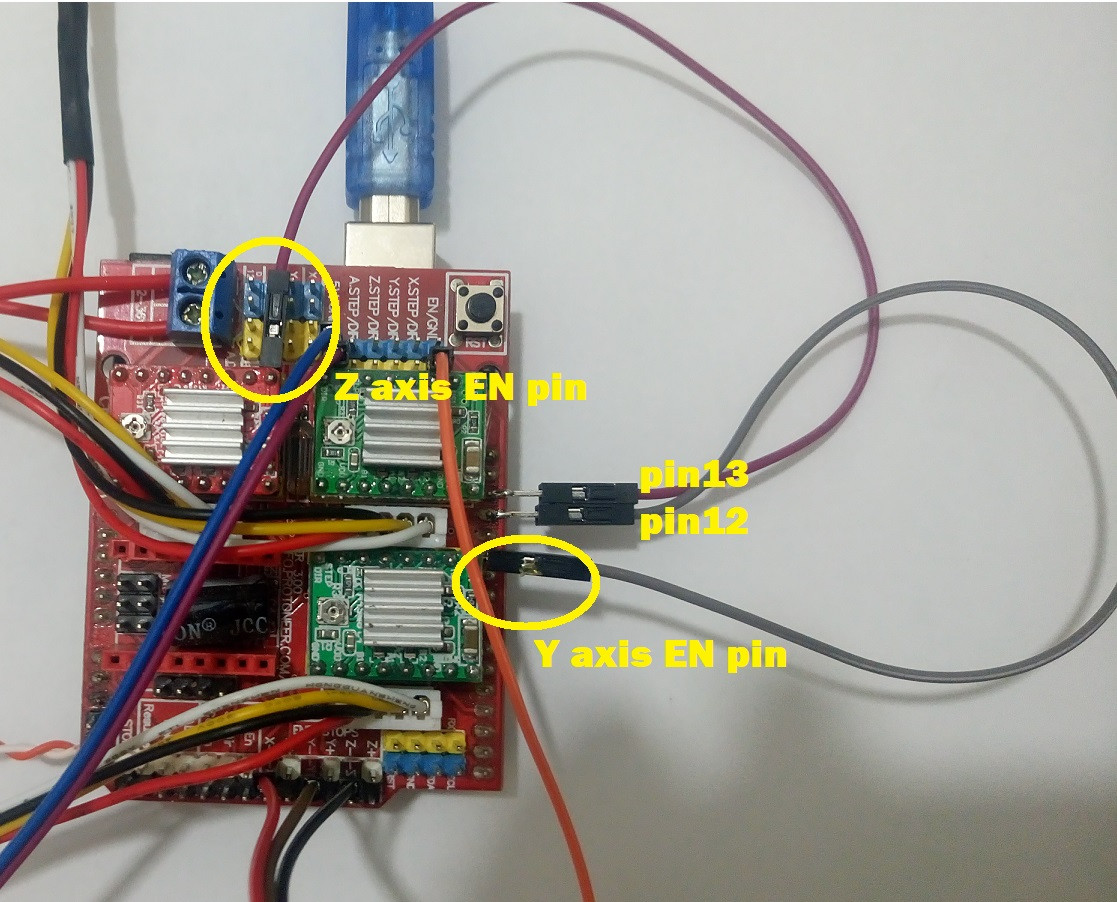I was testing and debugging a code I wrote for a robot with 3 stepper motors on (Arduino Uno + CNCShield V3 + a4988 stepper drivers). I want to disable drivers at will. so I bypassed EN pin on 2 of a4988s to pin12 and pin13 of Arduino. (by defalut all EN pins of drivers are are connected to pin8 ) everything was ok but suddenly the Reset button is not working and I can't upload new codes to Arduino! I get this error:
avrdude: stk500_recv(): programmer is not responding
avrdude: stk500_getsync() attempt 1 of 10: not in sync: resp=0x83
.
.
avrdude: stk500_recv(): programmer is not responding
avrdude: stk500_getsync() attempt 10 of 10: not in sync: resp=0x83
Problem uploading to board.
but Arduino still is working with the last code that was uploaded to it!!! have I fried my Arduino? and Why is this happening?