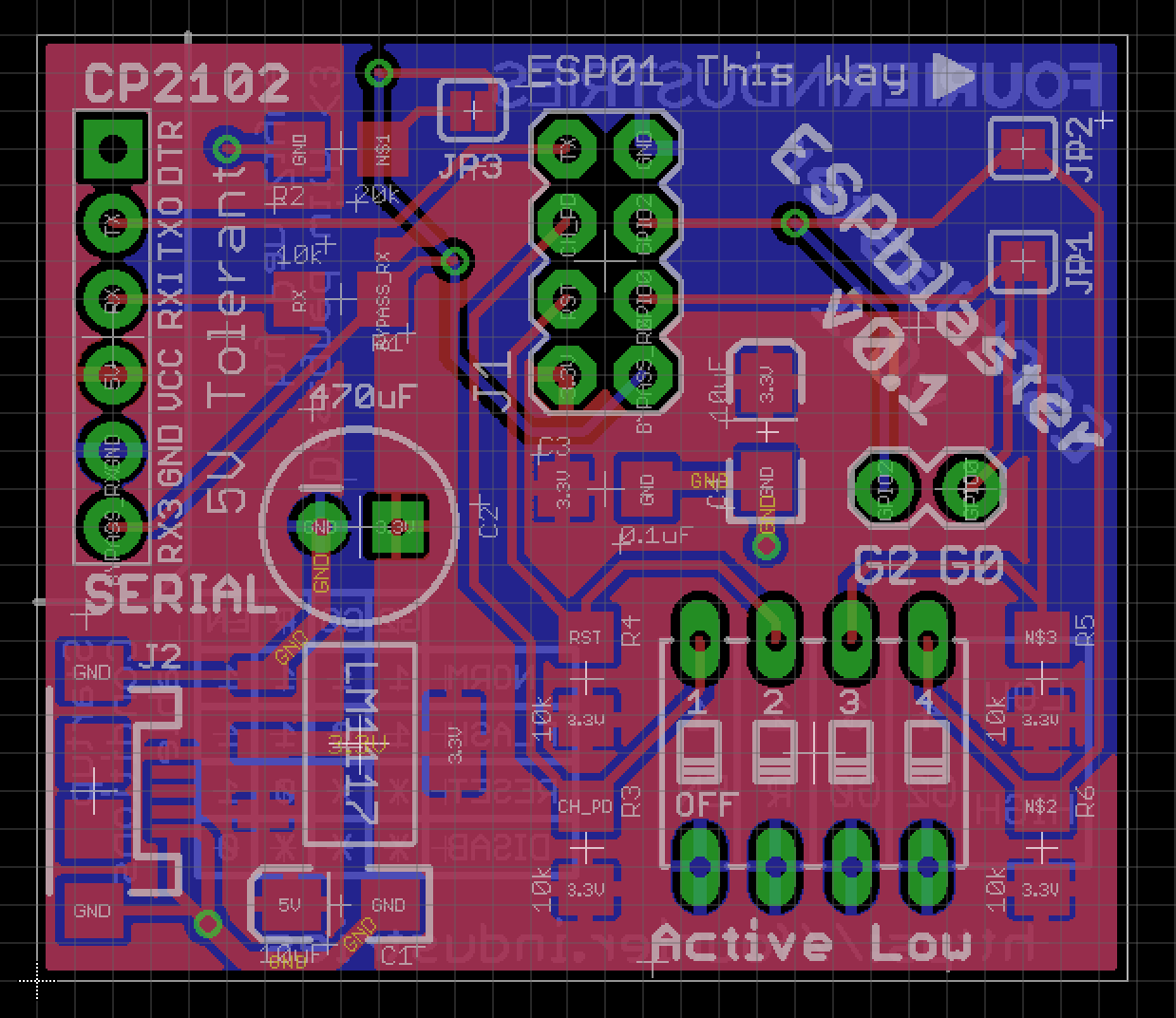I spent on this question more than 2 weeks of googling with no success. I do not get a response from ESP8266 version 01 on AT commands. I need to access Wi-Fi from Arduino via ESP8266-01. I know that ESP8266 can be programmed to work without Arduino and so on, but I need it to be a Wi-Fi module for Arduino. On most of the websites Arduino is used as UART for direct programming of ESP8266-01, but I am making this setup to make it work as a Wi-Fi support for Arduino:
esp Arduino
--- -------
RX <---> pin 6 (TX) via voltage divider (5V-3.3V)
TX <---> pin 5 (RX) (3.3V)
Vcc <---> 3.3v
GND <---> GND
CH_PD <---> 3.3V via 10k resistor
GPIO0 <---> 3.3V via 10k resistor
GPIO2 <---> 3.3V via 10k resistor
Then I upload this code on Arduino:
SoftwareSerial espSerial(5, 6);
const int COM_BAUD = 9600;
void setup() {
espSerial.begin(COM_BAUD);
Serial.begin(COM_BAUD);
Serial.println("Setup done");
}
void loop() {
if ( espSerial.available() )
Serial.write( espSerial.read() );
if ( Serial.available() )
espSerial.write( Serial.read() );
}
It prints on AT monitor: Setup done
But when I send AT command it is not even printed on AT monitor.
One more point -> New wifi called "AITHINKER..." is being created and I even connect to it, of course, this does not grant me access to the web. But this is a good sign telling that ESP8266-01 is working, both current and voltage are enough for operation.
So it does not respond or receives AT commands. There is no documentation for correct connection of esp01 as wifi of Arduino Uno and I will be very happy if you could share some websites using ESP8266-01 as Wi-Fi of Arduino Uno correctly.
There are some points which are usually resolved other problems of such kind, but did not resolve mine: - External power supply with common to Arduino ground -> done - Change RX, TX pins -> done - Replace ESP8266-01 -> having 5 of them, protecting from over voltage
Please, help me... Losing any hope on this...
P.S. It responds to AT commands when I connect it directly to the computer via USB UART cable. The problem comes when I connect it to Arduino as the module...