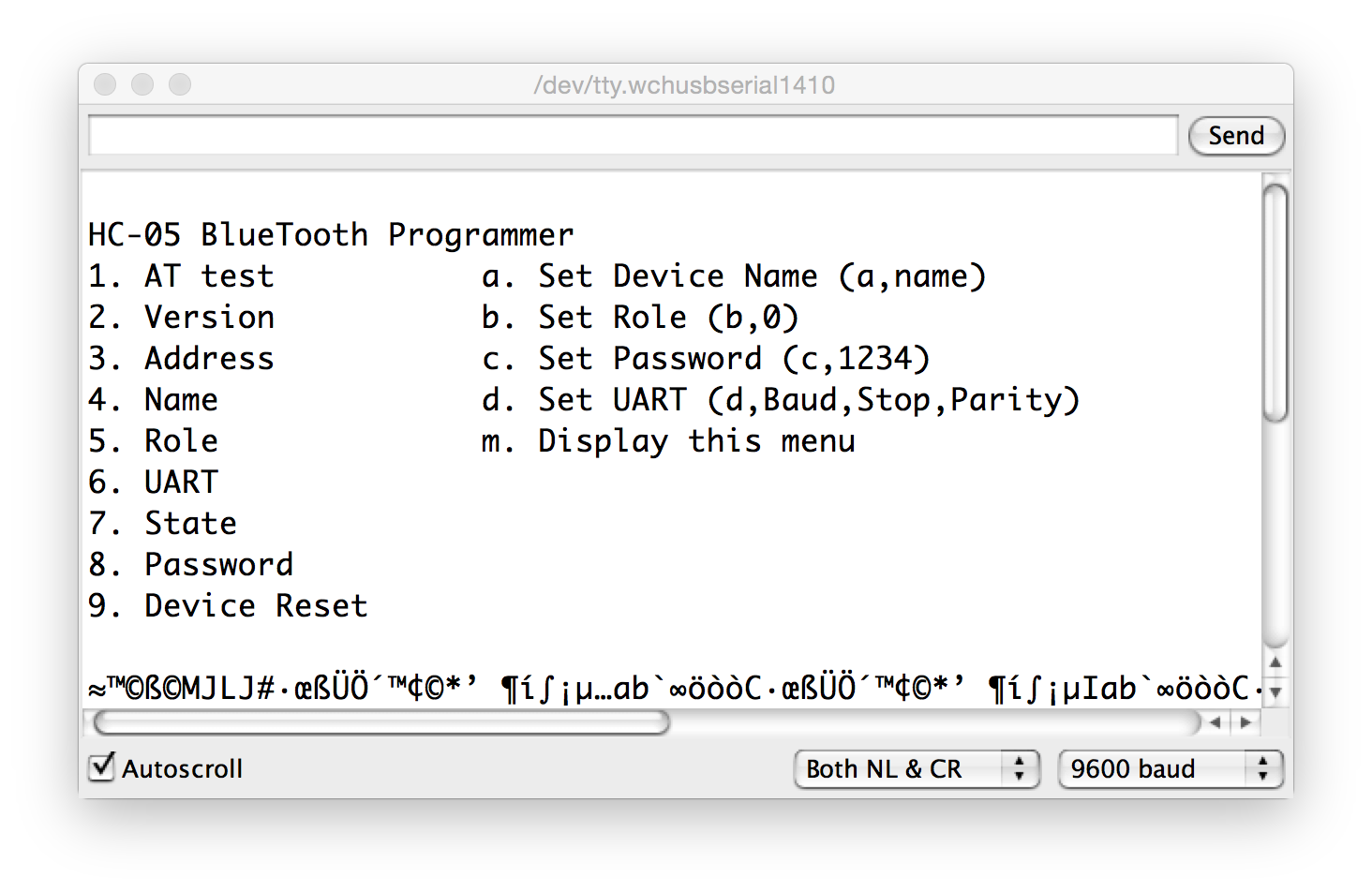I just purchased some HC-05 Bluetooth devices and I have followed the directions to put the devices in AT command mode by holding EN HIGH when the HC-05 powers up. When I do this the HC-05 goes into the "slow blink" to indicate it is in command mode. However, when I send it "AT" I get odd characters in the response.
Note that when I type "AT" I get exactly 4 characters back. They are just not the "OK" characters I expect. I also verified that the Arduino IDE serial console is sending both NL and CR characters.
BTW, here is the Mel Patrick HC-05 authored setup program I am running:
It has been suggested that the data from the HC-05 is only going up to 3.3v and that might be the cause of the problem, since the Arduino is looking for a 0-5 volt signal.
I also note that when I remove the TDX line from the HC-05 that no responses come back. So I suspect that it is getting the "AT" fine through the RTX from the Arduino to the HC-05. It is just some problem in the return data format.
Is there a simple transistor circuit I can hookup to shift the levels back to 0 to 5 volts from the 0 to 3.3 volts?
I am also using an Arduino Nano if that makes any difference.
Thanks - Dan