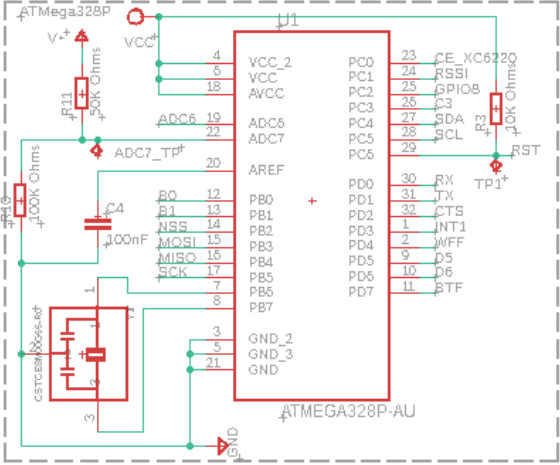I'm actually trying to connect a DS18B20 sensor to a homemade board build with a ATmega328P processor running with a power of 3.3V and at 8 Mhz.
In order to get the address I wired the board as the following schematic on the pin 5 of my board.
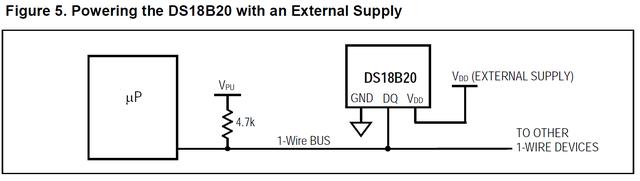
To power the sensor and the pull up resistor I use the VDD output of my board which provides 3.3V.
For the code part I uploaded this:
// This sketch looks for 1-wire devices and
// prints their addresses (serial number) to
// the UART, in a format that is useful in Arduino sketches
// Tutorial:
// http://www.hacktronics.com/Tutorials/arduino-1-wire-address-finder.html
#include <OneWire.h>
OneWire ds(5); // Connect your 1-wire device to pin 5
void setup(void) {
Serial.begin(9600);
discoverOneWireDevices();
}
void discoverOneWireDevices(void) {
byte i;
byte present = 0;
byte data[12];
byte addr[8];
Serial.print("Looking for 1-Wire devices...\n\r");
while(ds.search(addr)) {
Serial.print("\n\rFound \'1-Wire\' device with address:\n\r");
for( i = 0; i < 8; i++) {
Serial.print("0x");
if (addr[i] < 16) {
Serial.print('0');
}
Serial.print(addr[i], HEX);
if (i < 7) {
Serial.print(", ");
}
}
if ( OneWire::crc8( addr, 7) != addr[7]) {
Serial.print("CRC is not valid!\n");
return;
}
}
Serial.print("\n\r\n\rThat's it.\r\n");
ds.reset_search();
return;
}
void loop(void) {
// nothing to see here
}
When I make it run on an Arduino Uno card I can get the address of the sensor but when I make it run on my card I only obtain this:
Looking for 1-Wire devices...
That's it.
Anyone got a idea why it's working on an Arduino Uno but not on my card?