I recently bought an XC4629 128x128 TFT screen and noticed that failing to initialise a background for the screen produced this RBG static.
A red line drawn on the screen without a background:
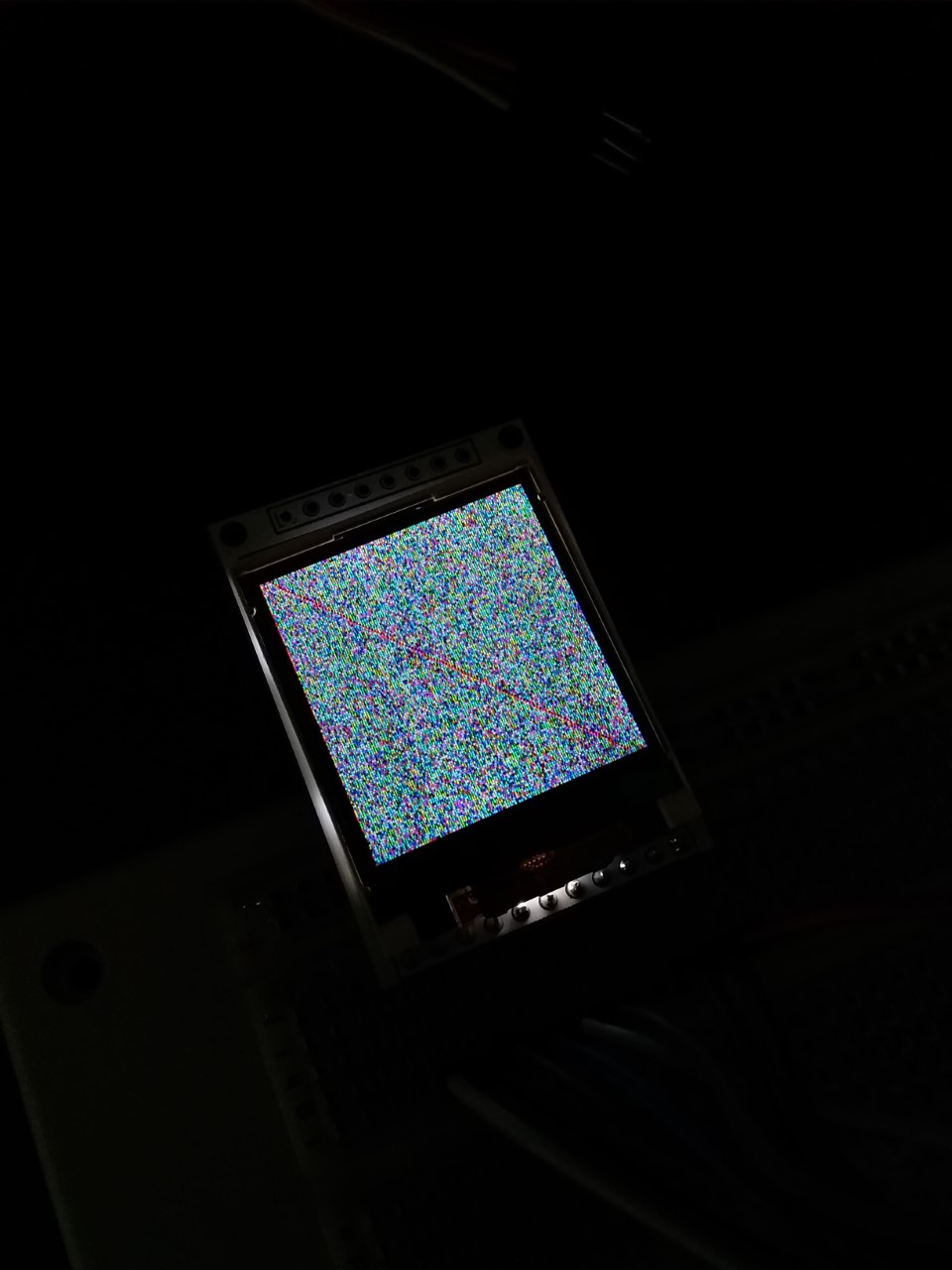
The problem, however, is that when I did initialise a background, the "static" remained on 3-4 pixels down the side of the screen:
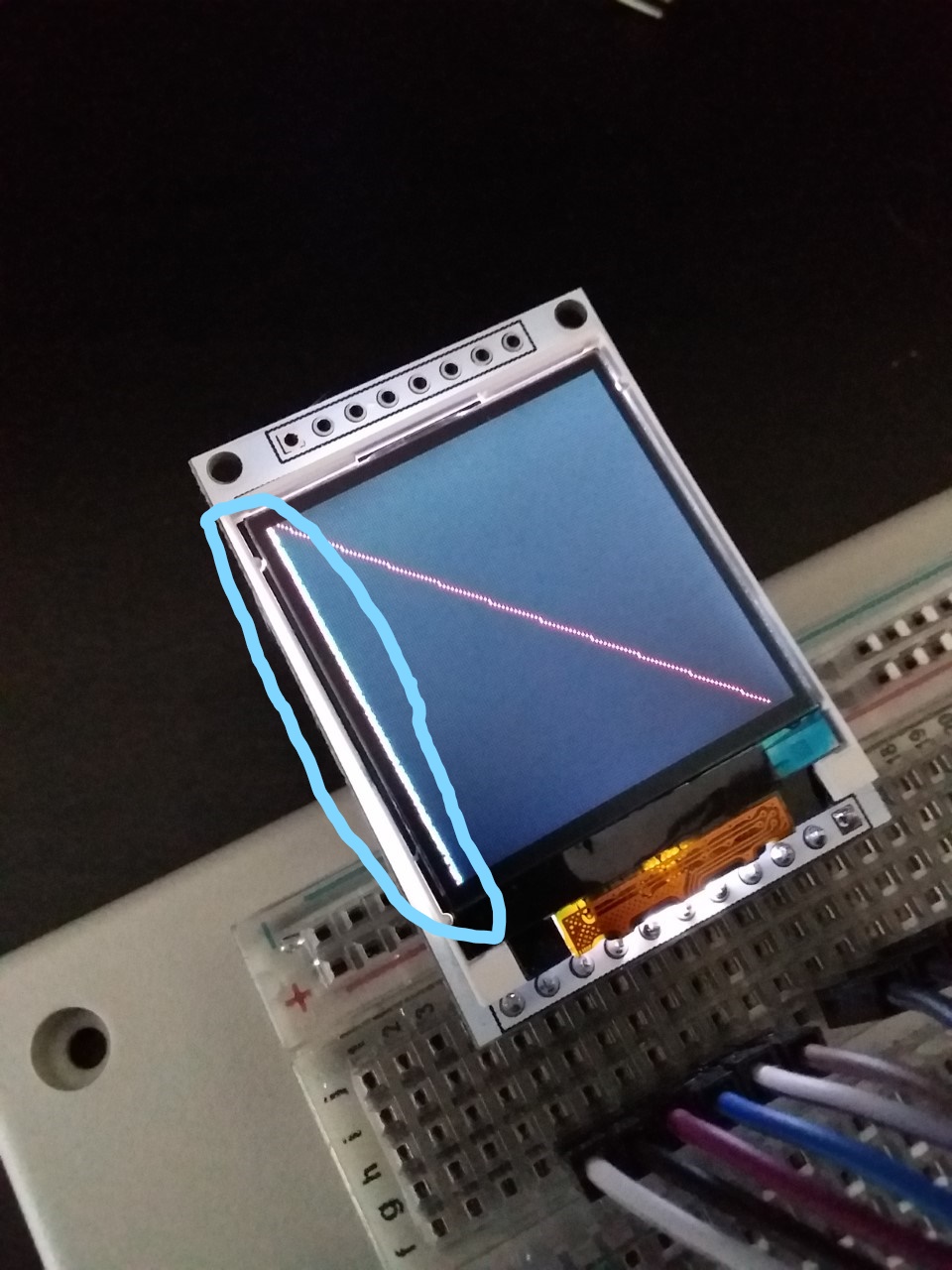
Here is the code I used:
#include <TFT.h>
#include <SPI.h>
#define CS 10
#define DC 9
#define RESET 8
TFT myScreen = TFT(CS, DC, RESET);
void setup(){
myScreen.begin();
myScreen.background(0,0,0);
}
void loop(){
myScreen.stroke(255, 0, 0);
myScreen.line(0, 128, 128, 10);
}
Is this a problem with the screen itself? I have searched around the internet and have found no similar issues. Due to the behaviour it seems like an code issue but I have made it as simple as possible and experimented and only found it goes away if I remove the signal and just have the screen on backlight only. I also double checked that the wiring was all in the correct slots (both referencing the code and the datasheet for the screen).
Many thanks in advance.
