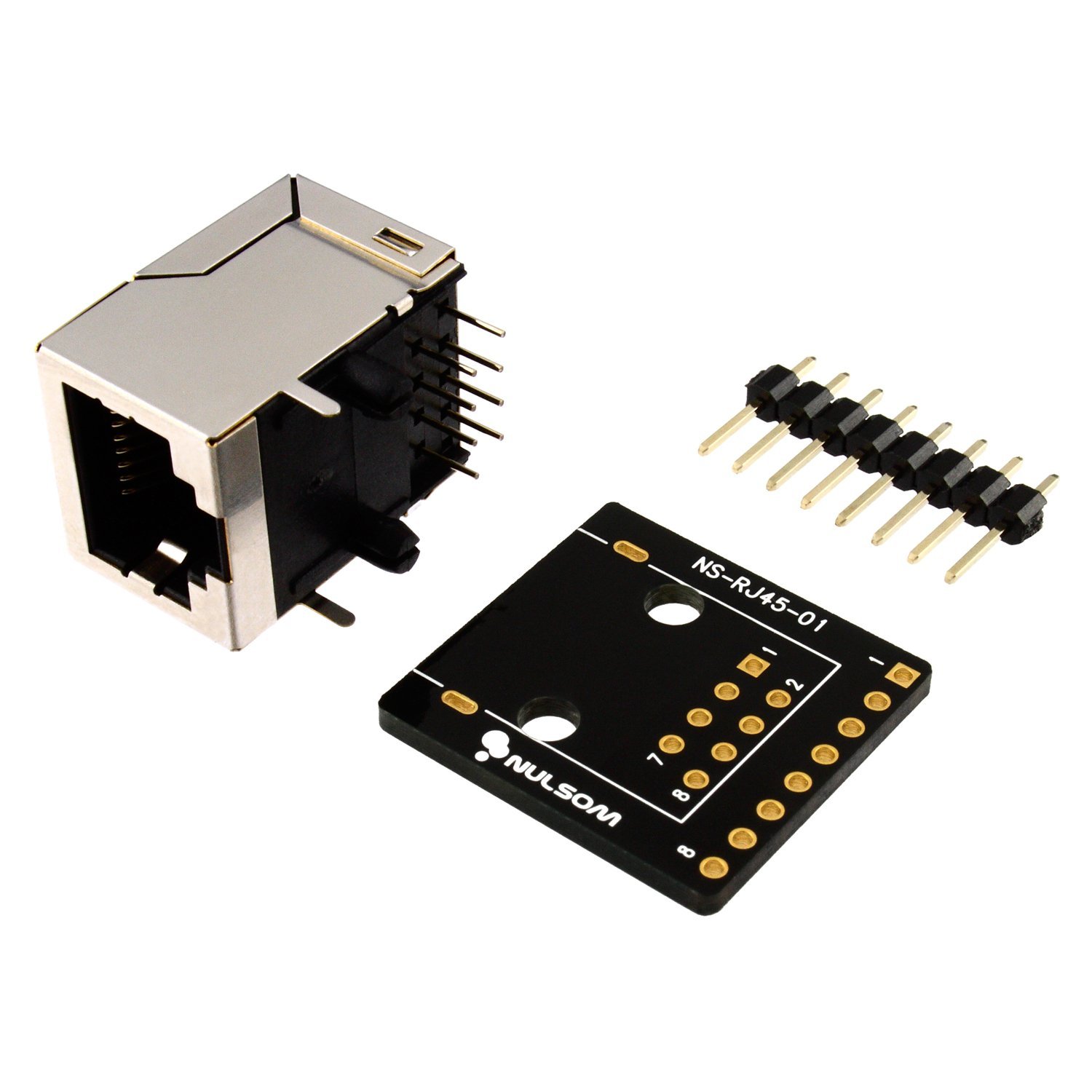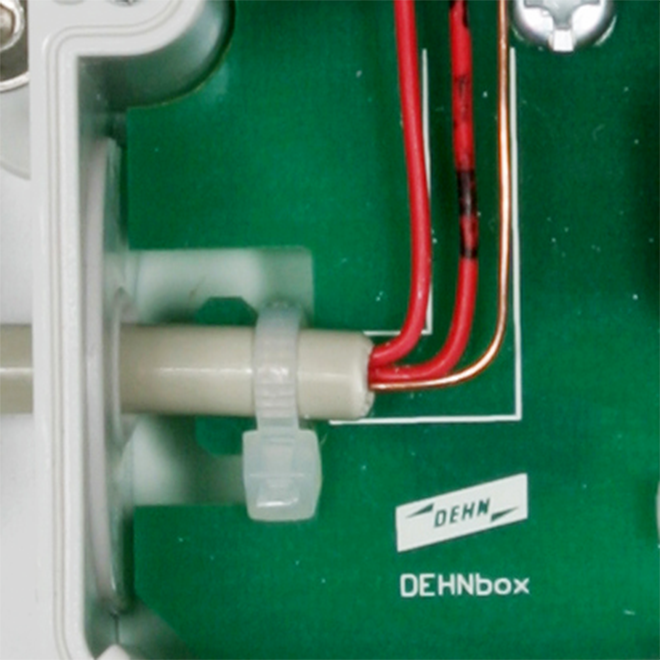Newbie wiring question. I’m building a lightwand of some sort, involving an RGB LED and a few pushbuttons that I want to wave around (the “remote”), while staying connected over ~0.5 - 3m to an Uno (the “head”).
In a portable incarnation, the remote might be on your finger and the battery-operated head in your backpack. I’m hoping to use stranded CAT5 for the connection between them (“the bridge”) — it’s the right number of conductors, good flexibility, I have lots of it.
My question is: how should I best mate the CAT5 to both ends — pins on the Arduino at the head, and pins or bare wire off my LED and switches at the remote?
At the head, I like the idea of an RJ45 jack (“NOT ETHERNET”), both for modularity and as I’m a bit worried about strain on the cable pulling wires out of Arduino pins. (The jack basically gives me a good interface at the enclosure level.) I could get an RJ45-to-wiring-terminal-block, and then run solid jumpers from the block to the pins, but they’re expensive. I could try a keystone jack and just try using solid jumpers rather than more CAT5 going between the jack’s wire-breakout and the Arduino board — but I worry the jumpers won’t be the right “size” for the jack, and I’m worried about flimsiness. (If the entire head enclosure is in your backpack, it’s going to get jostled. I want something durable.)
I see some examples of an RJ45 jack soldered directly to a board. What sort of RJ45 is that, and could I do that and solder straight to the board pins on a cheap shield, with relatively novice soldering skills? Or is this at risk when people yank the cable inadvertently?
As I said: I’m a newbie, don’t know what’s reasonable, and keep coming up with overcomplicated architectures where the CAT5e connects to a jack to a block to jumpers to pins, etc. etc.
At the remote, I think I’m better off. Things need to be as small/portable as possible, so I think I bring the bare stranded wire out of the CAT5e onto a tiny bit of board, and just solder the strands directly to the leads coming off my buttons and LED, and wrap some tape around it, then attach the whole thing to a glove or a bracelet to keep it relatively immobile at the end of the cable. Ok or terrible?
Thanks for suggestions, directions, and other help. I’ve looked around and don’t see questions at this level of ignorance. One of the answers to this mentions that “people wire a RJ45 sock directly to an Arduino” (my head problem) but doesn't say exactly how. How can I attach sensors without a shield for a wearable project? is doing what I want, but also underspecified...