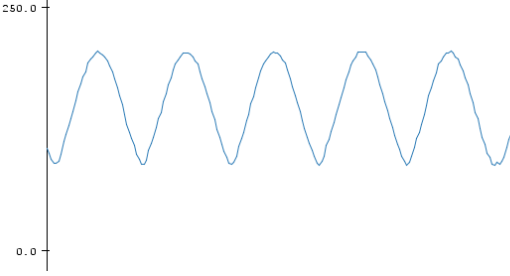I have a mono jack audio act as analog input for arduino UNO. The microphone outputs voltage that varies in terms of amplitude (volume) and frequency. In order to get the high sampling rate, I use prescaler 16 and set high baudrate for serial communication to print the value. I save the analog read from that jack audio to buffer array with maximum value is 256 (8-bit). This is my code (I modify from the Nick Gammon's blog about ADC here) :
const byte adcPin = 0; // A0
const int MAX_RESULTS = 256;
volatile int results [MAX_RESULTS];
volatile int resultNumber;
void setup ()
{
Serial.begin (230400);
Serial.println ();
// reset Timer 1
TCCR1A = 0;
TCCR1B = 0;
TCNT1 = 0;
TCCR1B = bit (CS11) | bit (WGM12); // CTC, prescaler of 8
TIMSK1 = bit (OCIE1B);
OCR1A = 39;
OCR1B = 39; // 20 uS - sampling frequency 50 kHz
ADCSRA = bit (ADEN) | bit (ADIE) | bit (ADIF); // turn ADC on, want interrupt on completion
ADCSRA |= bit (ADPS2); // Prescaler of 16
// ADCSRA |= (1 << ADPS1) | (1 << ADPS0); // 8 prescaler for 153.8 KHz
ADMUX = bit (REFS0) | (adcPin & 7);
ADCSRB = bit (ADTS0) | bit (ADTS2); // Timer/Counter1 Compare Match B
ADCSRA |= bit (ADATE); // turn on automatic triggering
}
// ADC complete ISR
ISR (ADC_vect)
{
results[resultNumber++] = ADC;
if(resultNumber == MAX_RESULTS)
{
ADCSRA = 0; // turn off ADC
}
}
EMPTY_INTERRUPT (TIMER1_COMPB_vect);
void loop () {
while (resultNumber < MAX_RESULTS)
{ }
for (int i = 0; i < MAX_RESULTS; i++)
{
Serial.println (results [i]);
}
}
With that code, I got a nice result of sinusoidal graph represented audio value up to 4000 Hz like this :
But one thing that didn't work is if I change the volume or frequency (while displaying data) of analog input (jack audio), the graph I print and display via serial plot audio won't change. So I had to close it and open again to see the change. The question is how can I achieve the continuous and real time reading of this ? Thank you very much.