In the C file in simplesample_mqtt.c, which connects Arduino to the Azure IoT hub, I need to use the IRsend and IrRemoteESP8266 libraries to send an infrared signal with Azure IoT hub.
#include <IRremoteESP8266.h>
#include <IRsend.h>
IRsend irsend(10); // An IR LED is controlled by GPIO pin 4 (D2)
I don't have any problem when I use this code in my main Arduino file. But when I use these includes in a C file (simplesample_mqtt.c), I get this error from line 3: "unknown type name 'IRsend'".
error full info :
Arduino: 1.8.2 (Windows 10), Board: "NodeMCU 0.9 (ESP-12 Module), 80 MHz, 115200, 4M (3M SPIFFS)"
In file included from sketch\simplesample_mqtt.c:29:0:
C:\Program Files (x86)\Arduino\libraries\IRremoteESP8266\src/IRsend.h:29:1: error: unknown type name 'class'
class IRsend {
C:\Program Files (x86)\Arduino\libraries\IRremoteESP8266\src/IRsend.h:29:14: error: expected '=', ',', ';', 'asm' or 'attribute' before '{' token
class IRsend {
simplesample_mqtt.c:31: error: unknown type name 'IRsend'
IRsend irsend(10); // An IR LED is controlled by GPIO pin 4 (D2)
simplesample_mqtt.c:31: error: expected declaration specifiers or '...' before numeric constant
IRsend irsend(10); // An IR LED is controlled by GPIO pin 4 (D2)
exit status 1
unknown type name 'IRsend'
This report would have more information with
"Show verbose output during compilation"
option enabled in File -> Preferences.

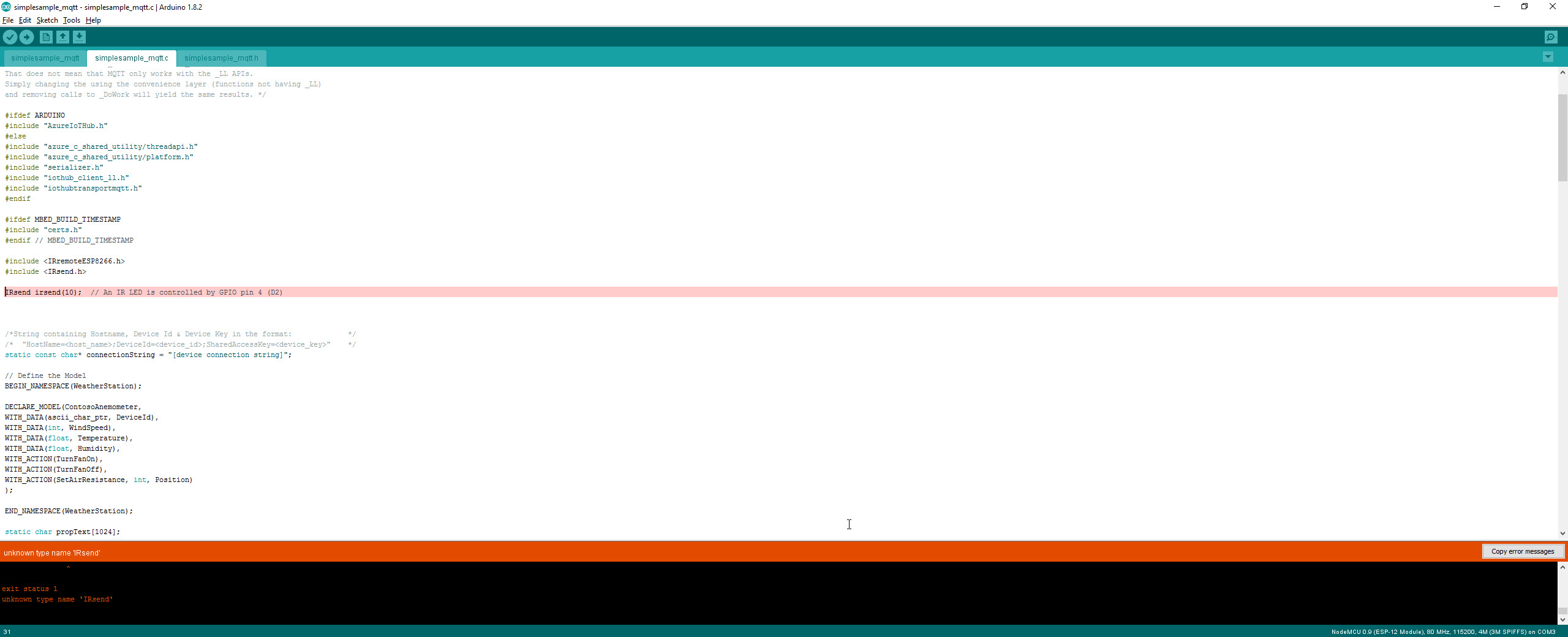
;after the closing}