#include <Servo.h>
Servo myservo; // create servo object to control a servo
// twelve servo objects can be created on most boards
int pos = 0; // variable to store the servo position
void setup() {
myservo.attach(9); // attaches the servo on pin 9 to the servo object
}
void loop() {
for (pos = 0; pos <= 180; pos += 1) { // goes from 0 degrees to 180 degrees
// in steps of 1 degree
myservo.write(pos); // tell servo to go to position in variable 'pos'
delay(15); // waits 15ms for the servo to reach the position
}
for (pos = 180; pos >= 0; pos -= 1) { // goes from 180 degrees to 0 degrees
myservo.write(pos); // tell servo to go to position in variable 'pos'
delay(15); // waits 15ms for the servo to reach the position
}
}
I have found this code that makes servo go 180 and back, but when I switch 180 degrees with 90, which is what I need, my servo doesn't do that (I tried the code in Arduino simulator).
Do I have to change something elese in the code (like delay time) so it whould go 90 degrees up and then 90 down?
Here is the link of circuit:

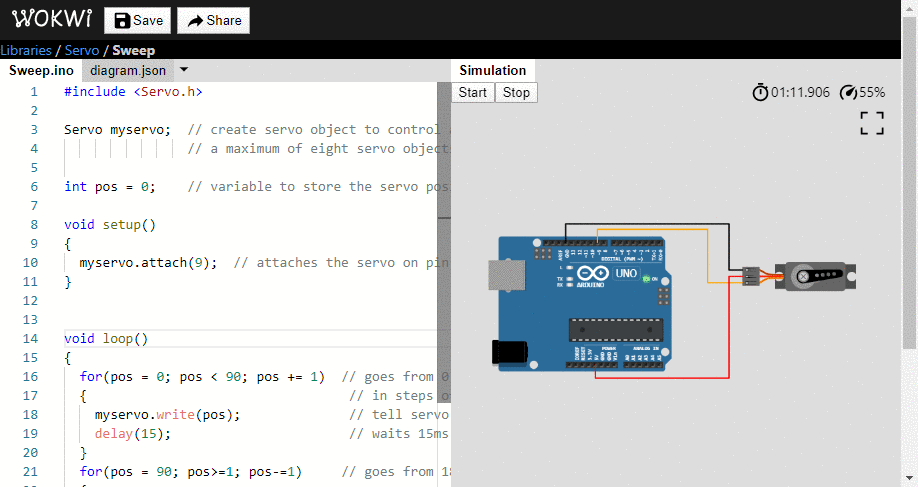
when I swtich 180 degrees with 90 witch is what I need, my servo doesn't do that- So what does it do? ...(I tried the code in Arduino simulator)- What happens with a real Arduino and a real servo? Simulators are merely an approximation. They can never be as good as the real thing.