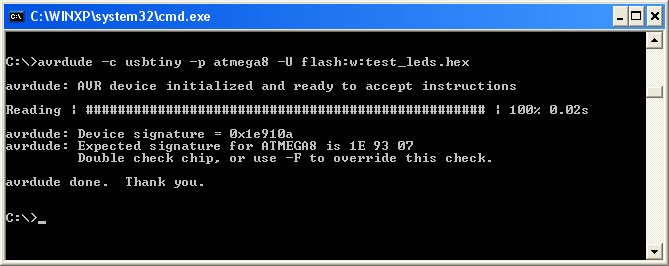Good day.
I have successfully built and tested an Arduino-on-breadboard about 2 days ago.
The device is rather straight forward, I have added a voltage divider and an LED to indicate power.
The schematics are as follows:
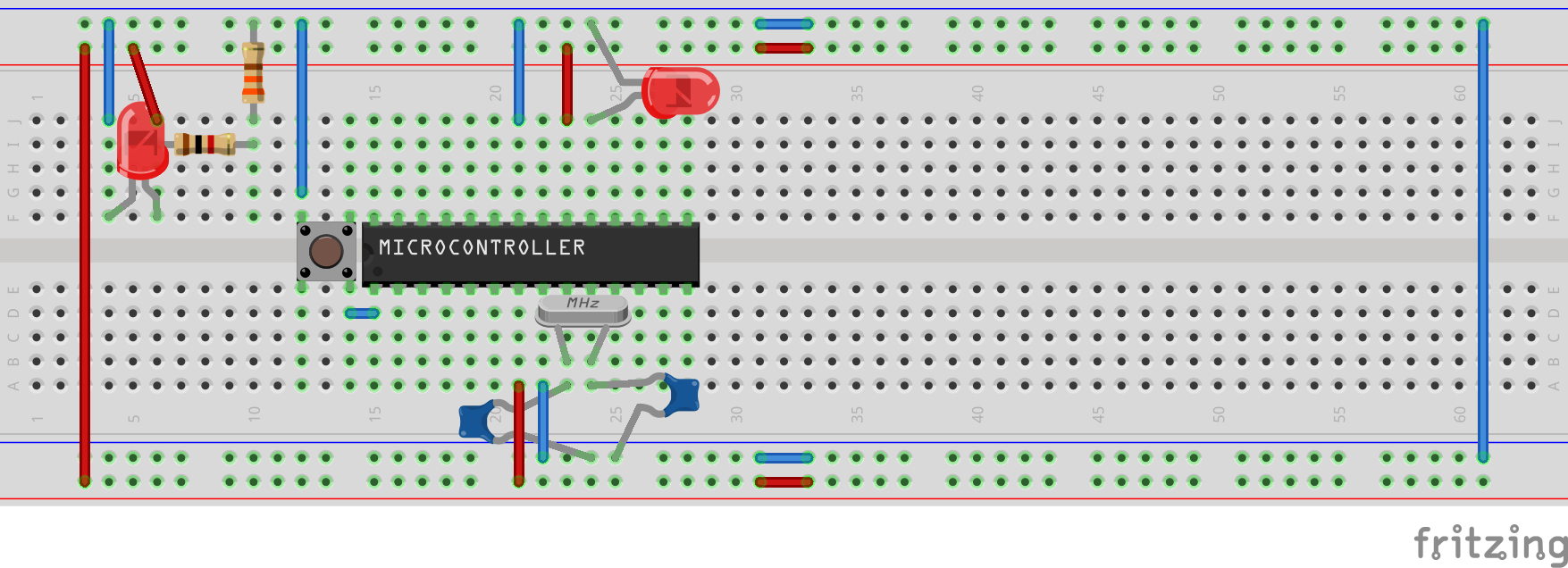
And this is a picture of the actual board:
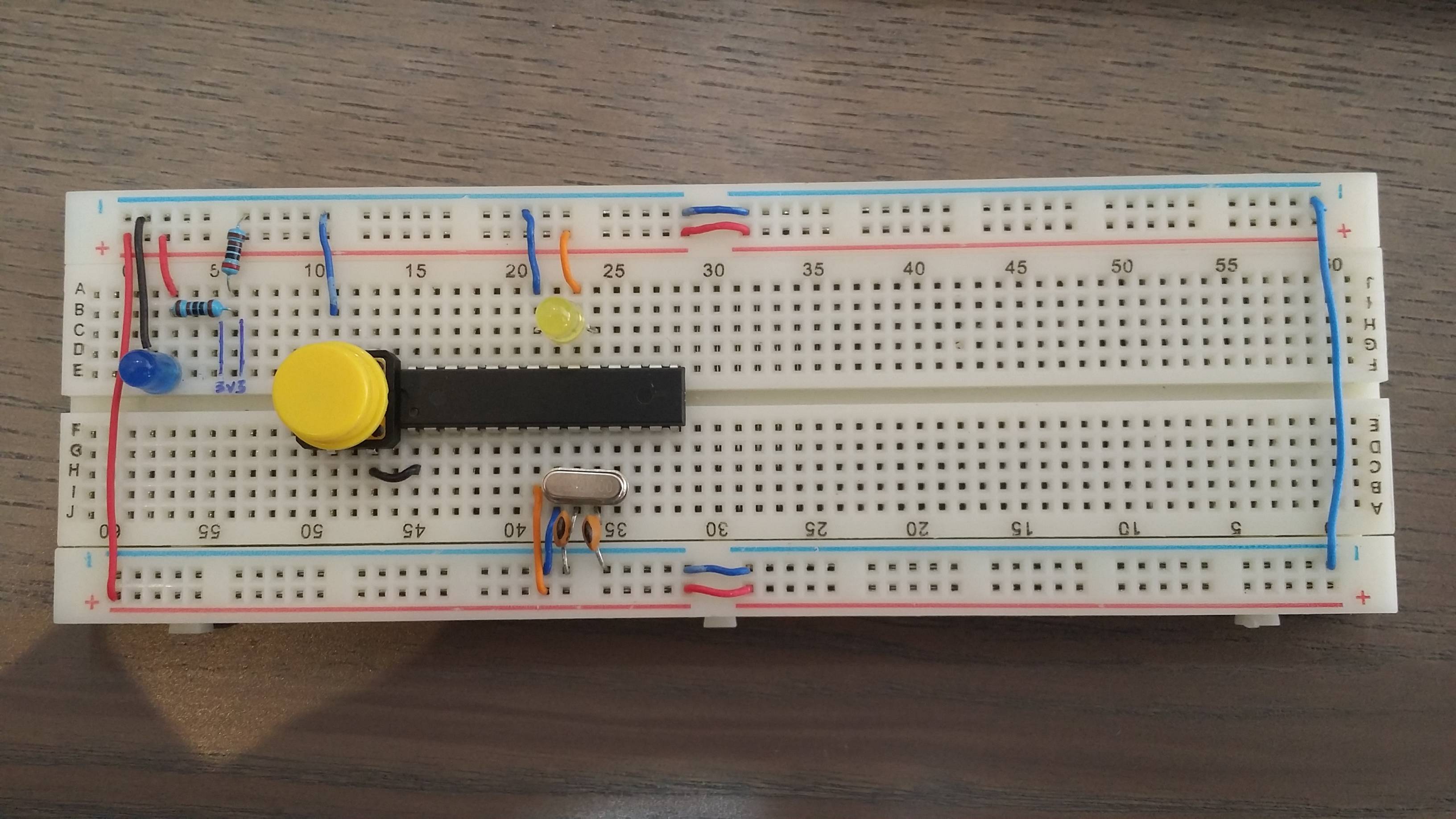
I am using an ATMega328P-PU as a Microcontroller chip.
I uploaded quite a few sketches on the board and all seemed to work well. I was trying to upload a sketch yesterday but I got: "avrdude: Yikes! invalid device signature".
I rebooted the computer, rebuilt the entire board again, and tried once again to load a sketch using Arduino as ISP. The message changed again to:
avrdude: Expected signature for ATmega328P is 1E 95 0F Double check chip, or use -F to override this check. Wrong microcontroller found. Did you select the right board from the Tools > Board menu?
I did a search online and I have found many forums suggesting that I change the avrdude.conf file parameters to different signatures "Although these are mainly targeted at people using ATMega328-PU, not ATMega328P-PU" but this also did not help.
I tried burning the bootloader again but I still get the same error message.
I tried to find a way to "retrieve" the chip signature, but I didn't.
I know that there is a chance that I have bricked the chip somehow, but how do I know for sure? and is there anyway that one can use and Arduino as a tool to retrieve the chip signature or verify if the chip itself is dead?
Thank You