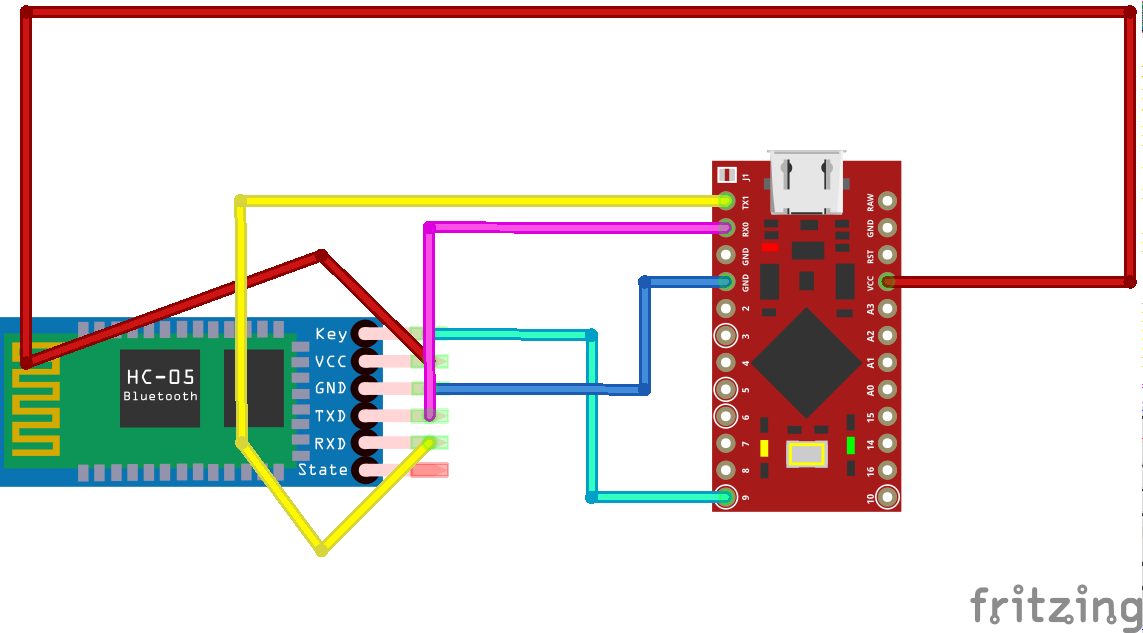You appear to have a "pro micro" style board in which the USB communication is directly sourced from the main ATmega32u4 processor, rather than generated as serial data and then forwarded to a distinct USB-serial converter as on traditional Arduinos. Your question could have been resolved much more quickly if you had clearly stated the type of board you were using in words, rather than only as a product link (so I edited that into your question).
According to the documentation for the official Arduino Pro Micro:
Serial: 0 (RX) and 1 (TX). Used to receive (RX) and transmit (TX) TTL serial data using the ATmega32U4 hardware serial capability. Note that on the Micro, the Serial class refers to USB (CDC) communication; for TTL serial on pins 0 and 1, use the Serial1 class.
Therefore to generate output on the hardware UART you will need to change all occurrences of Serial to Serial1
void setup(){
Serial1.begin(9600);
}
void loop(){
Serial1.print("HelloWurld");
}
The transmit data will be sourced from ATmega32u4 pin 21 which is "D1" (digital pin 1) on the headers. If you wish to probe it, that would be the best place to do so.
If you wish to transmit data out of a different pin which is not connectied to the ATmega32u4's UART (as your example with digital pin 5 hints you might) you must instead use SoftwareSerial or similar implementation to bit-bang the serial data out of a general purpose I/O pin.
For example (inspired by this example):
SoftwareSerial mySerial(4, 5); // RX, TX
void setup(){
mySerial.begin(9600);
}
void loop(){
mySerial.print("HelloWurld");
}