I am attempting to play a wav file from an SD card using a Teensy 3.5. I am using this buzzer and I have the following code currently:
#include <Audio.h>
#include <Wire.h>
#include <SPI.h>
#include <SD.h>
#include <SerialFlash.h>
// GUItool: begin automatically generated code
AudioPlaySdWav playSdWav1; //xy=557,157
AudioOutputPWM pwm1; //xy=889,184
AudioConnection patchCord1(playSdWav1, 0, pwm1, 0);
AudioConnection patchCord2(playSdWav1, 1, pwm1, 0);
// GUItool: end automatically generated code
void setup() {
// put your setup code here, to run once:
Serial.begin(4800);
}
void loop() {
// put your main code here, to run repeatedly:
Serial.println("Play");
playSdWav1.play("sound.wav");
delay(100);
while (playSdWav1.isPlaying()) {
delay (100);
}
}
I don't know which pin is supposed to be outputting the PWM signal. I tried searching "patchCord1" to see what the parameters for it are, but was unsuccessful. The code was generated by The Audio System Design Tool.
As for the hardware configuration, I am attempting to wire the I/O pin to various PWM pins (to check for output) with no success. I have GND to Analog Ground and VCC to 3.3V (250 mA max). This is according to this diagram.
Which PIN is the Teensy supposed to output the pulses to?
Edit:
I can get the buzzer to work by using manual PWM (analogWrite), so I know that it functions.

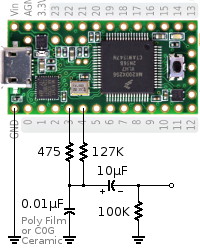
I/O. And second, am I doing this right at all?