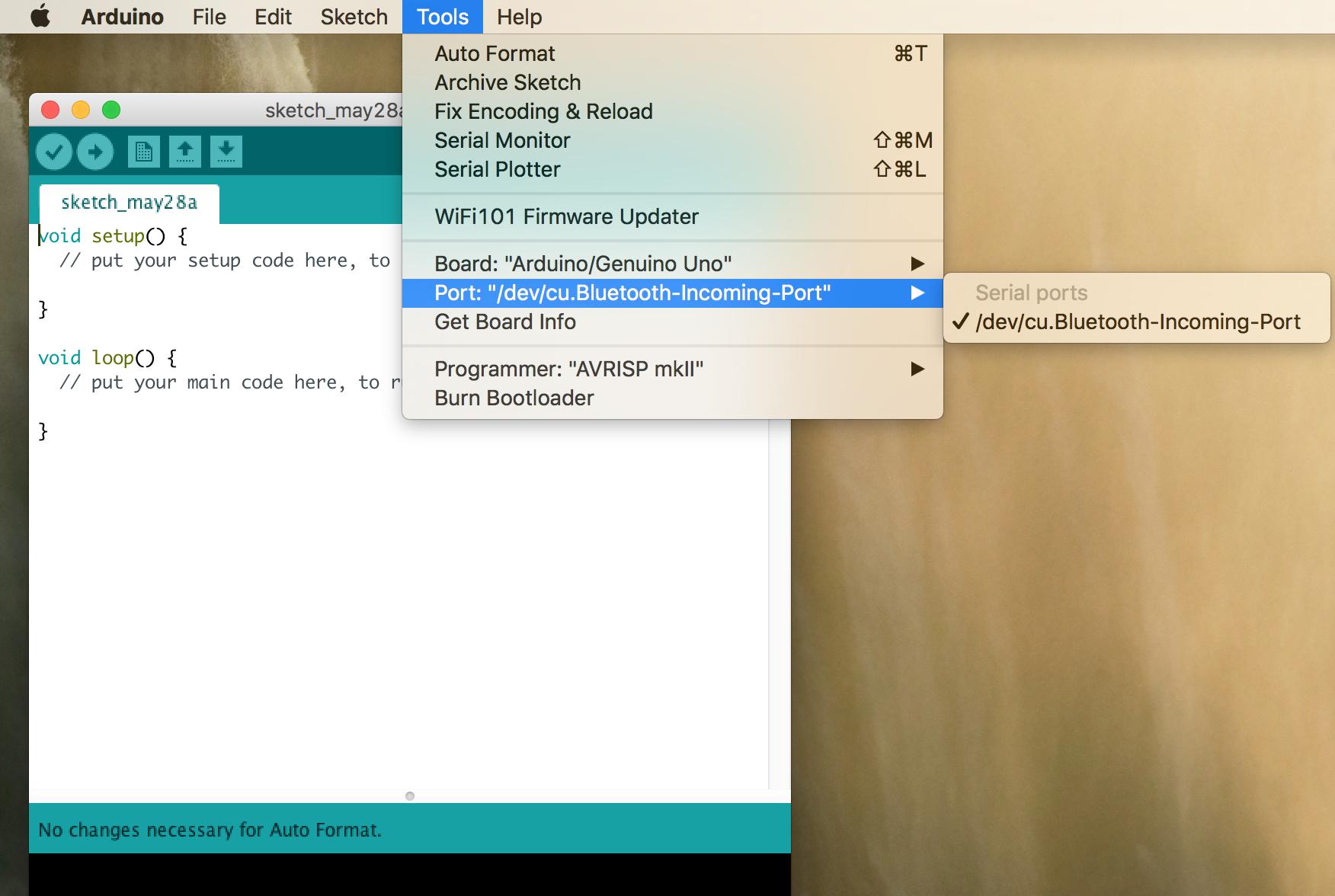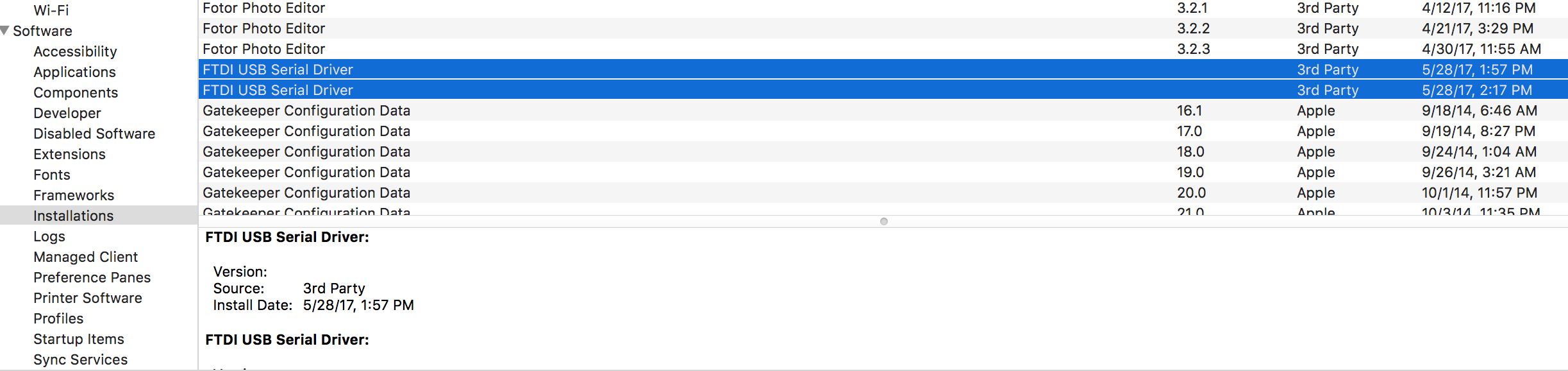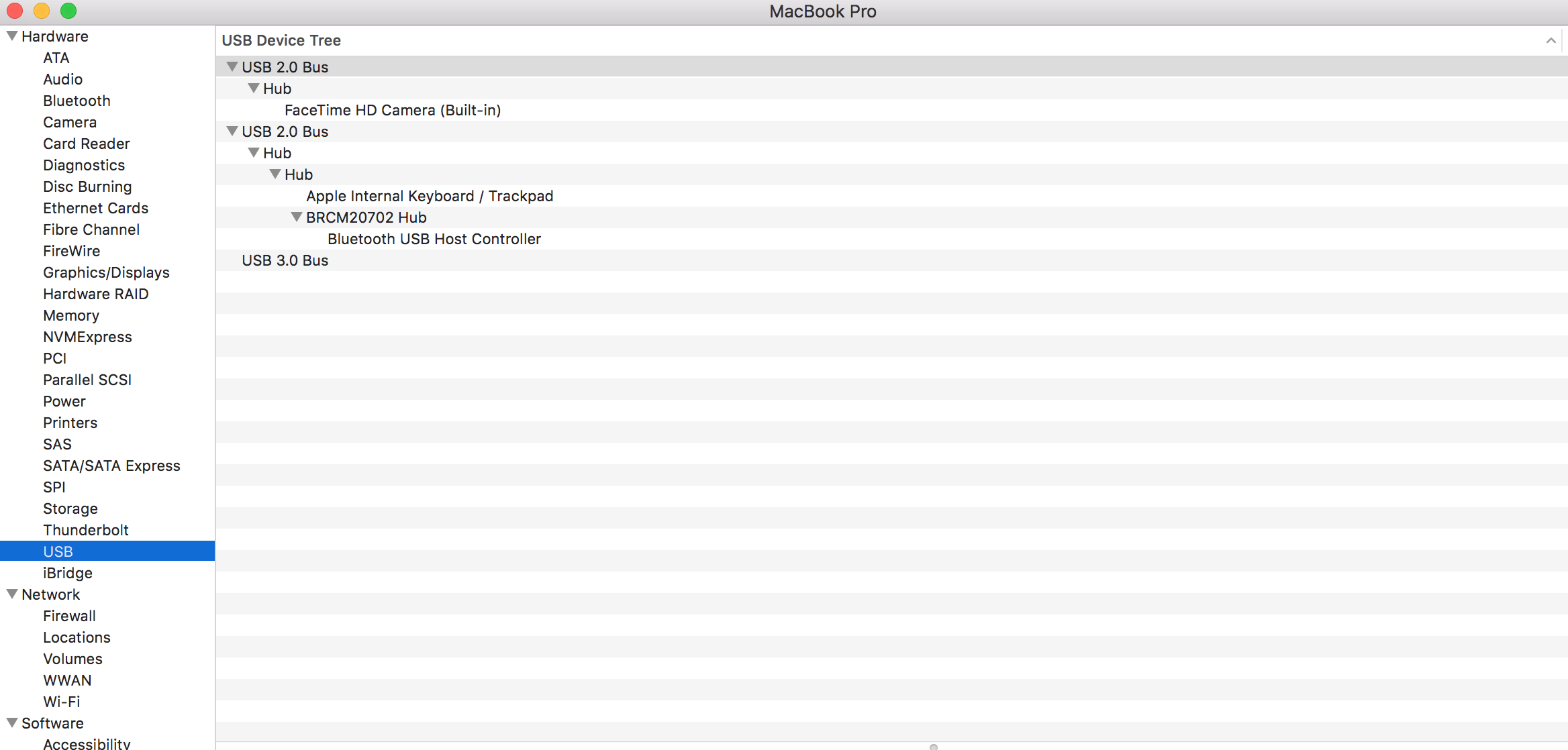Few weeks ago my Arduino Uno (IDE version 1.8.2) detected the USB port and I was able to do some small IOT projects. I updated my OS to Sierra 10.12.5 and now suddenly the usb serial option has disappeared.
I followed this link : https://learn.sparkfun.com/tutorials/how-to-install-ftdi-drivers/mac where it tells us to download and install the FTDI drivers separately. I tried that but it did not help.
Then I came across this post: https://forum.arduino.cc/index.php?topic=427825.0 where the user is having this same problem with MacOS Sierra. He suggested we remove the FTDI drivers and rely on Apple's drivers. So I removed the FTDI drivers from my Mac so it will use Apple's drivers.
Now even after doing all this when I connect my Arduino Uno to my Mac via the USB it does not get detected.
I removed the kext and pkg files for the FTDI drivers and deleted them completely, still when I open the System Report I still see the FTDI USB Serial Driver entry.
When I go to System Report > Hardware > USB I see this:
What is happening? Did the FTDI drivers got removed? If they did then why wont the serial usb port get detected on Arduino? If they are not removed completely then what did I miss?