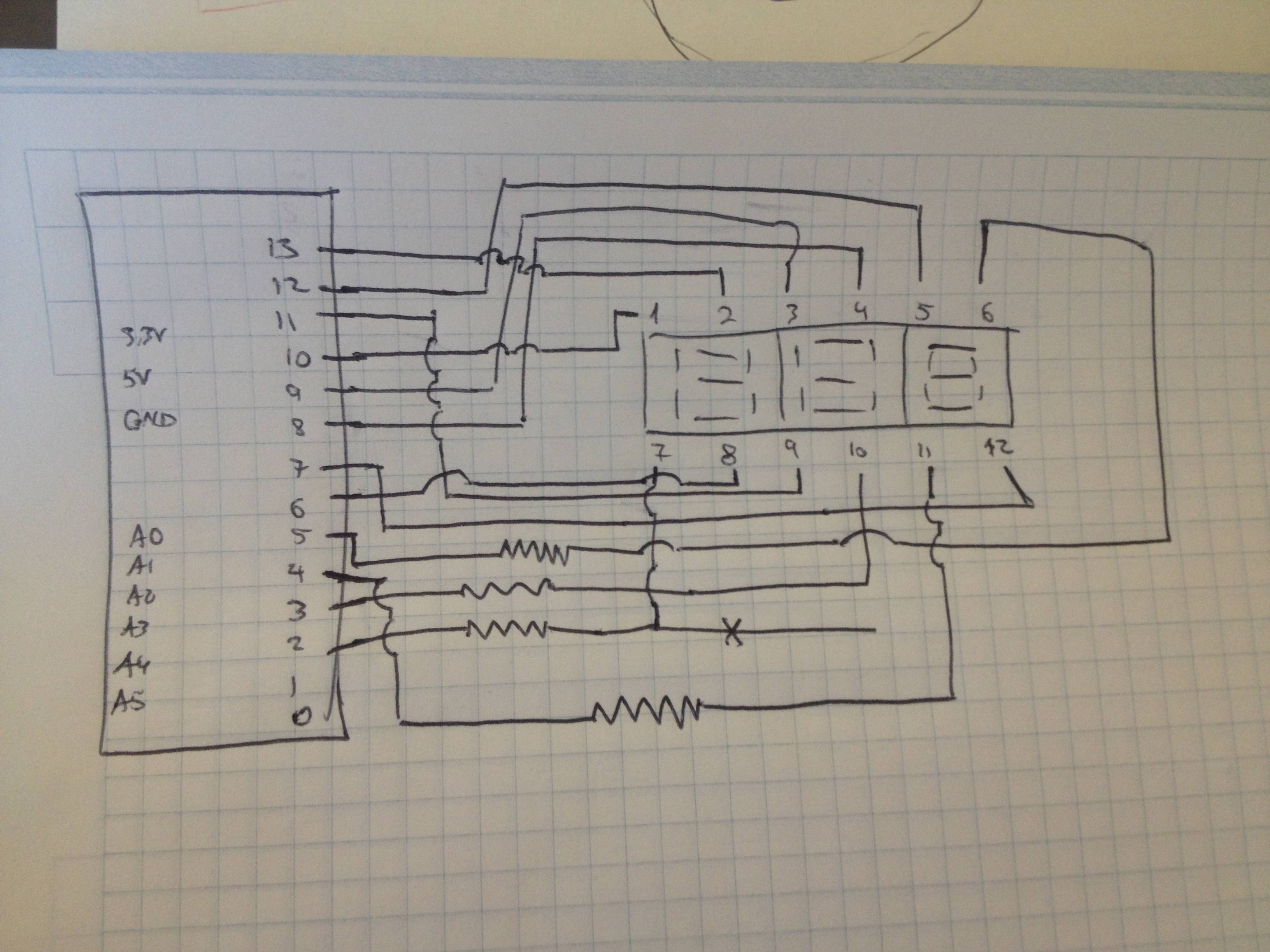I don't know exactly how your display is wired exactly, but it is certain that some sort of multiplexing is going on, since A: there is no wired ground, and B, you are controlling more LED's than you have pins going to the display.
Multiplexing manages this by using some trickery and persistence of vision. The pins for each part of the segment are all wired together. For example, the top segment on each of the three segments are all connected to one arduino pin. The common anode/cathode (depending on your specific display) for each of your three displays are wired separately however. Turning only one of the common pins on will cause only one display to function when the other pins set which segments are on. The micro controller then changes which common is active and what segments are on to illuminate the next character very quickly. It pulses between segments so quickly you cannot tell they are only on one third of the time each.
The wiring inside the display will likely look similar to this:
http://www.modd3d.com/articles/wp-content/uploads/normal-multiplexing-s.gif