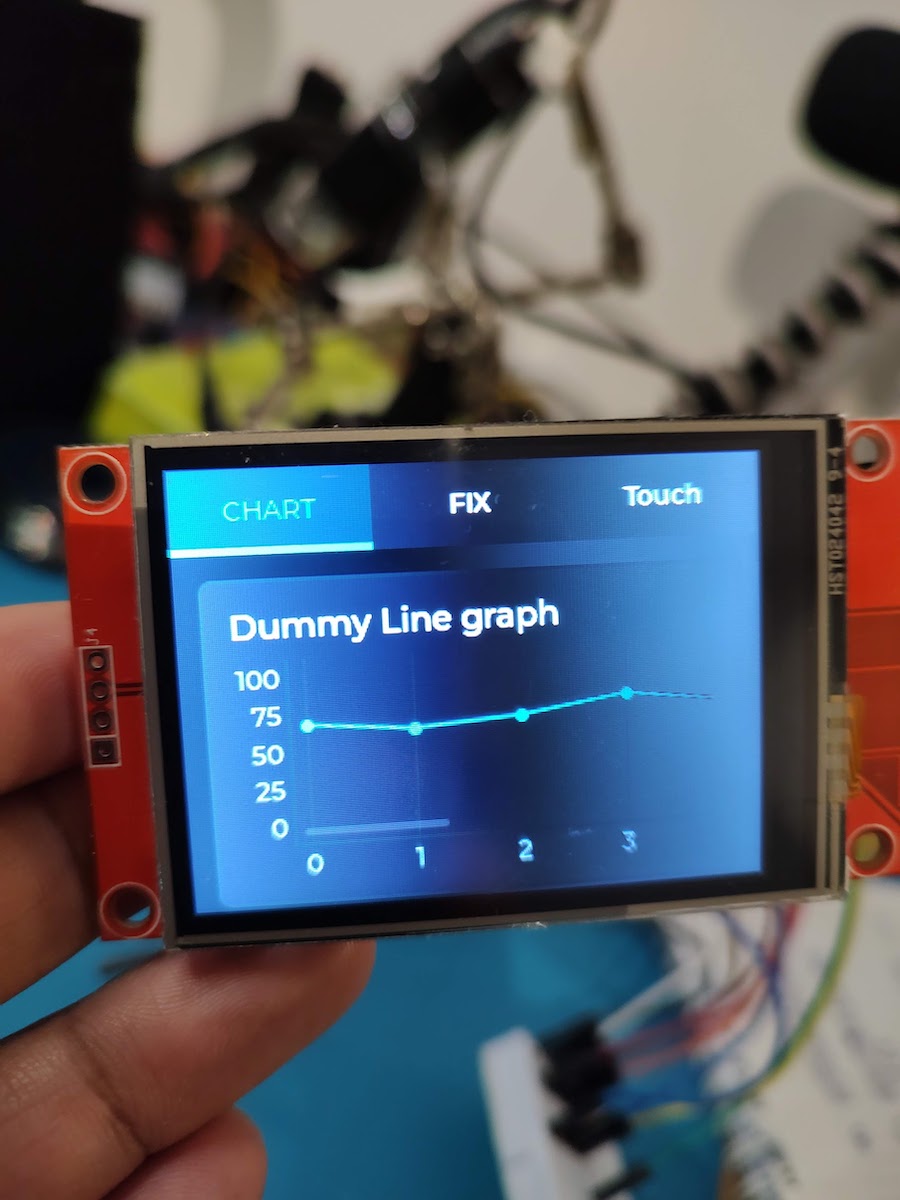I have ILI9341 320x240px TFT LCD screen which I am using with ESP32-S3-wroom-1 module.
I have tested with TFT_eSPI and works fine, but when using LVGL, I am seeing weird artefacts on the edges.
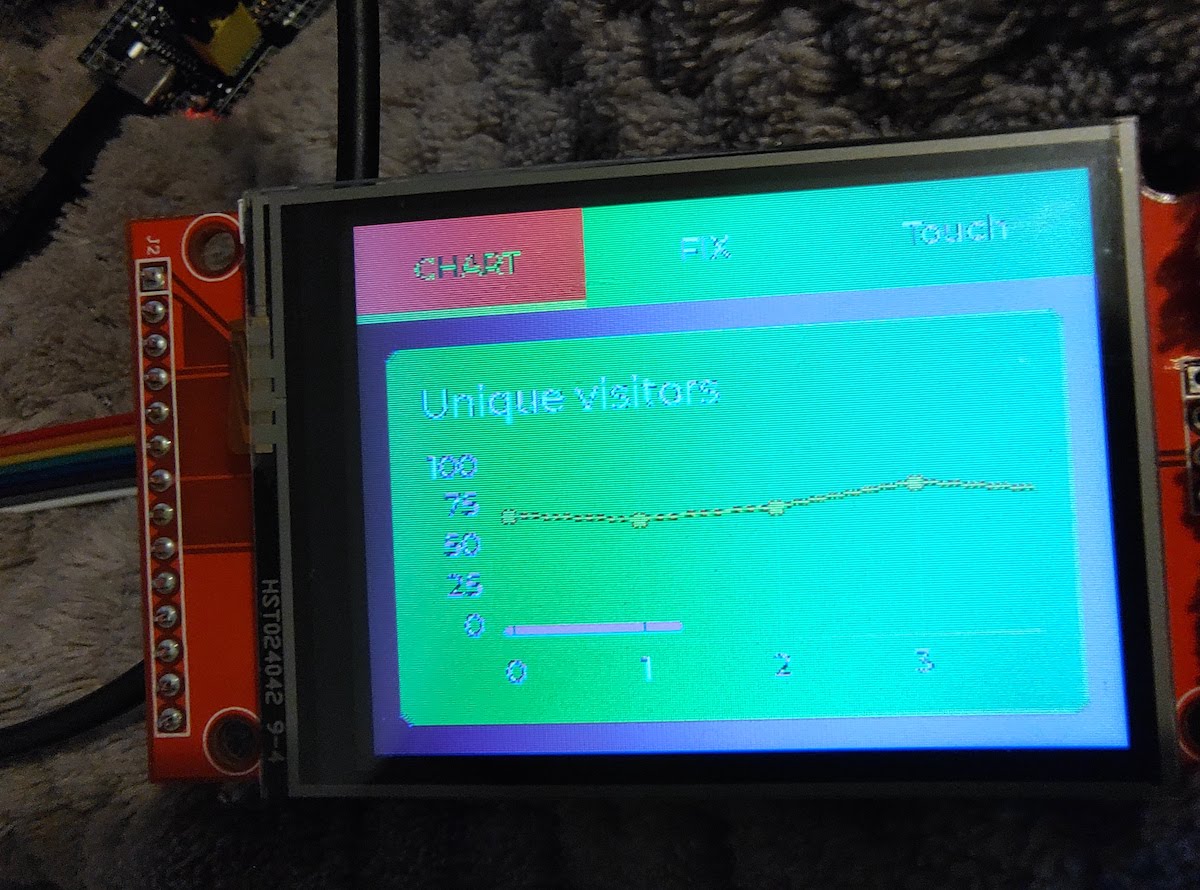
I am using Arduino IDE
Started off the sketch from
https://github.com/lvgl/lvgl/blob/master/examples/arduino/LVGL_Arduino/LVGL_Arduino.ino
Havent changed sketch file much.
I am using LVGL latest v8.2.0
/*====================
COLOR SETTINGS
*====================*/
/*Color depth: 1 (1 byte per pixel), 8 (RGB332), 16 (RGB565), 32 (ARGB8888)*/
#define LV_COLOR_DEPTH 16
/*Swap the 2 bytes of RGB565 color. Useful if the display has an 8-bit interface (e.g. SPI)*/
#define LV_COLOR_16_SWAP 1
/*Enable features to draw on transparent background.
*It's required if opa, and transform_* style properties are used.
*Can be also used if the UI is above another layer, e.g. an OSD menu or video player.*/
#define LV_COLOR_SCREEN_TRANSP 1
/* Adjust color mix functions rounding. GPUs might calculate color mix (blending) differently.
* 0: round down, 64: round up from x.75, 128: round up from half, 192: round up from x.25, 254: round up */
#define LV_COLOR_MIX_ROUND_OFS 0
/*Images pixels with this color will not be drawn if they are chroma keyed)*/
#define LV_COLOR_CHROMA_KEY lv_color_hex(0x00ff00) /*pure green*/
LV_COLOR_SCREEN_TRANSP 1 was originally 0 changing it did not change anything.
I am following the FAQ which mentions
1.6.7 Why I see nonsense colors on the screen? Probably LVGL's color format is not compatible with your displays color format. Check LV_COLOR_DEPTH in lv_conf.h. If you are using 16 bit colors with SPI (or other byte-oriented interface) probably you need to set LV_COLOR_16_SWAP 1 in lv_conf.h. It swaps the upper and lower bytes of the pixels.
as you can see above in the config, the values are as recommended.
Any help will be greatly appreciated.