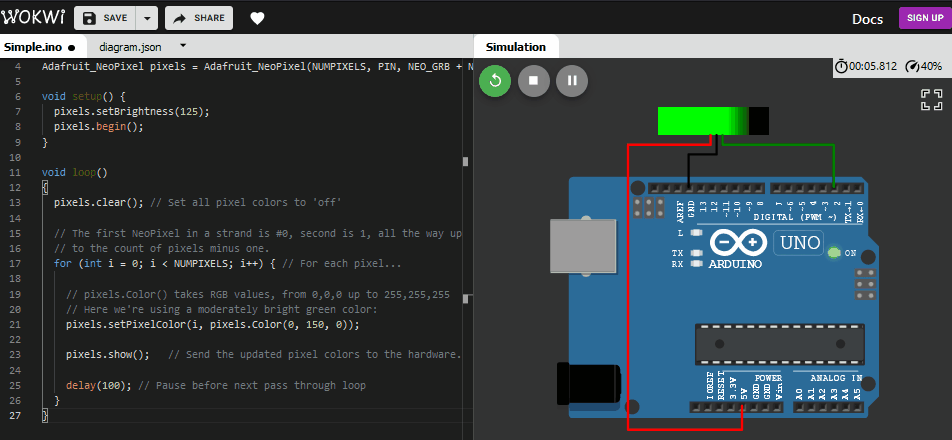I have connected 4 Grove - RGB LED (WS2813 Mini) to D2,D3,D4,D5 on Grove Base Shield V2.0 for Arduino. How can I control the brightness and color of each LED? At the moment I only know to activated one.
Code:
#include "Adafruit_NeoPixel.h"
#define PIN 2
#define NUMPIXELS 1
Adafruit_NeoPixel pixels = Adafruit_NeoPixel(NUMPIXELS, PIN, NEO_GRB + NEO_KHZ800);
void setup() {
pixels.setBrightness(125);
pixels.begin();
}
void loop() {
pixels.setPixelColor(1, pixels.Color(255,255,255));
pixels.show();
}
Thanks