I'm starting to learn the AccelStepper library for controlling stepper motors for a project I'm working on. I'm able to get the stepper motors running with the basic examples that use acceleration.
I know for parts or all of project I'll want to use constant speed, so I popped up the constant speed demo: https://github.com/adafruit/Adafruit_Motor_Shield_V2_Library/blob/master/examples/Accel_ConstantSpeed/Accel_ConstantSpeed.ino
#include <Wire.h>
#include <AccelStepper.h>
#include <Adafruit_MotorShield.h>
Adafruit_MotorShield AFMS = Adafruit_MotorShield();
Adafruit_StepperMotor *myStepper1 = AFMS.getStepper(200, 2);
void forwardstep1() {
myStepper1->onestep(FORWARD, SINGLE);
}
void backwardstep1() {
myStepper1->onestep(BACKWARD, SINGLE);
}
AccelStepper Astepper1(forwardstep1, backwardstep1);
void setup()
{
Serial.begin(9600);
Serial.println("Stepper test!");
AFMS.begin(); // create with the default frequency 1.6KHz
Astepper1.setSpeed(50);
}
void loop()
{
Astepper1.runSpeed();
}
(I'm using the adafruit stepper motor wing)
I uploaded it to my arduino and it's working, the shaft is rotating, but it's doing it really slow. I figured this made sense because it's set at a speed of 50, so I tried turning up the speed:
Astepper1.setSpeed(200);
But the speed still seems to be the same speed. Considering this is a 200 step motor and setSpeed is steps per second you'd think this would whip the motor around fairly quick.
I'm positive that this is due to my misunderstanding of how the library works, but I'm having a hard time trying to figure out how to properly use the constant speed methods.

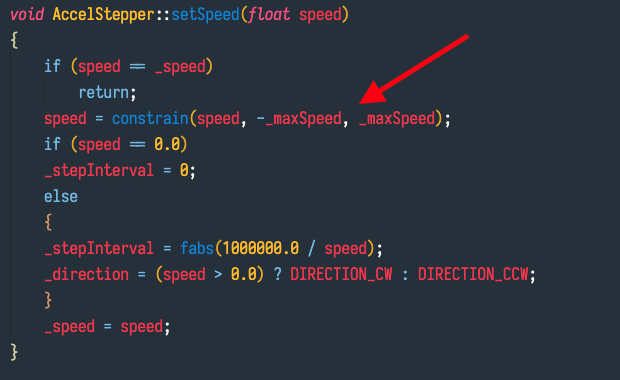
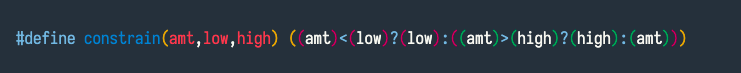
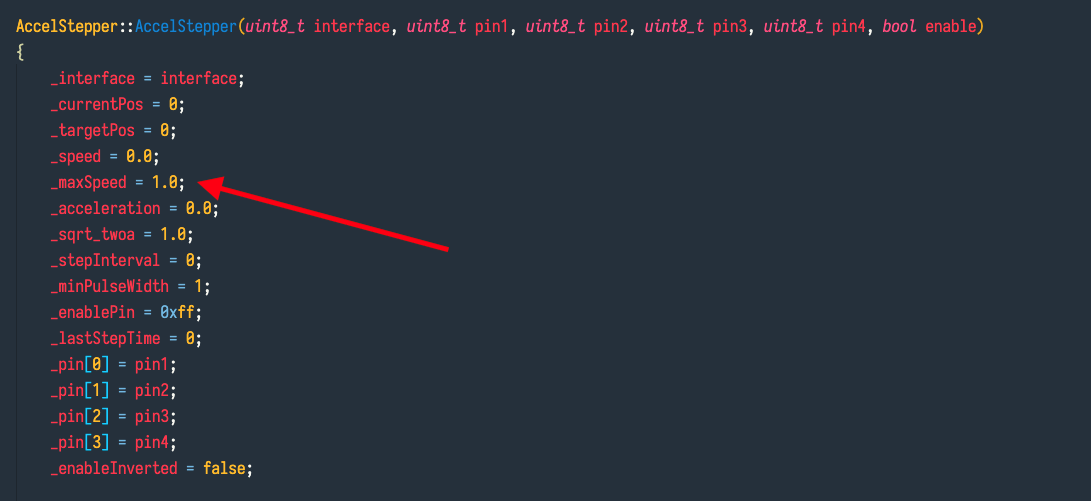
https://in the URL ... without it, the link is not clickable