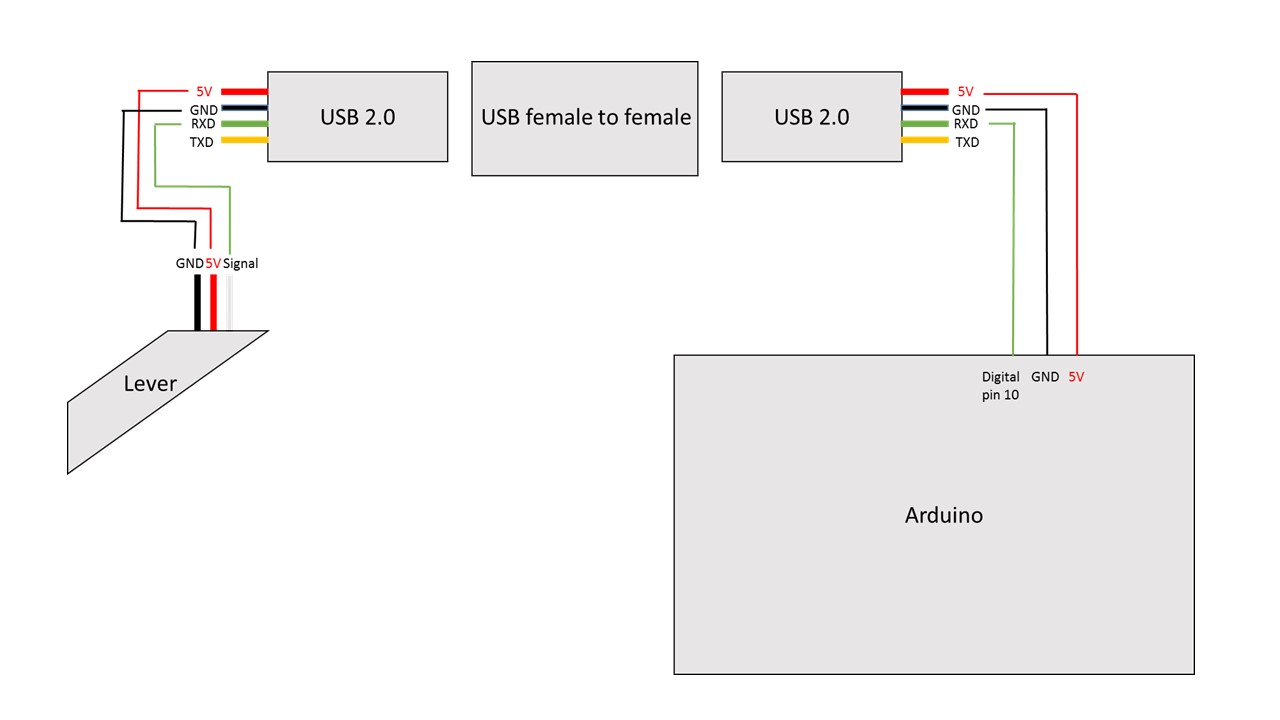I am not sure an Arduino forum is the right place to ask this question, but since I'm using Arduino here I thought it would be a good starting point. I am trying to connect a lever (you can think of it as a switch, when it's pressed it's ON, and otherwise it's OFF) to an Arduino via a USB connector. My setup worked perfectly fine when I connected the lever directly to the Arduino, but via the USB it doesn't work. Since I already built and invested in USB connectors I would like to solve this issue, or at least understand what I am doing wrong in here.
I've attached a photo to demonstrate the wiring. Note that it works if I bypass this USB connection. I'm trying to understand why this doesn't work via a USB.