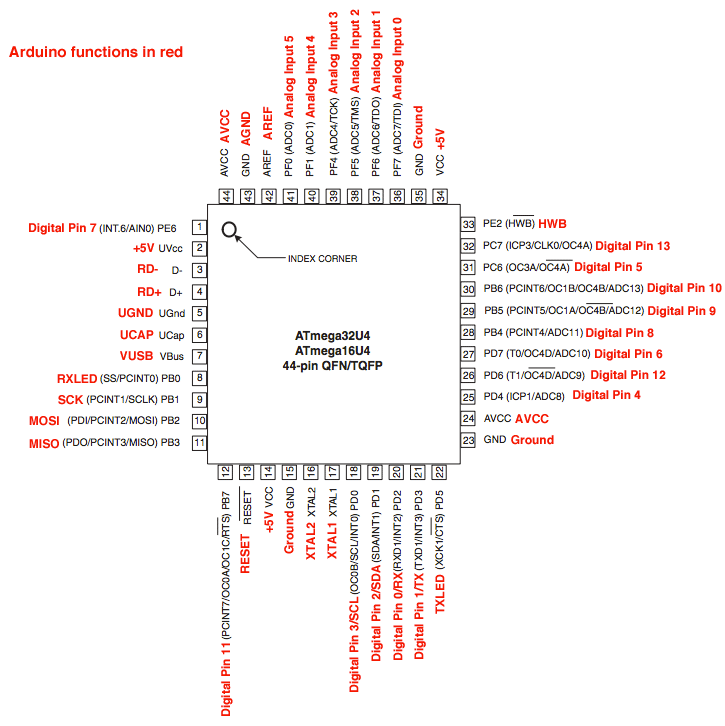I try to build a function generator (preferably a sine) with an R-2R ladder and a Arduino Leonardo by Borderless Electronics.
For performance reasons one should use portd instead of digitalWrite.
However the signal is not at all what I want (just noise). So upon further investigation I found that the digital pins were never on HIGH. Pin 6 worked flawlessly. Furthermore I have tested the two failing pins with simple test programms and they behaved exactly as I would have expected.
Here is the code I use
int sine[255];
void setup()
{
pinMode(0, OUTPUT);
pinMode(1, OUTPUT);
pinMode(2, OUTPUT);
pinMode(3, OUTPUT);
pinMode(4, OUTPUT);
pinMode(5, OUTPUT);
pinMode(6, OUTPUT);
pinMode(7, OUTPUT);
float x;
float y;
for(int i=0;i<255;i++)
{
x=(float)i;
y=sin((x/255)*2*PI);
sine[i]=int(y*128)+128;
}
}
void loop()
{
for (int i=0;i<255;i++)
{
PORTD=sine[i];
delayMicroseconds(10);
}
}
I tested this with two Arduinos of the exactly same type.
Question: Why are pins 5 and 7 never on HIGH?
Edit: I have simplified everything down to one statement in the loop: portd = x;
I vary x manually
expected findings:
x -> #pin that is on high
0 -> None
1 -> 0
2 -> 1
4 -> 2
8 -> 3
...
128 -> 7
actual findings
x -> #pin that is on high
0 -> None
1 -> 3
2 -> 2
4 -> 0
8 -> 1
16 -> 4
32 -> None
64 -> None
128-> 6
I test this by simply connecting an oscilloscope to the output pins. The behaviour is extremely strange since the pins seem to be in random order, some even missing to portd. Furthermore portd = B11111111, according to the manual, is equivalent to portd = 255; and should set all pins on HIGH. But in my case it sets every pin to HIGH, except pins 5 and 7 are on LOW.