This is a visualization of my Arduino connections:
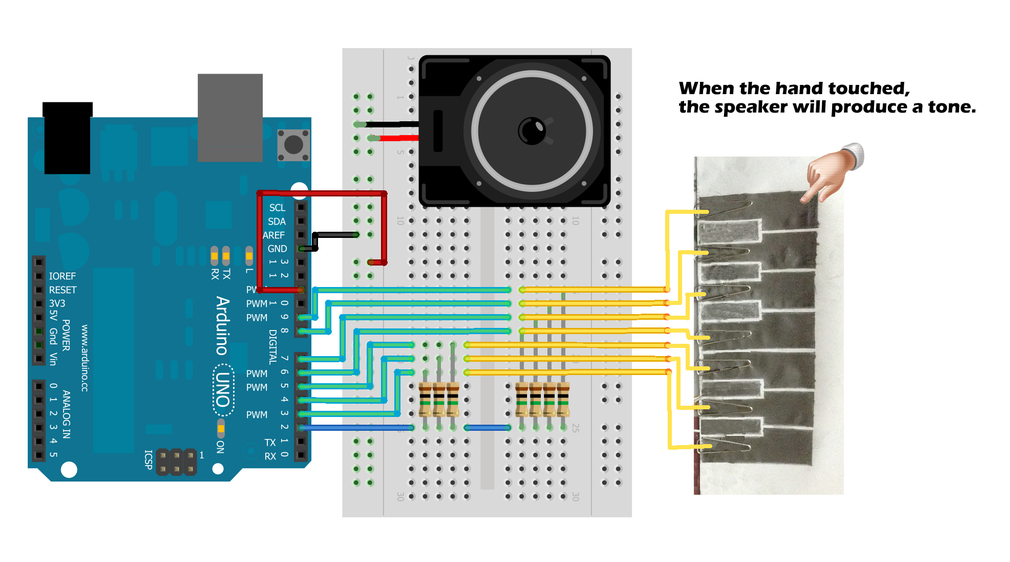
I wish to read the data using the Capacitive sensor Library. iv'e tried the following code but variables total1, total2, total3 always have the value 0 and i don't know what is wrong.
My code:
// Import the CapacitiveSensor Library.
#include <CapacitiveSensor.h>
// Name the pin as led.
#define speaker 11
// Set the Send Pin & Receive Pin.
CapacitiveSensor cs_2_3 = CapacitiveSensor(2,3); // 10M resistor between pins 4 & 2, pin 2 is sensor pin, add a wire and or foil if desired
CapacitiveSensor cs_2_4 = CapacitiveSensor(2,4); // 10M resistor between pins 4 & 6, pin 6 is sensor pin, add a wire and or foil
CapacitiveSensor cs_2_5 = CapacitiveSensor(2,5); // 10M resistor between pins 4 & 8, pin 8 is sensor pin, add a wire and or foil
CapacitiveSensor cs_2_6 = CapacitiveSensor(2,6); // 10M resistor between pins 4 & 8, pin 8 is sensor pin, add a wire and or foil
CapacitiveSensor cs_2_7 = CapacitiveSensor(2,7); // 10M resistor between pins 4 & 8, pin 8 is sensor pin, add a wire and or foil
CapacitiveSensor cs_2_8 = CapacitiveSensor(2,8); // 10M resistor between pins 4 & 8, pin 8 is sensor pin, add a wire and or foil
CapacitiveSensor cs_2_9 = CapacitiveSensor(2,9); // 10M resistor between pins 4 & 8, pin 8 is sensor pin, add a wire and or foil
void setup()
{
cs_2_3.set_CS_AutocaL_Millis(0xFFFFFFFF); // turn off autocalibrate on channel 1 - just as an example
// Arduino start communicate with computer.
Serial.begin(9600);
}
void loop()
{
// Set a timer.
long start = millis();
// Set the sensitivity of the sensors.
long total1 = cs_2_3.capacitiveSensor(60);
long total2 = cs_2_4.capacitiveSensor(60);
long total3 = cs_2_5.capacitiveSensor(60);
/* long total4 = cs_2_6.capacitiveSensor(60);
long total5 = cs_2_7.capacitiveSensor(60);
long total6 = cs_2_8.capacitiveSensor(60);
long total7 = cs_2_9.capacitiveSensor(60);*/
Serial.print(millis() - start); // check on performance in milliseconds
Serial.print("\t"); // tab character for debug windown spacing
Serial.print(total1); // print sensor output 1
Serial.print("\t"); // Leave some space before print the next output
Serial.print(total2); // print sensor output 2
Serial.print("\t"); // Leave some space before print the next output
Serial.print(total3); // print sensor output 3
Serial.print("\t"); // Leave some space before print the next output
Serial.print("\n");
}
