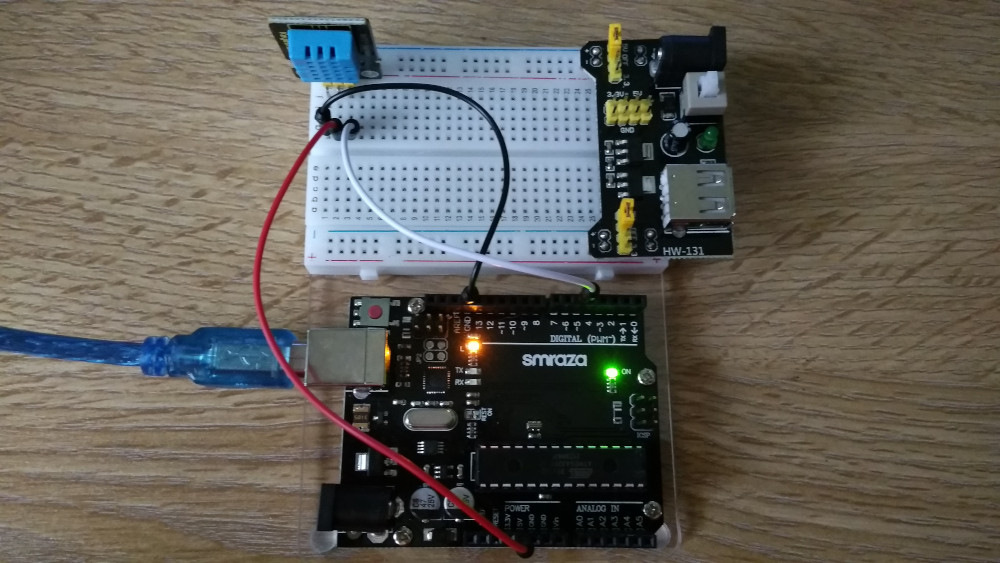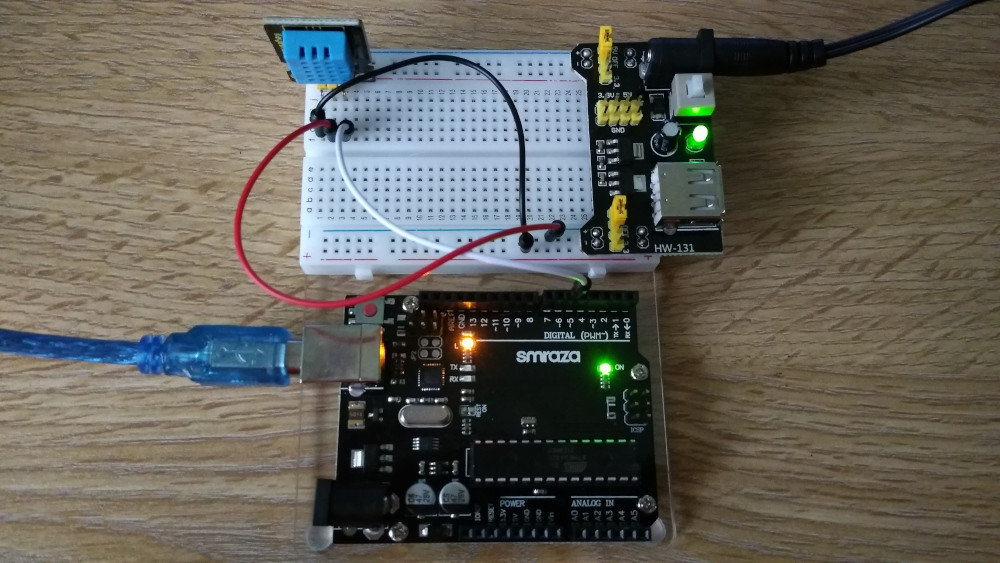I had a mini project with a DHT11, a temperature and humidity sensor, working perfectly on my Arduino UNO clone. Then, I bought a power supply board, that can feed the sensor with the 5V it requires, but for some reason, it does not work. Powering the sensor with the Arduino makes it get the correct values, powering it with the board makes it to stop working at all.
I have used a multimeter for checking the volts and amps. The readings on the sensor are the same with the Arduino and the board, 5V, but the amps are not. It seems that the sensor only uses power for an instant, while "sensing". Using Arduino, a 1.62mA current flows to the sensor and then drops to 0, but using the board it never gets higher than 0.001mA.
I repeated the test with different wires, protoboards and even power supply boards. I have three of them, all working apparently ok and reading the same on the multimeter. The board have the jumpers in the correct position: 5V.
I am just an amateur learning how electronics works, and I do not understand what is happening here. Some ideas?
Working:
Not working:
I don't think the problem is in the code, but just in case...
#include "DHTStable.h"
DHTStable DHT;
#define DHT11_PIN 5
void setup() {
Serial.begin(115200);
Serial.println(__FILE__);
Serial.print("LIBRARY VERSION: ");
Serial.println(DHTSTABLE_LIB_VERSION);
Serial.println();
Serial.println("Type,\tstatus,\tHumidity (%),\tTemperature (C)");
}
void loop() {
// READ DATA
Serial.print("DHT11, \t");
int chk = DHT.read11(DHT11_PIN);
switch (chk)
{
case DHTLIB_OK:
Serial.print("OK,\t");
break;
case DHTLIB_ERROR_CHECKSUM:
Serial.print("Checksum error,\t");
break;
case DHTLIB_ERROR_TIMEOUT:
Serial.print("Time out error,\t");
break;
default:
Serial.print("Unknown error,\t");
break;
}
// DISPLAY DATA
Serial.print(DHT.getHumidity(), 1);
Serial.print(",\t");
Serial.println(DHT.getTemperature(), 1);
delay(2000);
}