I am finally ready to try setting fuse bits on my ATMega32u4-AU custom board (8Mhz Ceramic Resonators, 3.3V), however, after I set the fuse bits and plug my board to computer, the device manager appears nothing (seems there is no device been connected). I am not sure which step I did wrong, so I’d like to post the details, please kindly point out my mistake, thanks a lot!
- I used Fuse High Byte: 1001 1001 (0x99) Fuse Low Byte: 0101 1110 (0x5E) Extended Fuse Byte: 1111 0011 (0XF3)
- This is the command I entered into avrdude: avrdude –b 19200 –c usbasp –p m32u4 –v –e –U efuse:w:0XF3:m –U hfuse:w:0x99:m –U lfuse:w:0x5E:m
- I am able to see the result from command
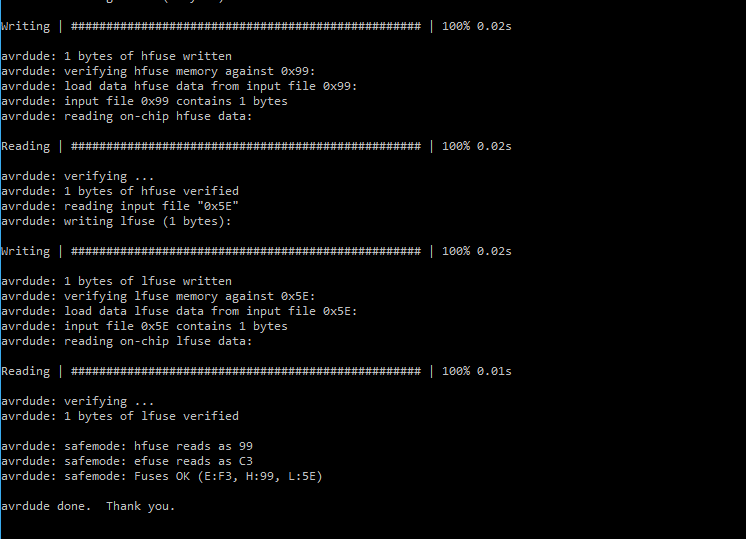
- But after setting the fuse, when I read the fuse in avrdude, I dont know what the reason is but I got different efuse data
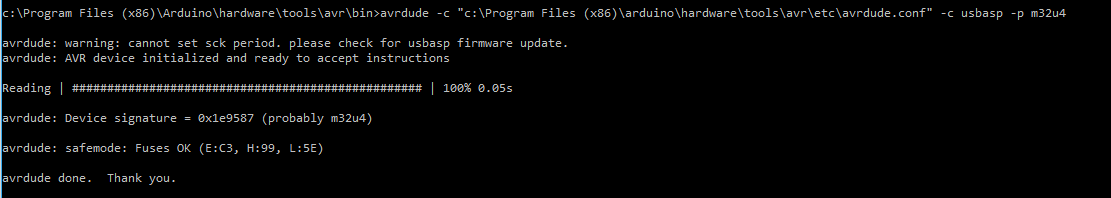
After all of these steps, I connected my board to windows 10 computer, the computer shows nothing...
Someone online told me that it could because the clock divider get changed. So, I added a step of setting lock bit to 0x2C through typing “avrdude –b 19200 –c usbasp –p m32u4 –v –e –U lock:w:0X2C:m” But it didn't fix the preblem.
Later, I was thinking maybe I set the low fuse wrong, because the bit0..3 (1110) in lfuse means "Low Power Crystal Oscillator"; So, I set bit0..3 to (1010) and CKDIV8 to 1, which means "Low Frequency Crystal Oscillator" and "unprogrammed divide clock".
All of these didn't fix the problem, please kindly point out which step I did wrong, your help would be greatly appreciated.

C3andF3are the same, as only the last 4 bits in the e-fuse are actually used, and those are both3. I'd try re-programming the bootloader. Perhaps changing the fuses, erased the flash.