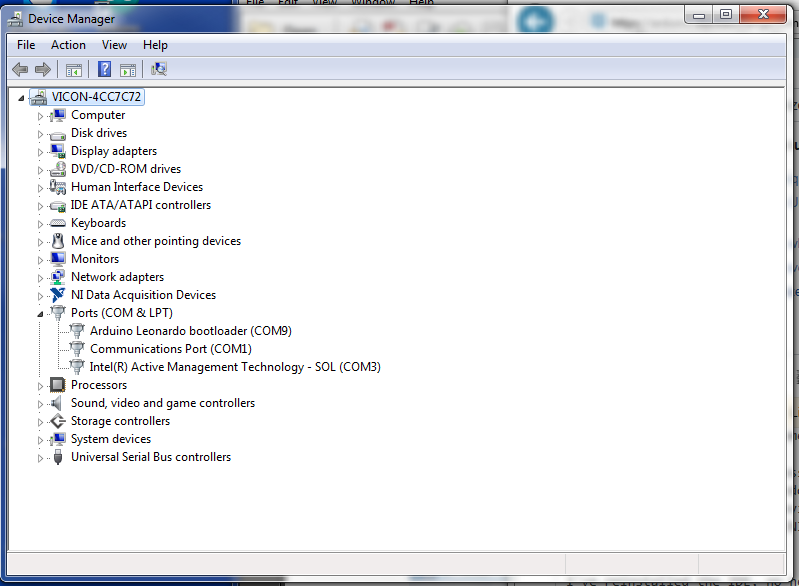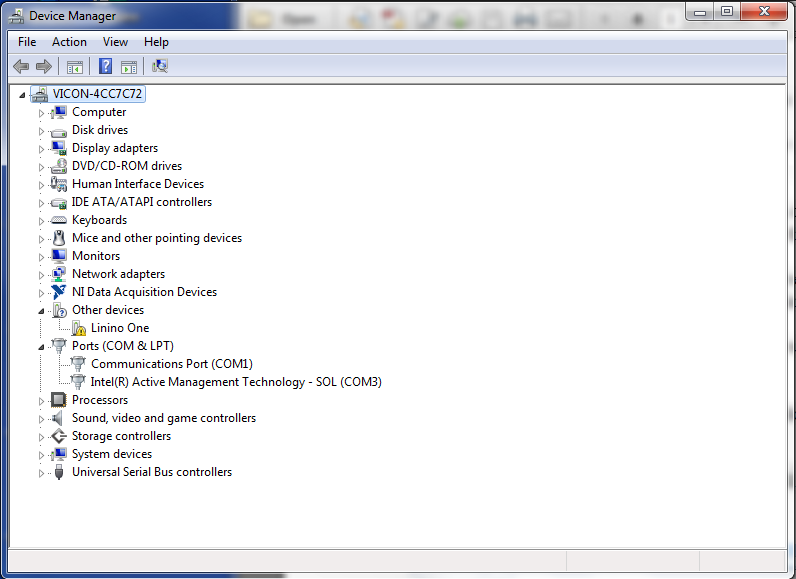USB associates a driver, and thus what it calls a device, with the VID and PID that the device announces. Arduino PIDs are in a horrible mess, and there are many different devices that use the same PID. On top of that you have other makers also using the same VID/PID pairs and providing their own re-named Arduino driver files for their devices.
And then of course you have the problem that it is down to the firmware ("sketch") installed on the Leonardo that determines what VID and PID is shown to the computer.
So you have a set of possible scenarios - the main two being:
- You have a driver installed that identifies the VID/PID pair of the Leonardo as something else
- You have firmware installed in the Leonardo that gives the wrong VID/PID pair for your drivers
Check 2 first by installing the Blink example into the Leonardo (you can still upload firmware since it goes to bootloader mode at first as you have seen). If it changes the shown driver then you had some broken firmware installed. If it doesn't then you may be running a patched installation of the Arduino AVR core that gives a different default VID/PID pair, or you may just have the wrong board selected in the menu.
If you still have trouble then uninstall whatever driver is associated with the detected device and reinstall the official Arduino drivers that come with the IDE.
You can also delete the IDE and its associated downloaded packages and reinstall the latest version to ensure that you don't have strange patches and settings in there corrupting things.