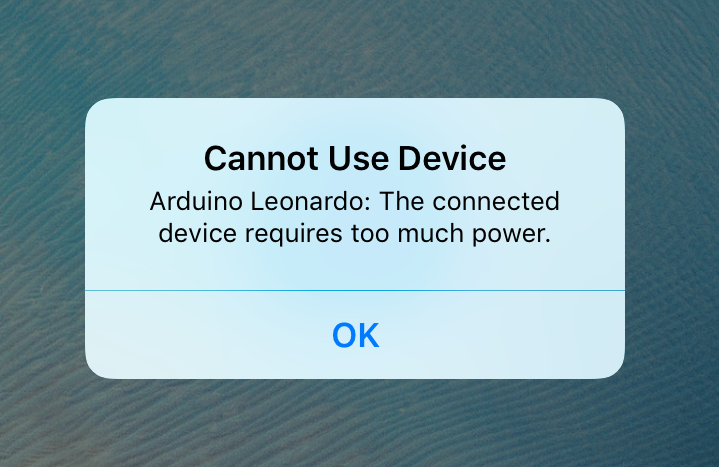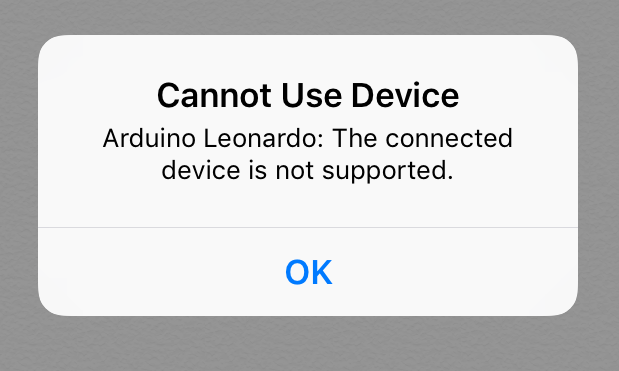I'm trying to make a Arduino Leonardo as a Keyboard for an iPad. I was successful with an Arduino UNO. However I'm hoping to use an ATmega 32U4 because of the better HID functionalities and smaller boards like the Beetle.
The problem I'm having is that when I connect the Leonardo to my iPad, the iPad shows an alert saying that the Leonardo is using too much power.
Tried running the board with an external power source. Then I get a different alert: Device not Supported.
At this point I believe that the problem is not necessarily power, but the fact that the Leonardo is announcing itself to the iPad and the iPad does not like it. In the UNO project, through re-flashing, the board acts only as a HID.
Is there a way to make the Leonardo (or other ATmega 32U4 based board) to not advertise itself on the USB port while allowing the HID functionality to operate?