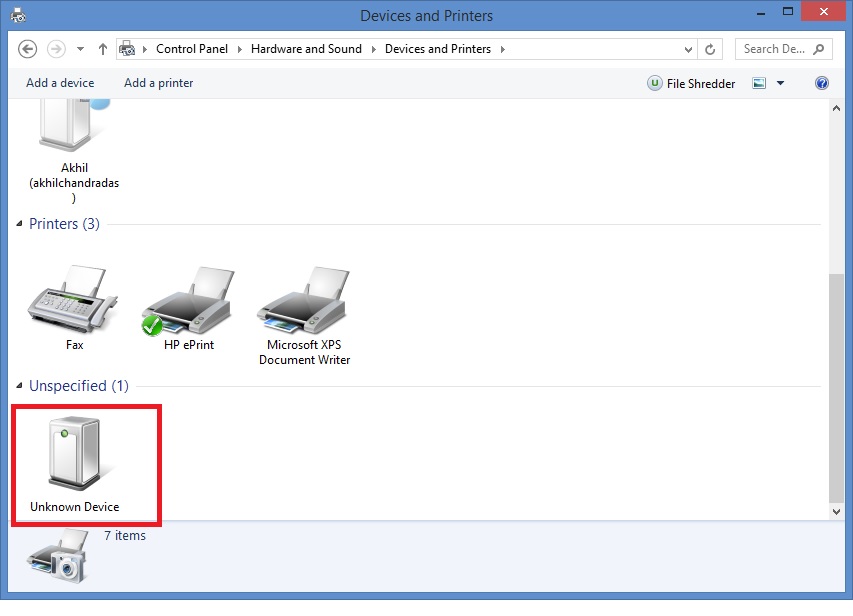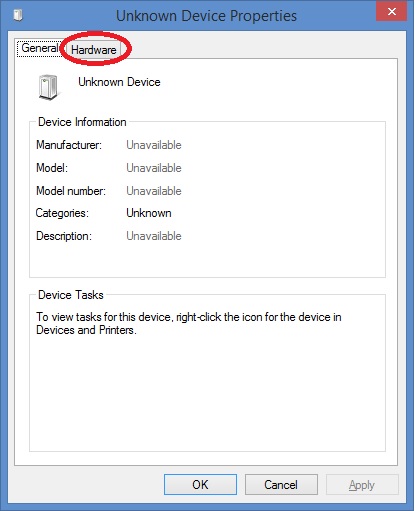I'm a beginner with Arduino and i have acquired the Arduino UNO R3 board. i have followed the instructions on arduino website in order to install the board, however it fails and still remains as an unrecognised device.
consequently, arduino IDE reports that COM1 is not found, and the 'ports' menu is grayed out.
steps i have tried:
1) install the Arduino 1.0.5 IDE
- the installation failes near the end when installing the arduino board
2) install the Arduino 1.5.7 BETA IDE
- the installation is successful but arduino device is still unrecognized.
3) i have tried manually installing the drivers by letting windows search in the arduino IDE installation folder/drivers/
- it reports that the best driver is already installed - "usb unrecognized device"
4) i have tried installing the drivers by manulally loading the .inf files from the IDE installation folders, and installing all the serial converter A/B/C/D in the list
- all failed to install.
i have done all the above for both IDE 1.0.5 and 1.5.7b with windows installer And zipped files, under administrative rights in windows 8.1
How do i get this to work?