To burn a bootloader to the Arduino Micro (ATMega32u4), I'm using an Arduino Uno with the ArduinoISP program uploaded to it.
1st case: Arduino IDE
Very straightforward, using the ArduinoISP sketch included in the IDE.
From clicking on "Burn Bootloader" to the output window displaying "Done burning bootloader", it takes 61 seconds.
2nd case: avrdude
I'm running avrdude directly from the Arduino IDE's folder like so (line breaks added for your reading pleasure):
D:\Programme\Arduino\hardware\tools\avr\bin>avrdude.exe -v -v -c arduino
-p atmega32u4 -P com4 -b 19200
-U flash:w:"..\..\..\arduino\avr\bootloaders\caterina\Caterina-Genuino-Micro.hex"
From pressing Enter to avrdude.exe done. Thank you. displaying on stdout, it only takes 11 seconds. Full output is posted below.
D:\Programme\Arduino\hardware\tools\avr\bin>avrdude.exe -v -v -c arduino -p atmega32u4 -P com4 -b 19200 -U flash:w:"..\..\..\arduino\avr\bootloaders\caterina\Caterina-Genuino-Micro.hex"
avrdude.exe: Version 6.3, compiled on Sep 12 2016 at 17:24:16
Copyright (c) 2000-2005 Brian Dean, http://www.bdmicro.com/
Copyright (c) 2007-2014 Joerg Wunsch
System wide configuration file is "D:\Programme\MHV AVR Tools\bin\avrdude.conf"
Using Port : com4
Using Programmer : arduino
Overriding Baud Rate : 19200
AVR Part : ATmega32U4
Chip Erase delay : 9000 us
PAGEL : PD7
BS2 : PA0
RESET disposition : dedicated
RETRY pulse : SCK
serial program mode : yes
parallel program mode : yes
Timeout : 200
StabDelay : 100
CmdexeDelay : 25
SyncLoops : 32
ByteDelay : 0
PollIndex : 3
PollValue : 0x53
Memory Detail :
Block Poll Page Polled
Memory Type Mode Delay Size Indx Paged Size Size #Pages MinW MaxW ReadBack
----------- ---- ----- ----- ---- ------ ------ ---- ------ ----- ----- ---------
eeprom 65 20 4 0 no 1024 4 0 9000 9000 0x00 0x00
flash 65 6 128 0 yes 32768 128 256 4500 4500 0x00 0x00
lfuse 0 0 0 0 no 1 0 0 9000 9000 0x00 0x00
hfuse 0 0 0 0 no 1 0 0 9000 9000 0x00 0x00
efuse 0 0 0 0 no 1 0 0 9000 9000 0x00 0x00
lock 0 0 0 0 no 1 0 0 9000 9000 0x00 0x00
calibration 0 0 0 0 no 1 0 0 0 0 0x00 0x00
signature 0 0 0 0 no 3 0 0 0 0 0x00 0x00
Programmer Type : Arduino
Description : Arduino
Hardware Version: 2
Firmware Version: 1.18
Topcard : Unknown
Vtarget : 0.0 V
Varef : 0.0 V
Oscillator : Off
SCK period : 0.1 us
avrdude.exe: AVR device initialized and ready to accept instructions
Reading | ################################################## | 100% 0.02s
avrdude.exe: Device signature = 0x1e9587 (probably m32u4)
avrdude.exe: safemode: hfuse reads as D8
avrdude.exe: safemode: efuse reads as CB
avrdude.exe: NOTE: "flash" memory has been specified, an erase cycle will be performed
To disable this feature, specify the -D option.
avrdude.exe: erasing chip
avrdude.exe: reading input file "..\..\..\arduino\avr\bootloaders\caterina\Caterina-Genuino-Micro.hex"
avrdude.exe: input file ..\..\..\arduino\avr\bootloaders\caterina\Caterina-Genuino-Micro.hex auto detected as Intel Hex
avrdude.exe: writing flash (32730 bytes):
Writing | ################################################## | 100% 0.25s
avrdude.exe: 32730 bytes of flash written
avrdude.exe: verifying flash memory against ..\..\..\arduino\avr\bootloaders\caterina\Caterina-Genuino-Micro.hex:
avrdude.exe: load data flash data from input file ..\..\..\arduino\avr\bootloaders\caterina\Caterina-Genuino-Micro.hex:
avrdude.exe: input file ..\..\..\arduino\avr\bootloaders\caterina\Caterina-Genuino-Micro.hex auto detected as Intel Hex
avrdude.exe: input file ..\..\..\arduino\avr\bootloaders\caterina\Caterina-Genuino-Micro.hex contains 32730 bytes
avrdude.exe: reading on-chip flash data:
Reading | ################################################## | 100% 0.35s
avrdude.exe: verifying ...
avrdude.exe: 32730 bytes of flash verified
avrdude.exe: safemode: hfuse reads as D8
avrdude.exe: safemode: efuse reads as CB
avrdude.exe: safemode: Fuses OK (E:CB, H:D8, L:FF)
avrdude.exe done. Thank you.
Question:
Where does this discrepancy come from? The baud rate is hard coded to be 19200 in the ArduinoISP sketch, so that can't be it.

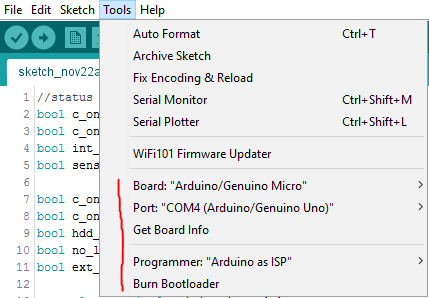
Caterina-Micro.hexand aCaterina-Genuino-Micro.hex. The former is what the IDE uses, the latter is what I used with avrdude. There are differences between the files and burning the latter is very quick but doesn't actually work.