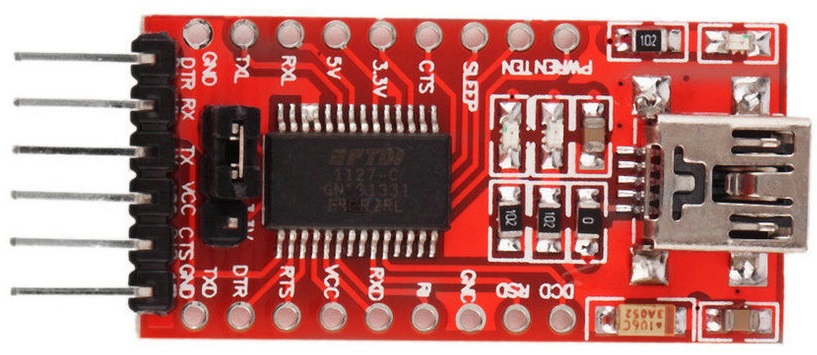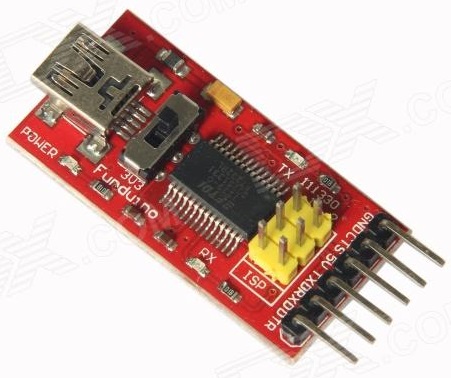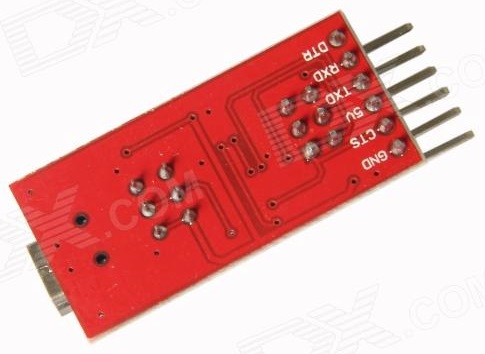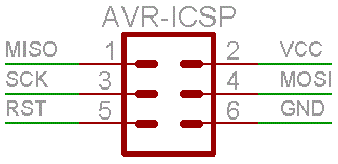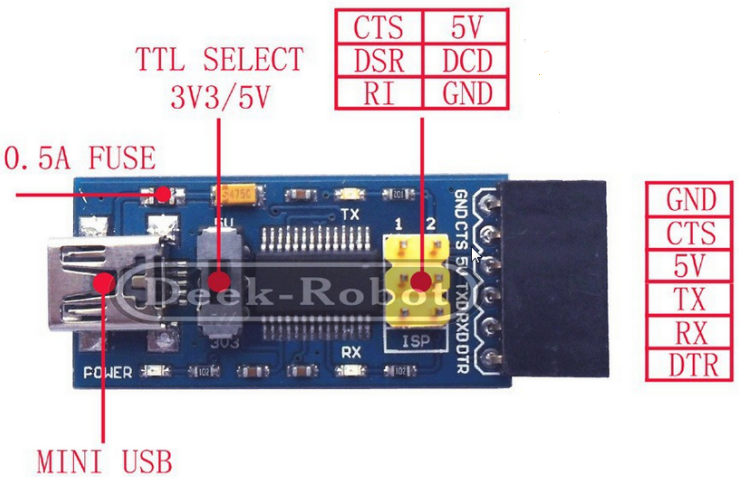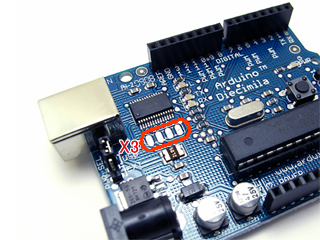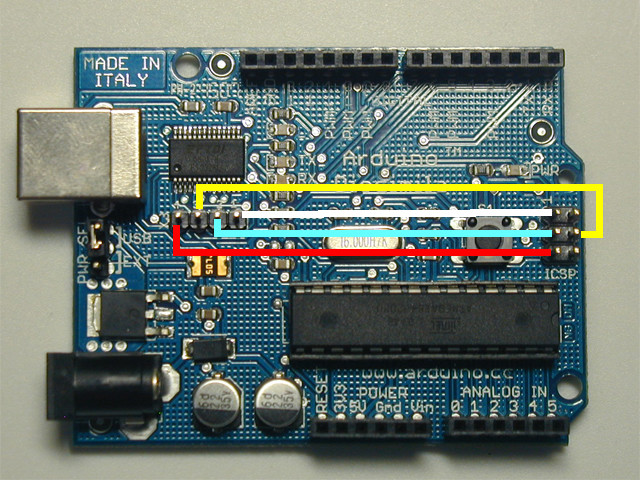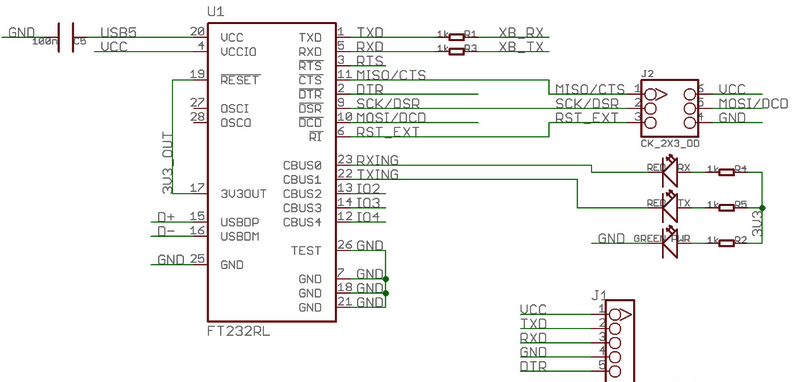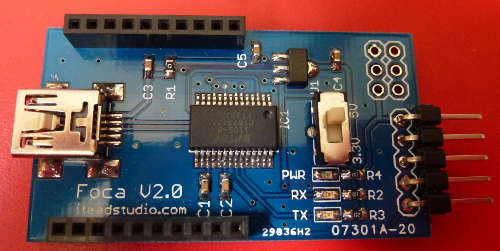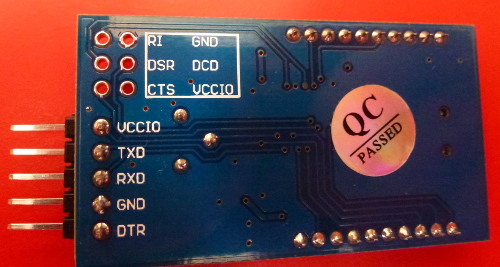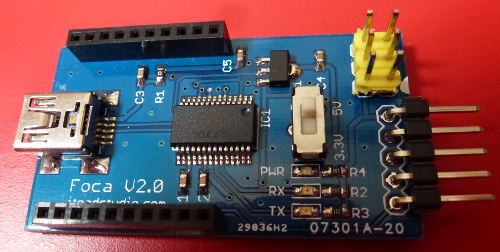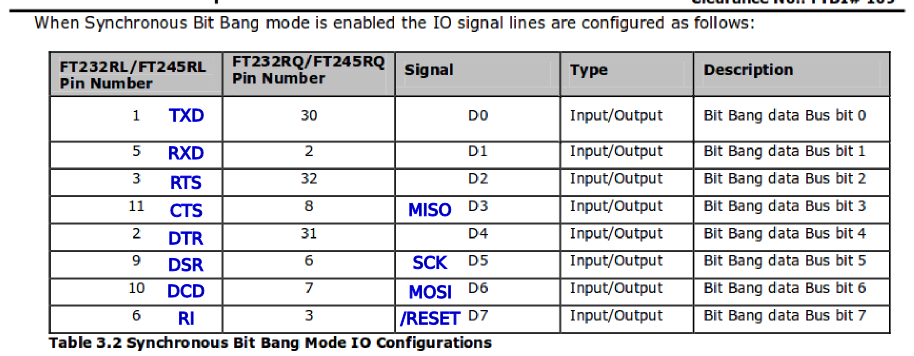There's a thread about that on the Arduino Forum - someone had a similar question.
I found a schematic (below) which is not for that board, however the header pins are labelled the same as you found, so it is plausibly similar.
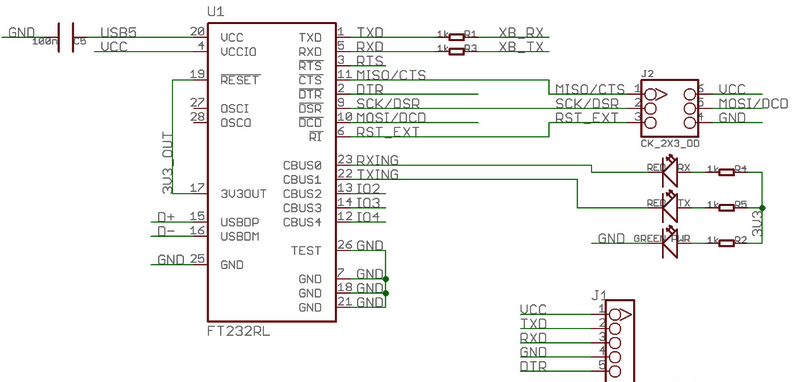
It appears that header is used for "Synchronous Bit Bang mode" as documented here: Bit Bang Modes For The FT232R and FT245R (Application Note AN_232R-01, Document Reference No.: FT_000339)
You can in fact configure that header to be an SPI programmer, as described for example, in FT232R Bitbang Programmer.
I made up a test as I had a similar board in my parts drawer:
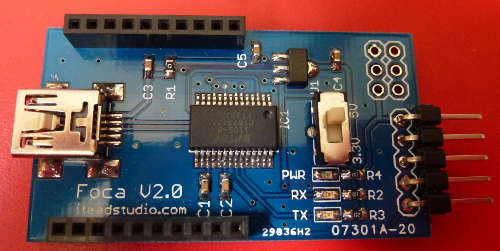
It had provision for a 6-pin header similar to yours. Turning the board over we can see that they were labelled exactly the same as yours:
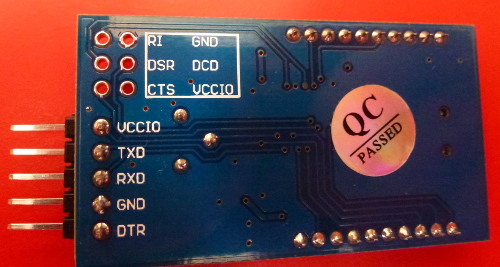
I soldered on a header (in yellow, to be consistent) giving me this:
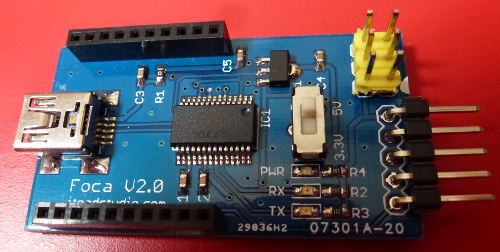
I added a white dot to indicate pin 1 (visible on the edge) so I plug the cable in the right way around.
When I attempted to use the board I got this message from avrdude:
avrdude: error: no libftdi or libusb support. Install libftdi1/libusb-1.0 or libftdi/libusb and run configure/make again
So, it had to be compiled from scratch! I am using Ubuntu 14.04 if you are trying to follow along. :)
Download avrdude
Go to the site http://www.nongnu.org/avrdude/
I downloaded version 6.3 source: http://download.savannah.gnu.org/releases/avrdude/avrdude-6.3.tar.gz
Install libusb and libftdi
Before compiling I had to grab libusb and libftdi:
sudo apt-get install libusb-1.0-0-dev
sudo apt-get install libftdi-dev
Compile avrdude
Now we make avrdude after extracting the archive and navigating to its folder:
./configure --enable-libusb --enable-libftdi
make
Find correct configuration
Inside the avrdude.conf file which comes with avrdude I found (after some pondering) this seems to be the correct entry:
# see http://www.geocities.jp/arduino_diecimila/bootloader/index_en.html
# Note: pins are numbered from 1!
programmer
id = "arduino-ft232r";
desc = "Arduino: FT232R connected to ISP";
type = "ftdi_syncbb";
connection_type = usb;
miso = 3; # CTS X3(1)
sck = 5; # DSR X3(2)
mosi = 6; # DCD X3(3)
reset = 7; # RI X3(4)
;
The mapping of pins to numbers works like this... From the PDF about bit bang mode mentioned above we have this table, with annotations in blue by me:
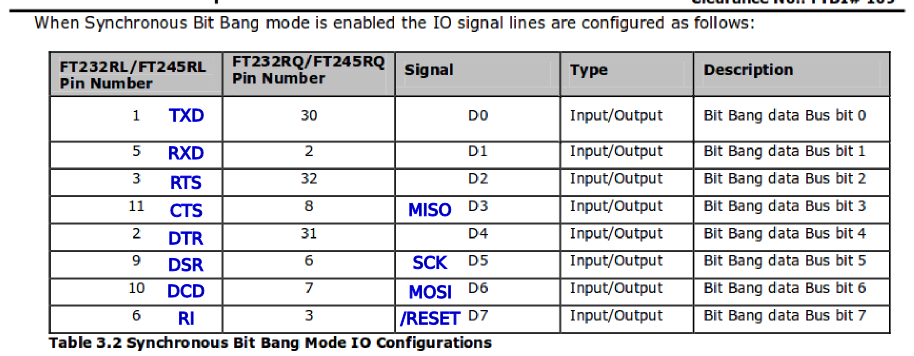
The numbers refer to the bit number (i.e. in the range 0 to 7) in the "bit banged" data byte. We can see from the earlier schematic that, for example, MISO on the ICSP header is wired to CTS on the FT232RL. Thus MISO is data bit 3, which we tell avrdude in the above configuration. Similarly SCK is data bit 5, and so on.
I attempted to test like this:
./avrdude -C avrdude.conf -carduino-ft232r -pm328p -v
Fix permissions
I got a permissions error which was fixed by creating a file in the folder /etc/udev/rules.d/ called 71-FTDI.rules. Inside this is:
SUBSYSTEMS=="usb", ATTRS{idVendor}=="0403", ATTRS{idProduct}=="6001", MODE:="0666"
The numbers may vary for your board. You need to find the vendor and product ID. In Ubuntu you can do lsusb and see (amongst other things):
Bus 003 Device 061: ID 0403:6001 Future Technology Devices International, Ltd FT232 Serial (UART) IC
^^^^ ^^^^
Note the two hex numbers, which get copied into the rules file.
After doing that, tell the system to reload the rules:
sudo udevadm control --reload-rules
Then unplug and replug the FTDI board to get it to notice the new permissions.
Test board detection
Finally, the avrdude line above works and reads the chip:
avrdude: AVR device initialized and ready to accept instructions
Reading | ################################################## | 100% 0.01s
avrdude: Device signature = 0x1e950f (probably m328p)
avrdude: safemode: hfuse reads as DE
avrdude: safemode: efuse reads as FD
avrdude: safemode: hfuse reads as DE
avrdude: safemode: efuse reads as FD
avrdude: safemode: Fuses OK (E:FD, H:DE, L:FF)
avrdude done. Thank you.
I had mine plugged into an ATmega328P.
Example connected to a Diavolino

Once we have got this far you just connect the FTDI board to your target board with a straight-through cable.
Summary
The FTDI board you have (and the one I have) can be used as a ICSP programmer for the AVR chips, as described above. Thus a simple board can be both a USB to serial converter, and also an ICSP programmer.
I see similar boards selling on eBay for around $5 so that is probably quite a cheap programming option.