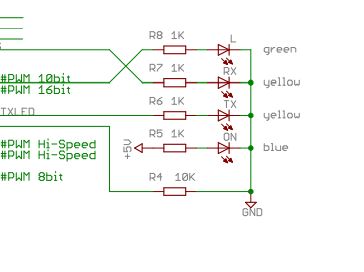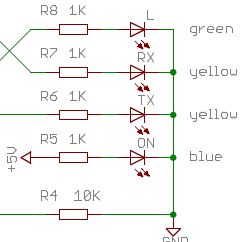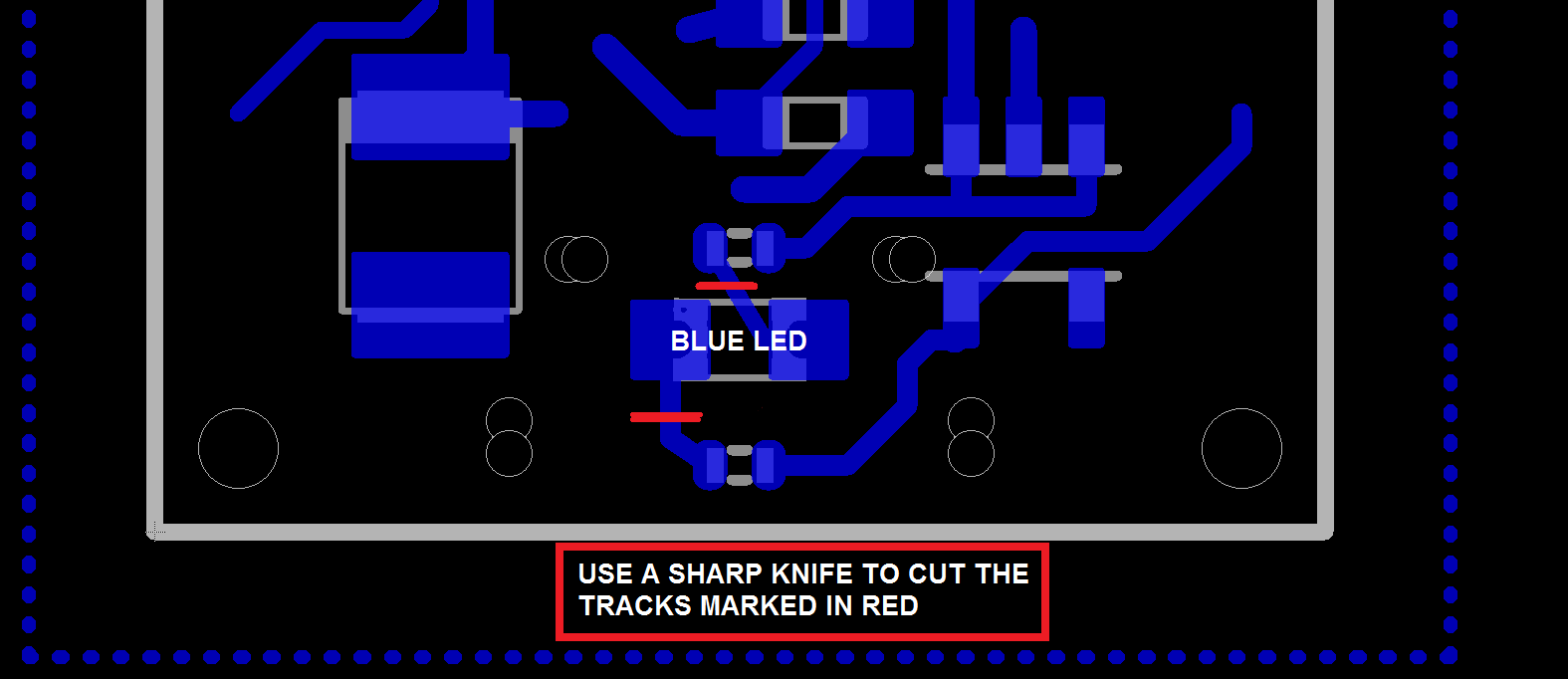everybody!
I have a genuine Arduino Micro ("designed with adafruit", made in Italy) which is working perfectly well.
One thing I'd like to do but cannot figure out how (or at all), is to turn off the blue power LED. I hate blue LEDs, they hurt my eyes, and this one is particularly bright too.
I could just paint it over with black paint but maybe there are programmatic ways to switch it off?
Regards