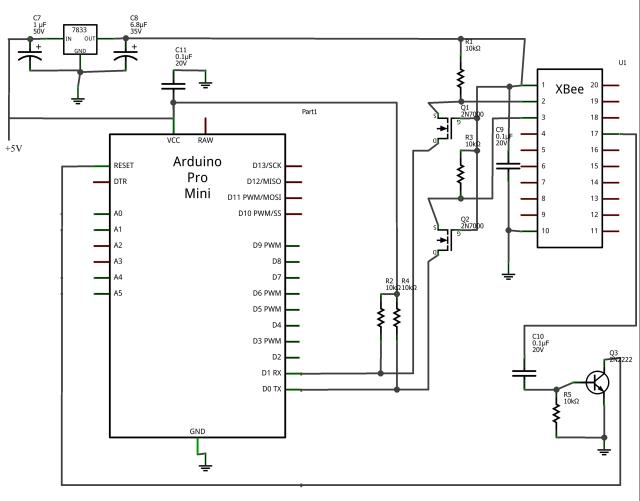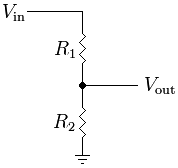The Xbee requires a 3.3V power input and the Arduino Pro Mini (5V version) only provides a regulated 5V.
Question: What will be the simplest way to provide a 3.3V rail to the XBee from the Arduino Pro Mini?
If we use a voltage divider consisting of 2 resistors, the ratio should be 66/100, but how do we choose the resistor values?
If we choose a 3.3V voltage regulator, will the STMicroelectronics L78L33ACZ be suitable?

Between the voltage divider and voltage regulator, which is the preferred method? Is there a better alternative?