TL;DR
I can read out my heart rate but I have to physically touch GND of the Arduino or else the signal is just noise.
Description
So I've started to play around with an Arduino and wanted to try out a heartrate sensor module (AD8232).
The following is the code I am using for this:
const int CONNECTED_LED = 13;
const int LO_MINUS = 10;
const int LO_PLUS = 11;
bool disconnected = true;
enum State {
CONNECTED,
DISCONNECTED,
LO_MINUS_DISCONNECTED,
LO_PLUS_DISCONNECTED
};
enum State currentState = DISCONNECTED;
void setup() {
Serial.begin(9600);
pinMode(LO_MINUS, INPUT); // Setup for leads off detection LO +
pinMode(LO_PLUS, INPUT); // Setup for leads off detection LO -
}
void loop() {
State nextState = getState();
if (nextState != currentState) {
// Store the current state
currentState = nextState;
switch (nextState) {
case DISCONNECTED:
break;
case LO_MINUS_DISCONNECTED:
break;
case LO_PLUS_DISCONNECTED:
break;
}
}
if (currentState == CONNECTED) {
digitalWrite(CONNECTED_LED, HIGH);
Serial.println(analogRead(A0));
} else {
digitalWrite(CONNECTED_LED, LOW);
// Serial.println(-1);
}
delay(1);
}
State getState() {
if (digitalRead(LO_MINUS) == 1 && digitalRead(LO_PLUS) == 1) {
return DISCONNECTED;
} else if (digitalRead(LO_PLUS) == 1) {
return LO_PLUS_DISCONNECTED;
} else if (digitalRead(LO_MINUS) == 1) {
return LO_MINUS_DISCONNECTED;
}
return CONNECTED;
}
This is how I am connecting the boards (I double checked already twice)
AD8232 | Arduino UNO R3
------------------------
GND | GND
3.3v | 3.3V
OUTPUT | A0
LD- | ~10
LD+ | ~11
SDN | <not used>
I've followed this diagram for connecting the electrodes:
However, the result is a random signal unless I am touching the USB-connector or GND of the Arduino.
Below you can see the random signal and the moment I touched the connector. I noticed this by accident after hitting the reset button after wondering why on earth I only get this random signal:
So.. what's going on here? I have all three electrodes connected.
I've even tried to different modules (I bought the AD8232 two times) but I see the same issues with both modules.
If I touch something else e.g. a radiator (heater) then the signal becomes another kind of random. It only works touching the connector.
Since this appears like a grounding issue I checked for continuity from the GND pin of the AR8232 to the USB connector and continuity is given.
I'm not expert enough (yet) to see the problem. Anybody?

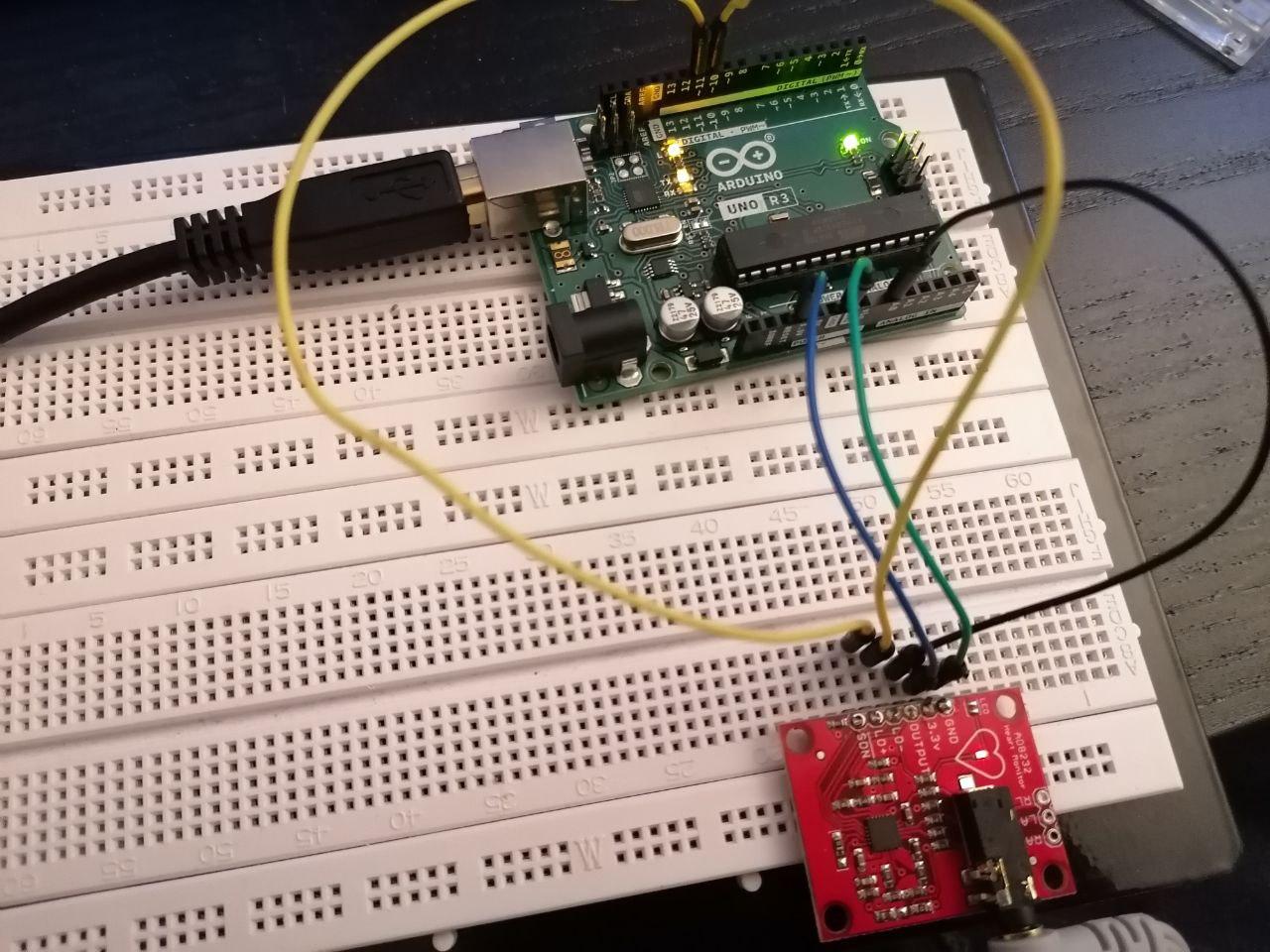
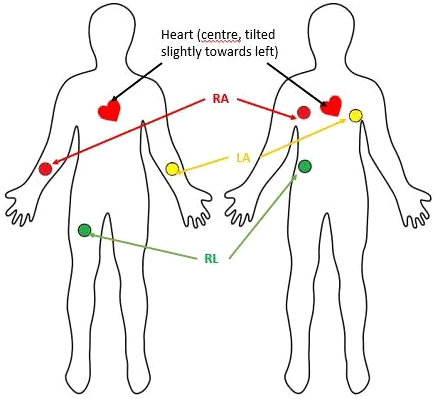
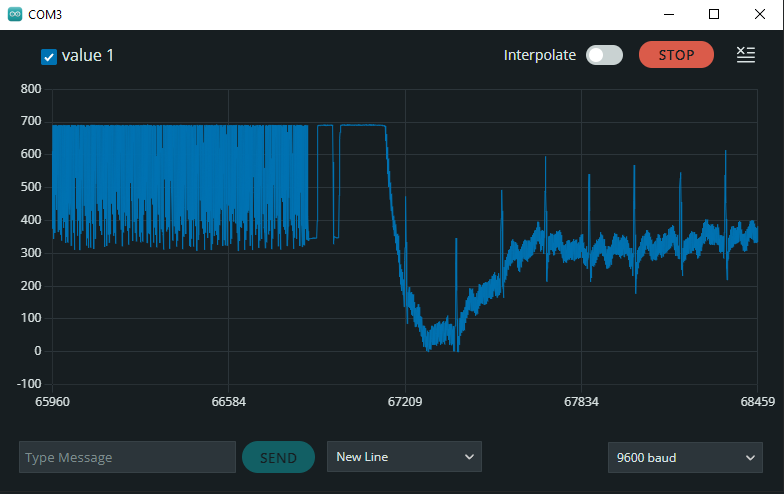
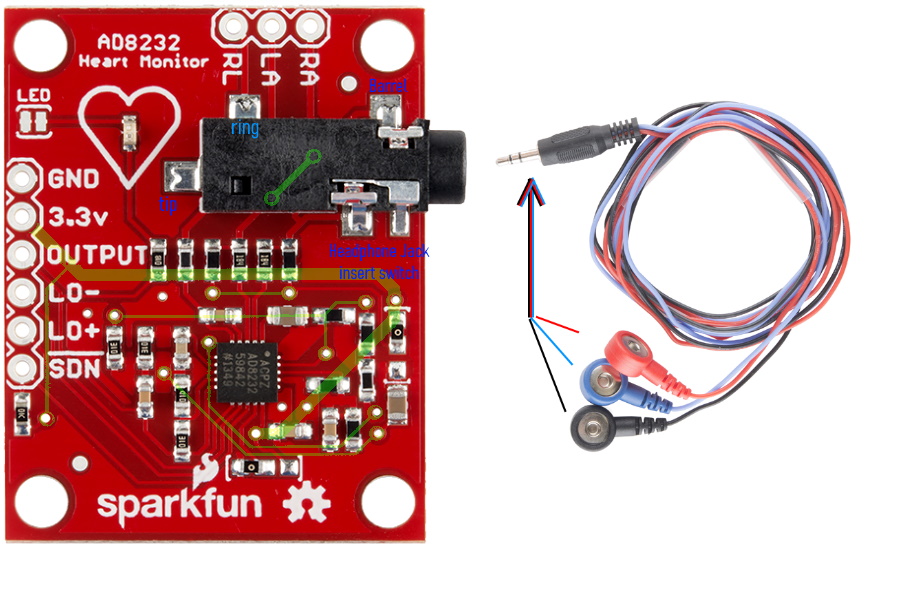
A0. It's just that it does not resemple a heartbeat ECG at all.