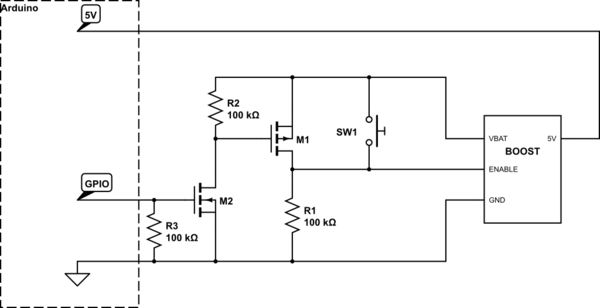I am working on an Tonuino (tonuino.voss.earth), and I am using a PowerBoost-module from Adafruit (https://www.adafruit.com/product/1944) for it. The powerboost-module needs the enable pin driven to LOW(GND) to turn the output 5V off. Currently I have a rocker switch which allows me to permananently connect EN to GND.
I would like to implement a auto-off functionality for this combination, i.e. the arduino can drive the enable pin LOW and in this manner kill its own power. In addition to the auto-off, I want the user to be able to turn on the device via a button press. I come from a software background and my last connection to electronics is from a time long, long ago, which is why I am struggeling.
This shows my initial thoughts:
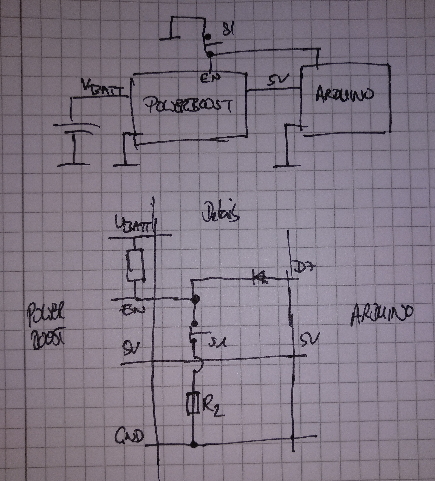
- The user presses the button to start the Tonuino. The switch disconnects EN from GND, EN goes to UBATT(HIGH) and 5V to the arduino is enabled. By enabling the arduino, a GPIO is set to high and thus EN is maintained high
- To turn off, the arduino sets the GPIO to LOW, thus setting EN to LOW, 5V are disabled and so forth...
My problem: 5V from the Arduino GPIO will always be at 5V and thus higher than the reference voltage of EN (UBATT 3V - 3.7V). I really am afraid that this will damage my lipo. For me this means, I ideally should switch UBATT for EN (safely) and am failing to come up with a solution.
Any pointers are greatly welcome