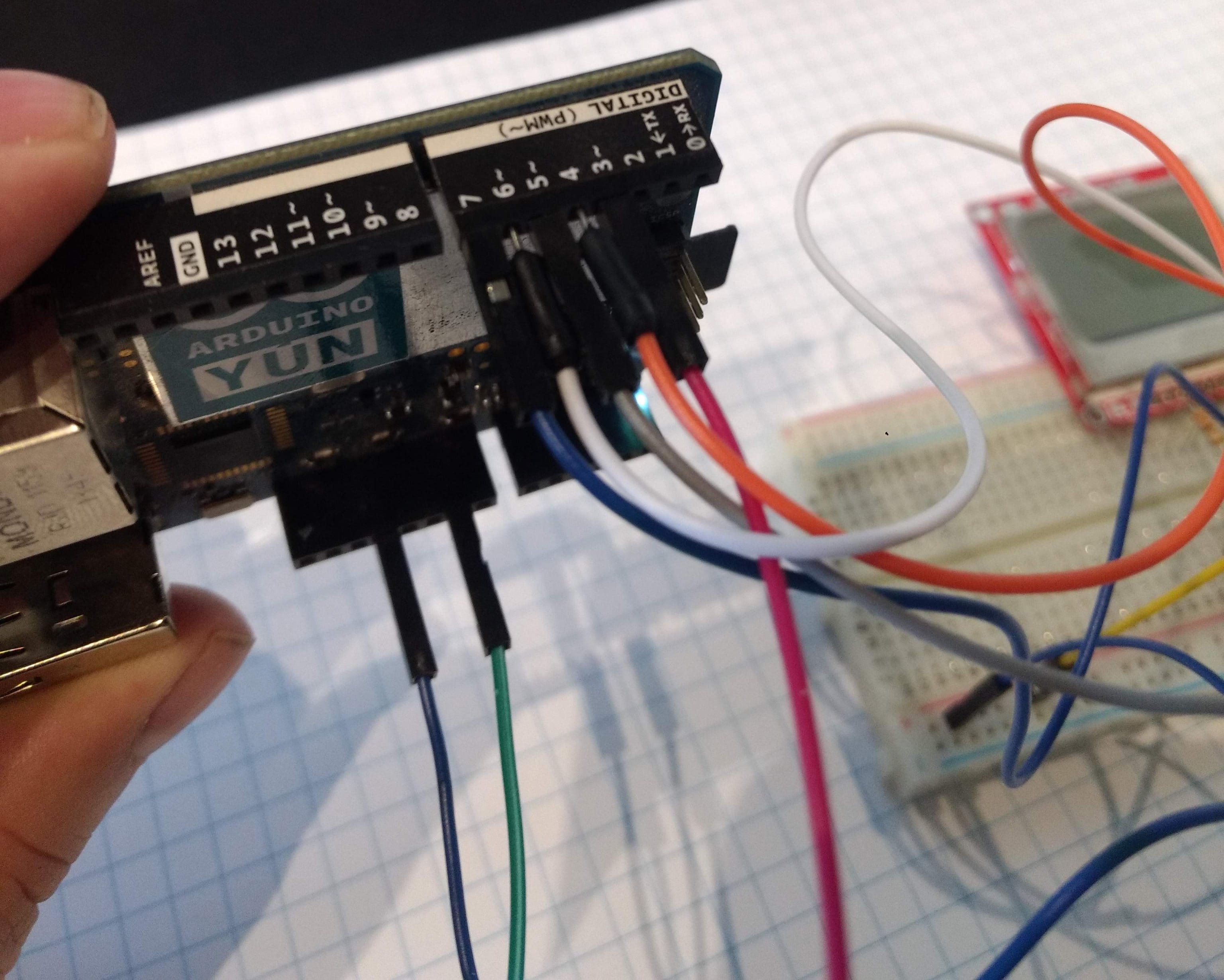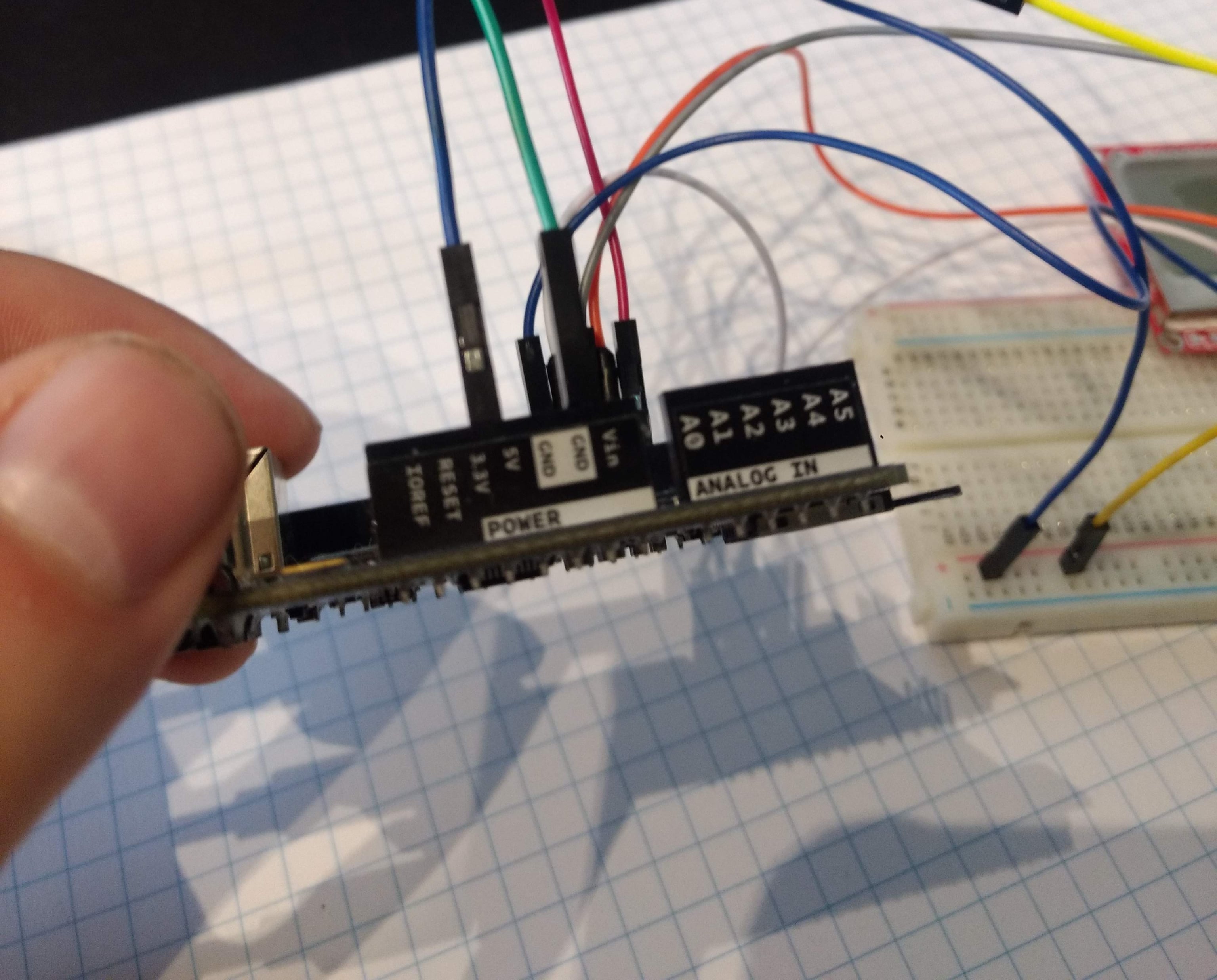I have a Nokia 5110 LCD which is using this display PCD8544, I am using a arduino yun and johnny five I have hooked up the following pins. So far with my node app all that happens is the lcd lights up. I am not sure if maybe the lcd is not supported with johnny five, if I have a pin wrong. I followed this site for the pin setup https://lastminuteengineers.com/nokia-5110-lcd-arduino-tutorial/ Any help would be greatly appreciated. This is my first attempt with Johnny five and second attempt at hooking anything up to a bread board. Hope we can get this working. Thanks
Here is my code
const five = require('johnny-five');
const board = new five.Board();
board.on("ready", function() {
lcd = new five.LCD({
controller: "PCF8574"
});
lcd.print("Hello");
});
Here is my configuration
blue = pin 7 sclk (serial clock(CLK)) 10 om
white = pin 6 DN(MOSI) (Serial data in) 10om
grey = pin 5 D/C (Mode select) 10om
orange = pin 4 RST (Reset) 10om
yellow/red = pin 3 SCE (Chip select) 10om
yellow-short = power strip + LED (backlight supply) 1kom
green/black = gnd / strip -
blue/power = 3.4v power + 330om
Here is are some images of the setup
Update so my configuration looks more like this now
blue = pin 7 sclk (serial clock(CLK)) 10k
white = pin 6 DN(MOSI) (Serial data in) 10k
grey = pin 5 D/C (Mode select) 10k
orange = pin 4 RST (Reset) 10k
yellow/red = pin 3 SCE (Chip select) direct
yellow-short = power strip + LED (backlight supply) 330
green/black = gnd / strip -
blue/power = 3.4v power powerstrip direct