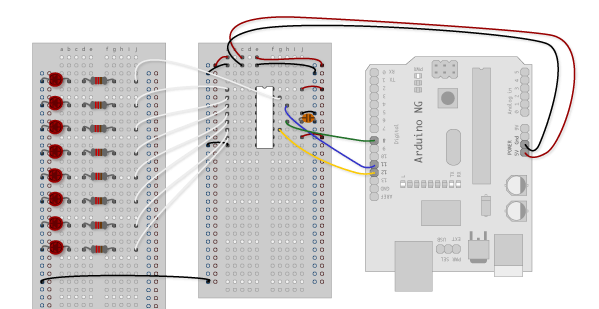I am trying to learn how to make a shift register work. I have been working off of the Arduino ShiftOut tutorial.
My issue is that the shift register isn't working when the circuit is powered and I am not sure what is wrong. I suspect the issue is with pins 10-13 on the 74HC595?
I have done this with an actual board and the 123d.circuits.io simulator with the same result:
http://123d.circuits.io/circuits/444111-shift-register
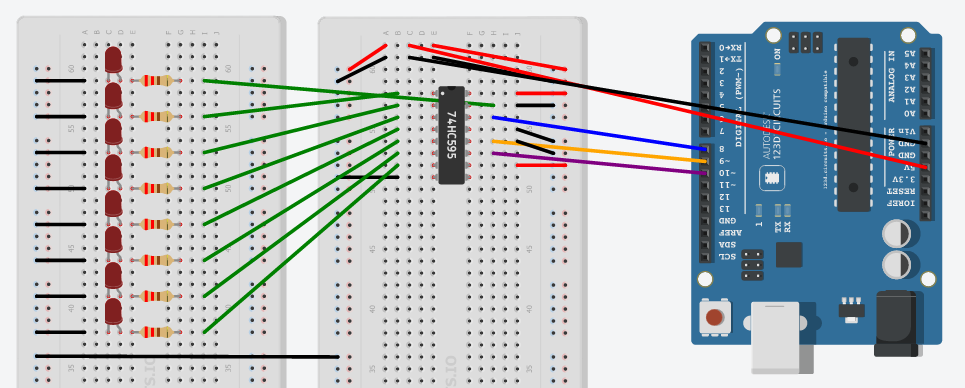
The code is very simple and taken from the tutorial:
// SH_CP; 11
const int clockPin = 9;
// DS; 15
const int dataPin = 8;
// ST_CP; 12
const int latchPin = 10;
void setup() {
pinMode(clockPin, OUTPUT);
pinMode(dataPin, OUTPUT);
pinMode(latchPin, OUTPUT);
Serial.begin(9600);
Serial.println("reset");
}
void loop() {
for (int number = 0; number < 256; number++) {
Serial.println(number);
digitalWrite(latchPin, LOW);
shiftOut(dataPin, clockPin, MSBFIRST, number);
digitalWrite(latchPin, HIGH);
delay(500);
}
}