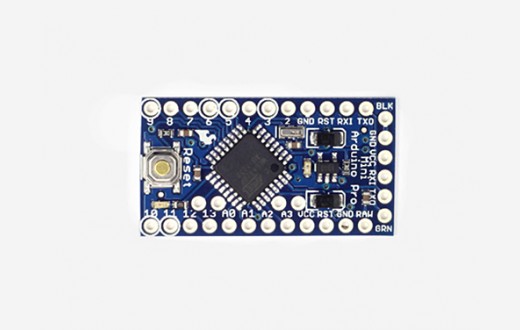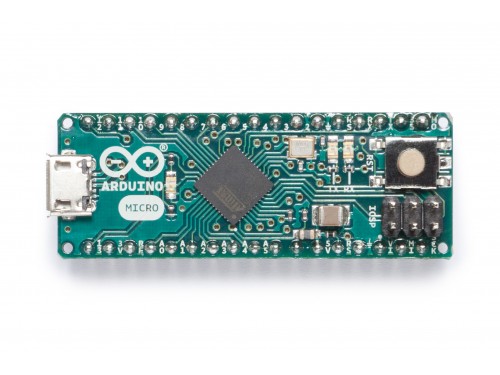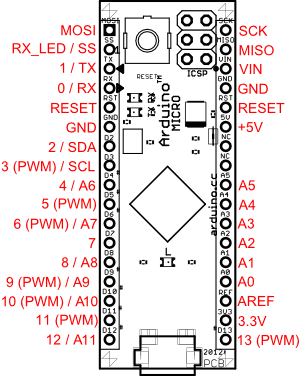I'd like to know the differences between these two boards: Arduino Pro Mini and Arduino Pro Micro.
Even if I've read this and this related post, it is not clear enough. I've always used the Arduino Uno or Leonardo and I'm a little bit scared of using these compact miniaturised boards.
I have seen so far those differences:
- The Micro doesn’t need the separate FTDI, while the Mini does
- The Micro takes more time to boot up due to USB device (keyboard/mouse) emulation (is more like a Leonardo than an Uno)
- They both have 5 V and 3.3 V versions
- The Mini has 2 more digital IO and 2 more analog Inputs (1 more PWM)
- The pinout is the same (a shield designed for the Pro Mini is OK also with Pro Micro)
- Micro is more expensive (IF you don't have already an FTDI cable).
So, what I care about most is the boot up time (because it could make debug harder) but other than that.. if I don't need the 2 more Digital IO and the 2 more Analog Inputs.. why buy one over the other?
And some more question: can I use the Mini boot loader inside the Micro to avoid the boot up time (if I do not need the keyboard/mouse emulation)?
Is the power consumption the same? Can I use the same battery?
Sorry if this is a silly question but I'm little bit confused.