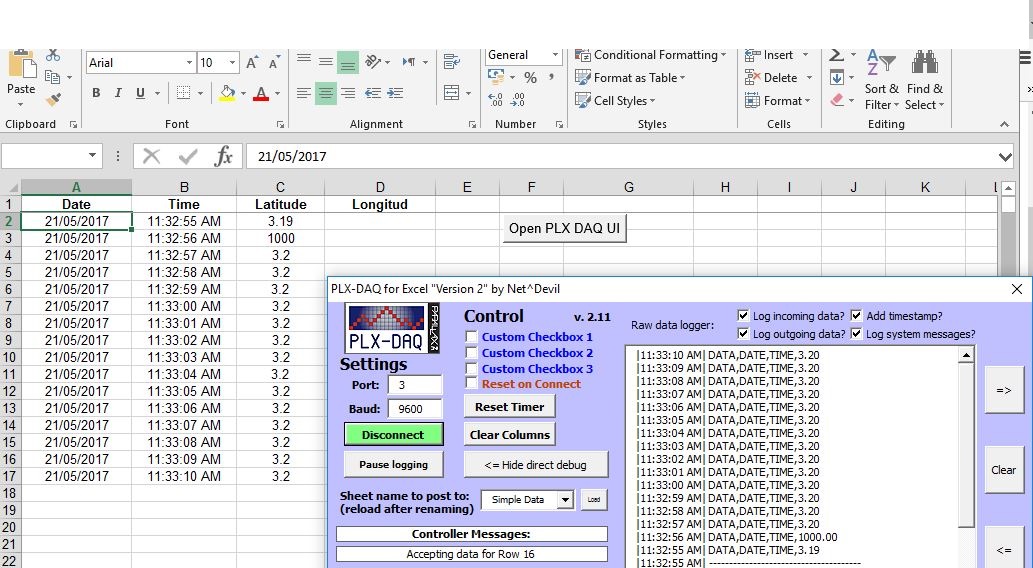Lora/GPS Shield + Arduino Uno + PLX-DAQ (latest custom version)
I have a problem on how to generate more than 1/2 decimal output. Currently, I'm trying to generate GPS Lat and Long(code from TinyGPS++) on PLX-DAQ
Just like in the image. Latitude generated in 1/2 decimal places. I'm trying to get more than 2 decimal places.
For example : from 3.2 to 3.123953
Coding link: https://www.dropbox.com/s/rqjpnsc9pg33f9n/Coding.txt?dl=0
Thanks.